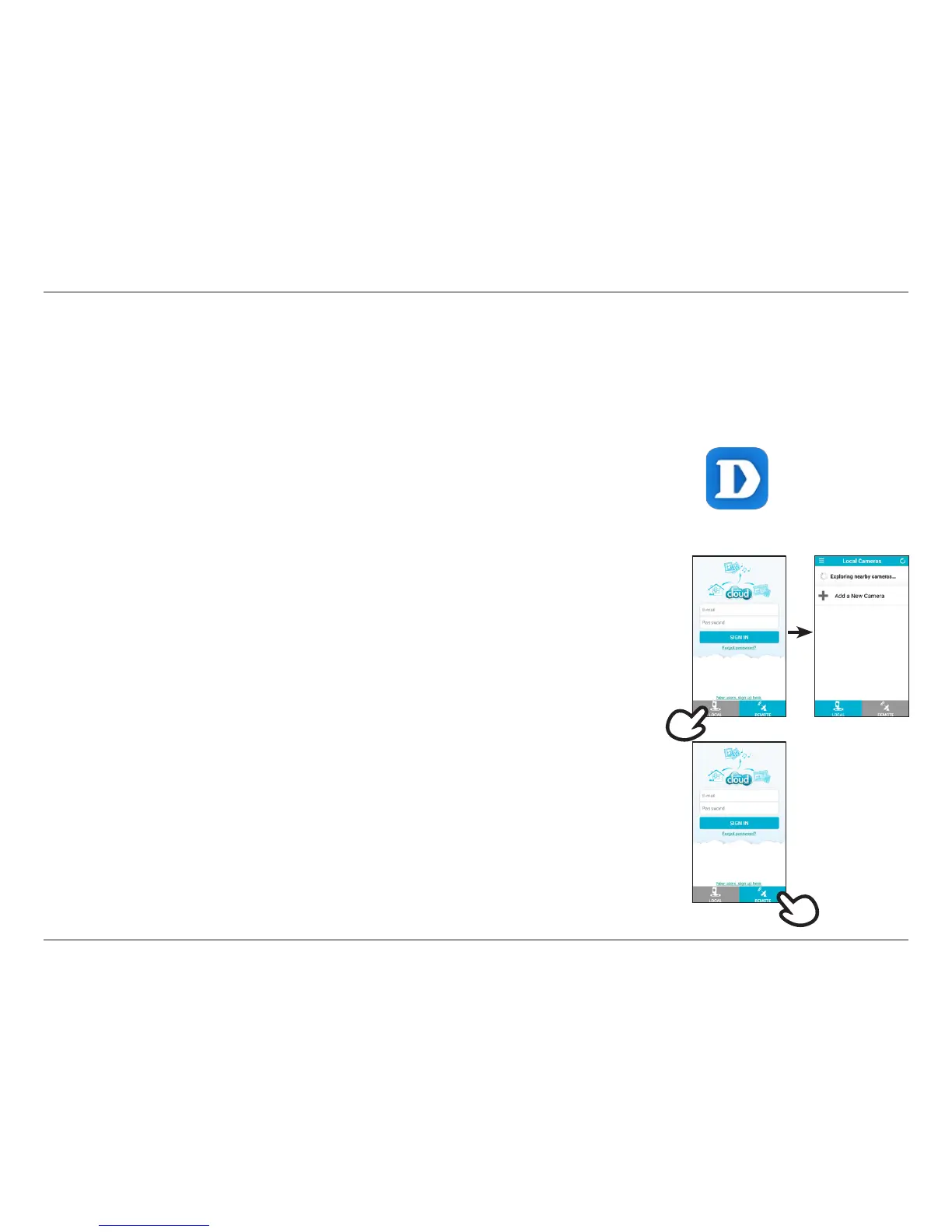15D-Link DCS-8000LH User Manual
Section 3 - Using the Mobile App
Using the Mobile App
mydlink Lite
Once you have installed your camera through the mydlink Lite mobile app. You can automate recording and use features such as motion detection
and push notications when events are triggered.
1. Using your mobile, connect to the same wireless network as your camera.
2. On the login page, tap Local. The app will automatically discover any D-Link
cameras in your network.
3. Tap the DCS-8000LH icon to go to the live view screen.
You can monitor your camera using the mydlink Lite app either from your local network (same as
the camera’s) or remotely from anywhere with an Internet connection. To use either method, follow
the steps below:
1. To enable remote monitoring, you will need to use mydlink services. Start the
mydlink Lite app on your mobile device.
2. If you already have an account, you can tap Remote then enter your account
e-mail and password and tap Sign In. If you don’t have a mydlink account and
want to register for one, you can tap the New users, sign up here. link to start
the registration process.
To view your camera feed remotely:
To view your camera feed on a local network:
mydlink Lite
