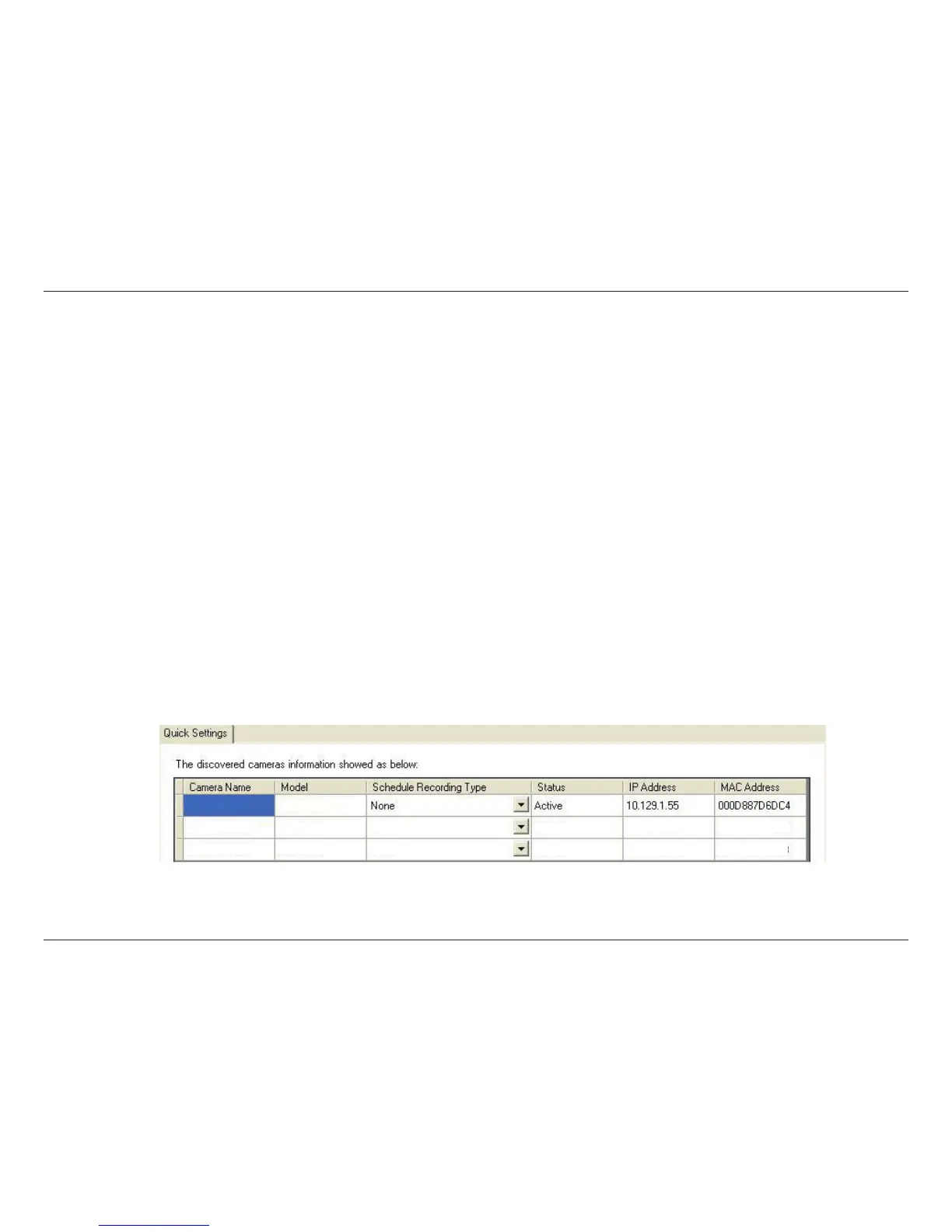46D-Link DCS-910 User Manual
Section 3 - Configuration
D-ViewCam shows the detected IP camera(s) information. You can choose and schedule the recording for each camera.
• 24/7 Continuous Recording: Continuously recording 24 hours a day, 7 days a week.
• 24/7 Motion Detection Recording: Continuously monitoring but ONLY recording when motion is detected.
• Ofce Hours Only: Continuously monitoring during ofce hours (08:00 AM to 06:00 PM) and ONLY recording when motion
is detected.
• Non-Ofce Hours Only: Continuously monitoring during non-ofce hours (06:00 PM to 08:00 AM) and ONLY recording when
motion is detected.
Note: Excluding 24/7 Continuous Recording, other schedule recording types can ONLY do recording when motion is
detected.
Click Next to continue.
DCS-910
DCS-910-55
