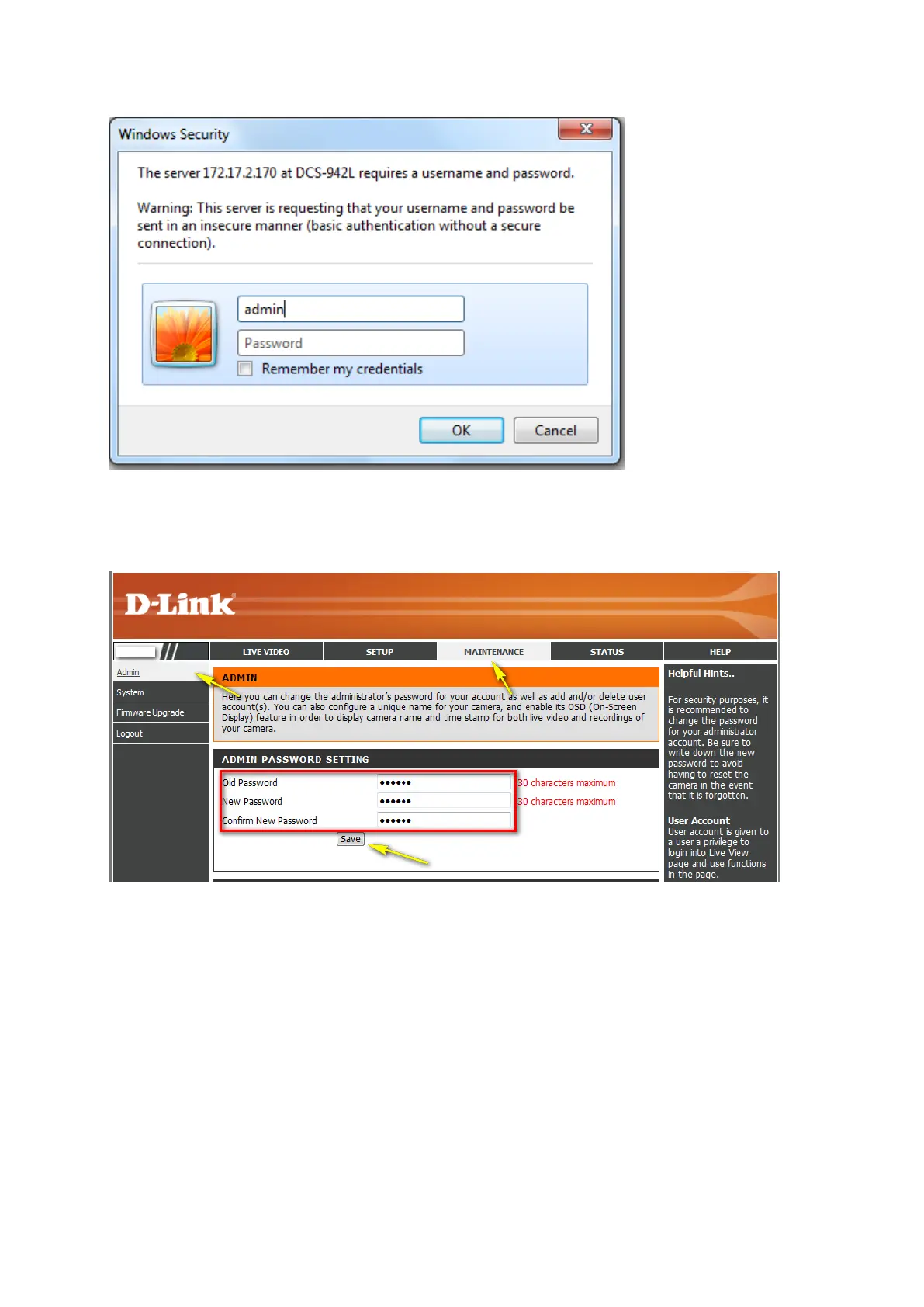Step 3: Click the Maintenance tab at the top and then click Admin from the menu on the
left-hand side.
Step 4: To change the administrator password, enter the existing administrator password
(leave blank by default), and enter a new password in the Admin Password Setting section.
You will need to type the new password again in the Confirm New Password field.
Step 5: Click Save to save the configuration.
Note: If you forget the administrator password, you will need to reset the device to the
