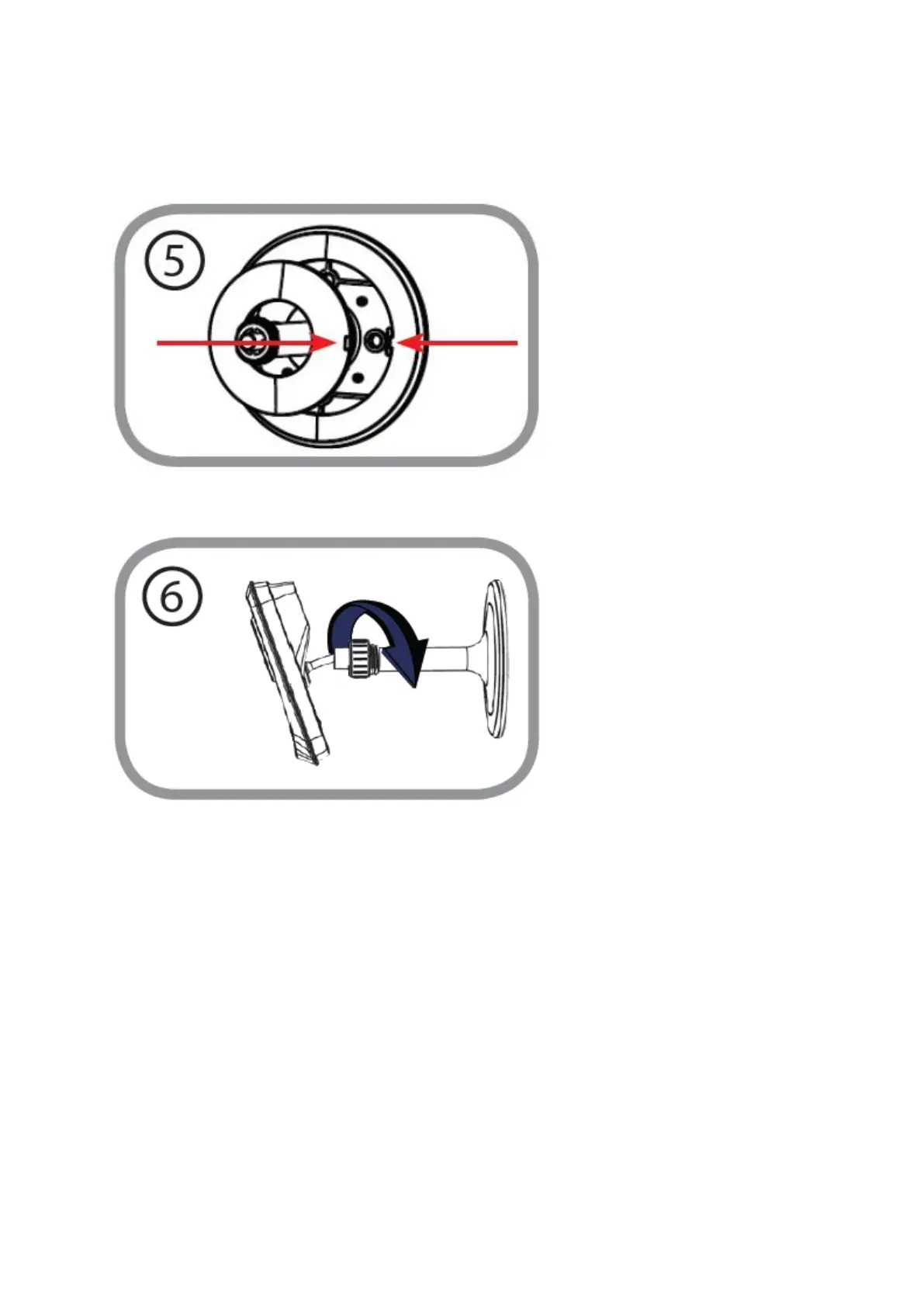Step 5: Place the base cover back on to the base. Make sure to align the base cover notch,
with the mounting base for future removal. Afterwards, reattach the camera head onto the
mounting base.
Step 6: Adjust the angle of the camera as desired, then tighten the collar on the camera
stem to lock it in place.
10. What can I do when Active X fails to install during my mydlink
camera setup?
Step 1: If you have any software firewalls installed (Norton, McAfee, Kaspersky), try
temporarily disabling them and running the wizard again.
Step 2: Ensure you are running the latest setup wizard. Please visit
http://mydlink.com/support to download the latest version for your mydlink camera.
Step 3: Check your web browser settings. Ensure that the security level is set to
