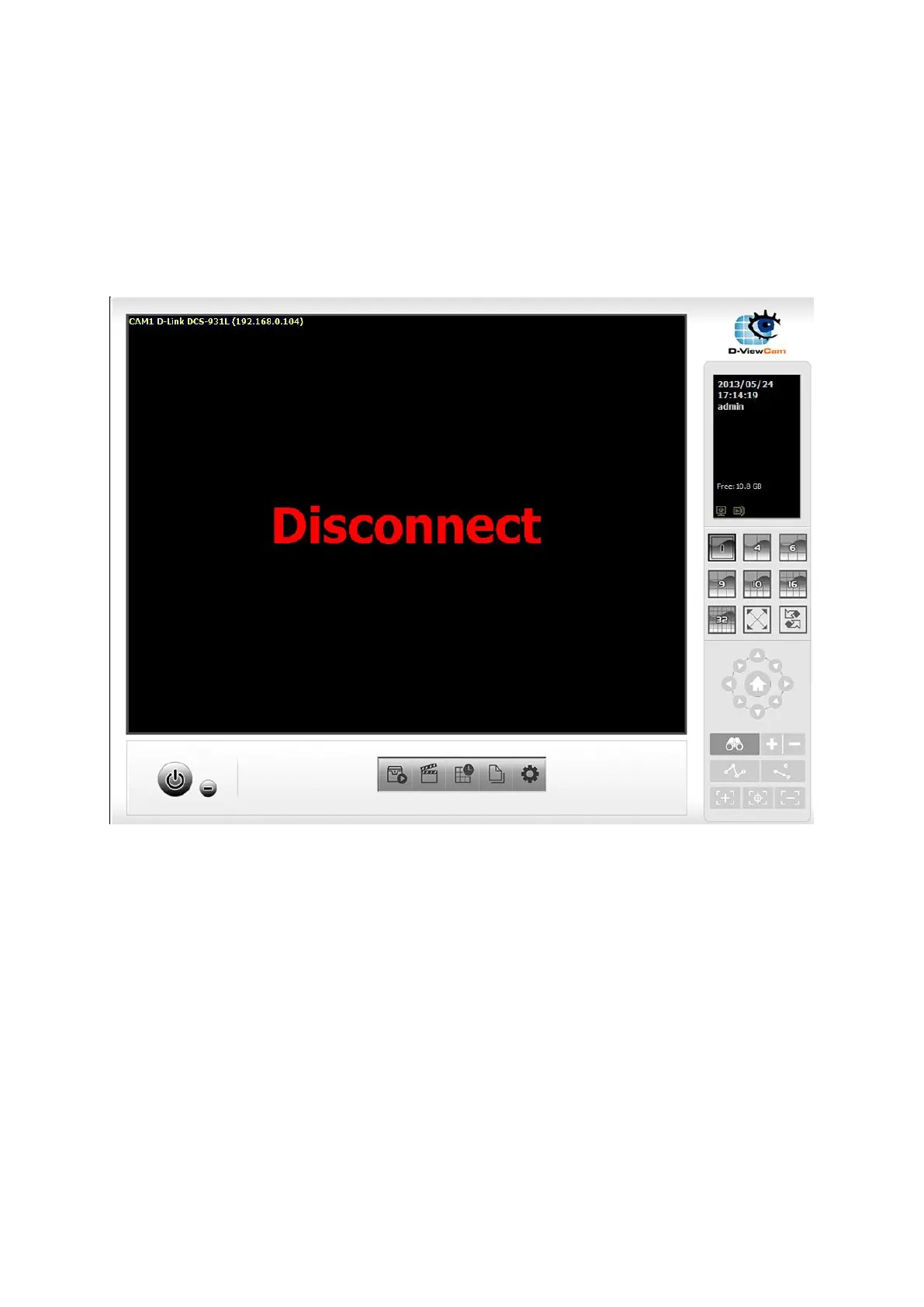disk space, but your ability to save recordings will be limited to the available disk space
remaining after installation.
17. Why can't I see the video from my camera on D-ViewCam?
Issue:
FIX: Ensure that you have entered the correct IP address of your D-Link camera, along with
the correct user name and password (if they have been configured).
Step 1: Launch D-ViewCam and click General Settings > Setting > System Setting.
