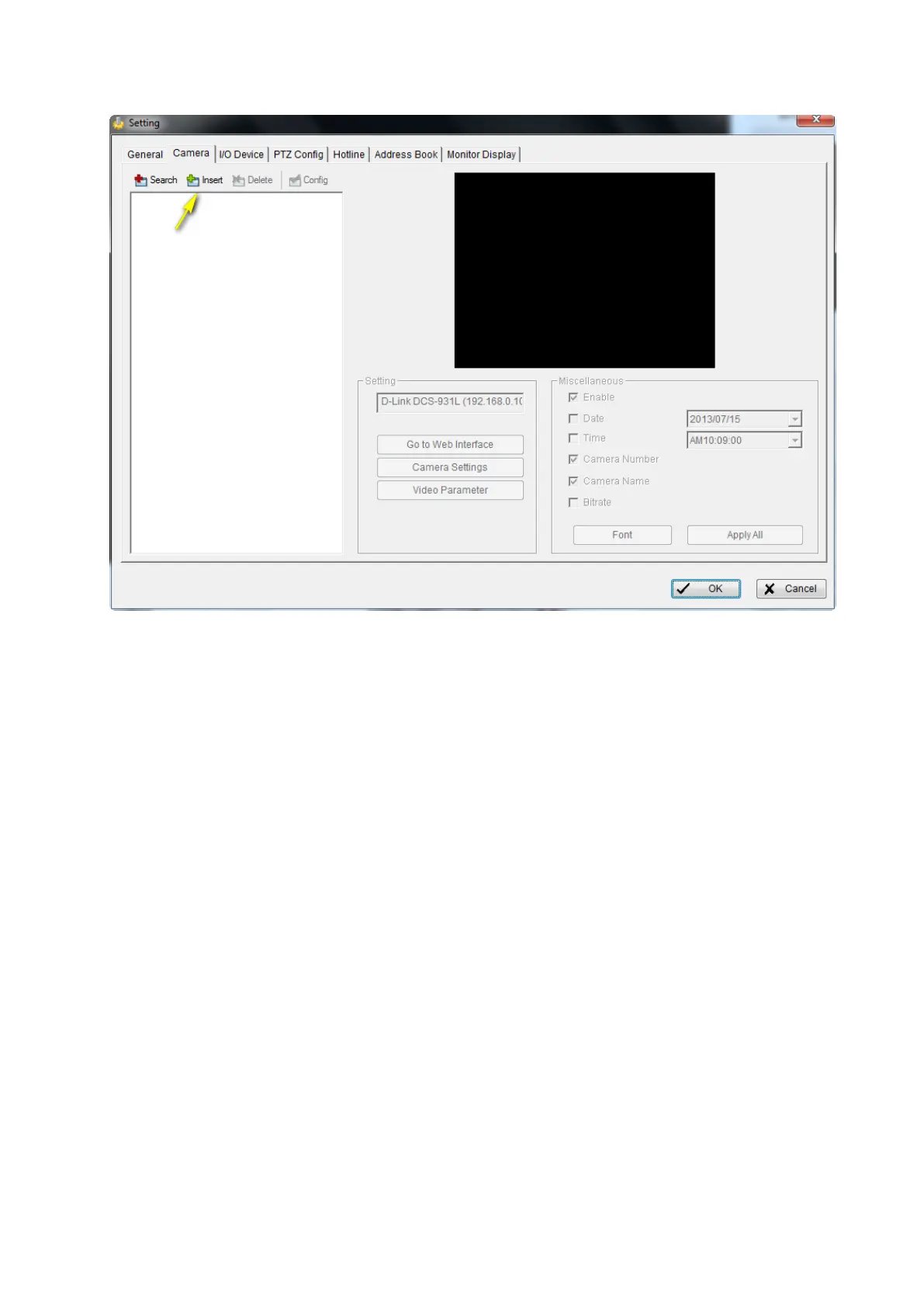Step 2: Enter the following network information for your camera:
• Name - Enter a name for your camera.
• IP Address - Enter the IP address of this camera. If you want to use a domain name, then
check the DNS box and enter the domain name.
• HTTP Port - 80 is the default port.
• User Name - Enter the administrator user name for this camera.
• Password - Enter the administrator password for this camera.
• Protocol - Select TCP, UDP or HTTP.
Enter the following device information for your camera:
• Auto Detect - Click to detect the vendor and model information.
• Vendor - Select the brand name from the dropdown menu.
• Camera Model - Select the camera model from the drop-down menu.
• Video Channel - Select the video channel you want to assign the camera
Step 3: Click OK to add your camera.
