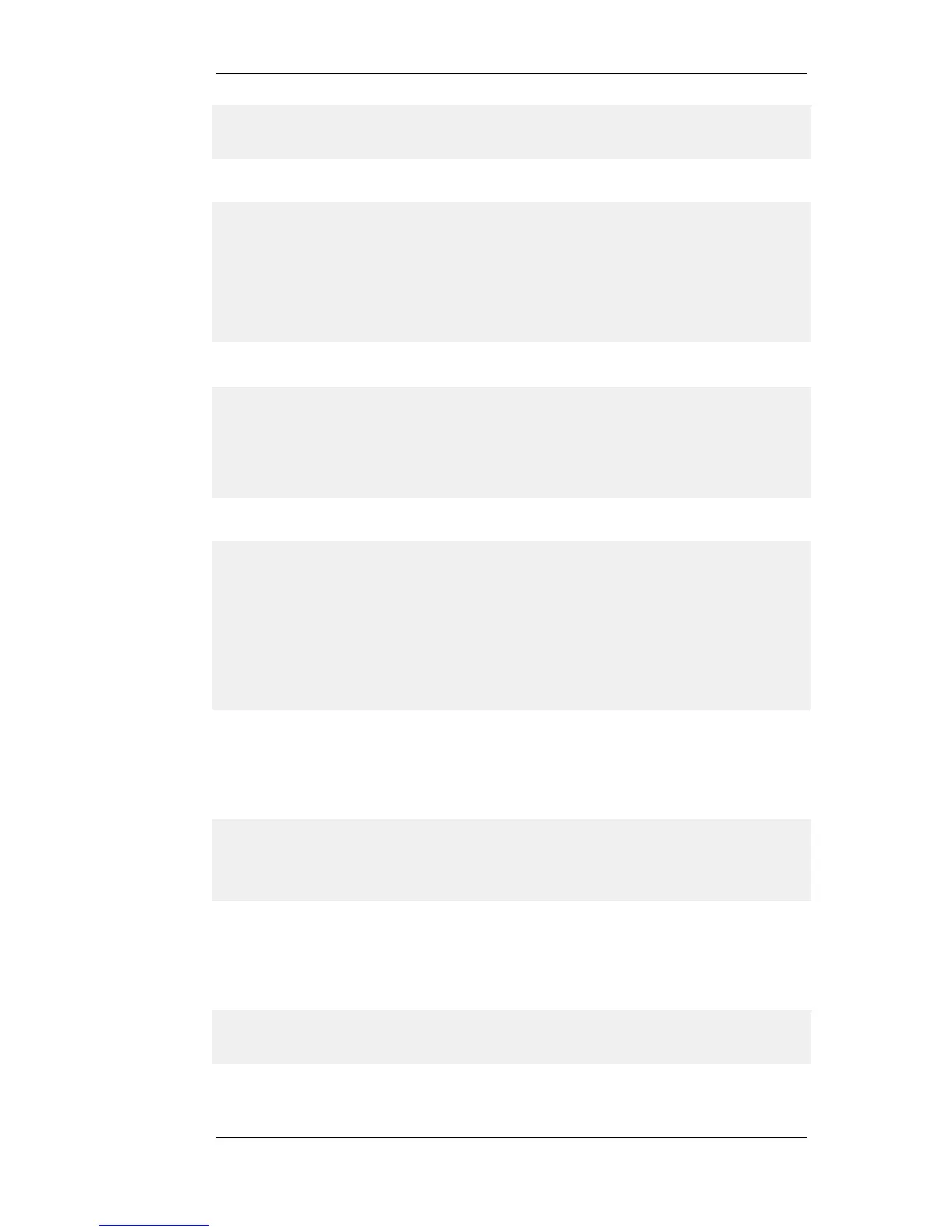UserAuthGroups: <empty>
NoDefinedCredentials: No
Comments: Network on interface wan
To show the current interface assigned to the gateway wan_gw:
gw-world:/> show Address IP4Address InterfaceAddresses/wan_gw
Property Value
--------------------- ---------------------------------
Name: wan_gw
Address: 0.0.0.0
UserAuthGroups: <empty>
NoDefinedCredentials: No
Comments: Default gateway for interface wan
By using the tab key at the end of a line, tab completion can be used to complete the command:
gw-world:/> show Address IP4Address InterfaceAddresses/wan_<tab>
[<Category>] [<Type> [<Identifier>]]:
InterfaceAddresses/wan_br InterfaceAddresses/wan_gw
InterfaceAddresses/wan_dns1 InterfaceAddresses/wan_ip
InterfaceAddresses/wan_dns2 InterfaceAddresses/wan_net
Here, tab completion is used again at the end of the command line:
gw-world:/> set Address IP4Address<tab>
[<Category>] <Type> [<Identifier>]:
dnsserver1_ip InterfaceAddresses/wan_br timesyncsrv1_ip
InterfaceAddresses/aux_ip InterfaceAddresses/wan_dns1
InterfaceAddresses/aux_net InterfaceAddresses/wan_dns2
InterfaceAddresses/dmz_ip InterfaceAddresses/wan_gw
InterfaceAddresses/dmz_net InterfaceAddresses/wan_ip
InterfaceAddresses/lan_ip InterfaceAddresses/wan_net
InterfaceAddresses/lan_net Server
Setting Interface Addresses
The CLI can be used to set the address of the interface:
gw-world:/> set Address IP4Address
InterfaceAddresses/wan_ip
Address=172.16.5.1
Modified IP4Address InterfaceAddresses/wan_ip.
Enabling DHCP
The CLI can be used to enable DHCP on the interface:
gw-world:/> set Interface Ethernet wan DHCPEnabled=yes
Modified Ethernet wan.
3.4.2. Ethernet Interfaces Chapter 3. Fundamentals
113