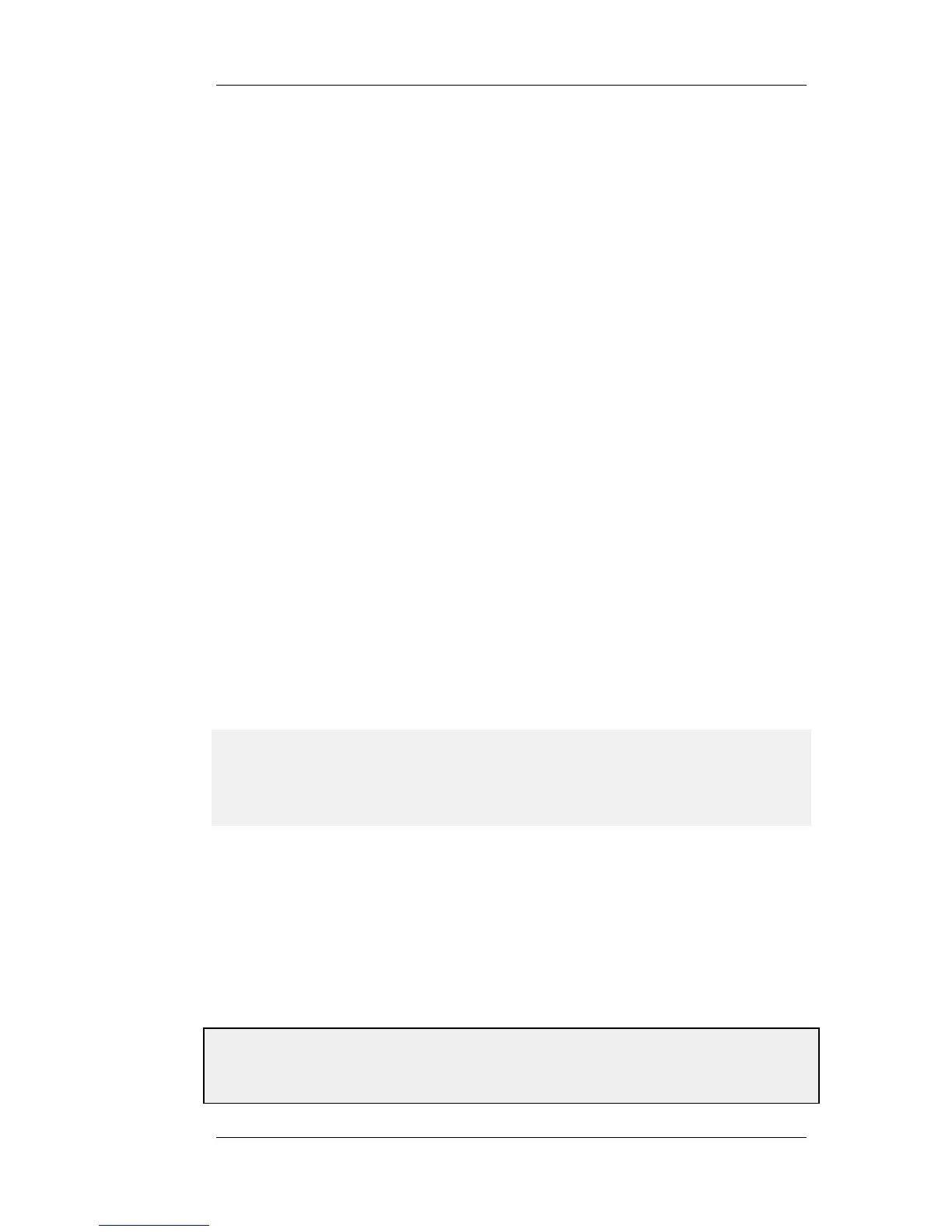To perform customization it is necessary to first create a new Auth Banner Files object with a new
name. This new object automatically contains a copy of all the files in the Default Auth Banner
Files object. These new files can then be edited and uploaded back to NetDefendOS. The original
Default object cannot be edited. The example given below goes through the customization steps.
HTML Page Parameters
The HTML pages for WebAuth can contain a number of parameters. These are:
• %CHALLENGE_MESSAGE% - The question text asked.
• %IPADDR% - The IP address which is being browsed from.
• %ERRORMSG% - The reason that access was denied.
• %USER% - The username entered.
• %REDIRHOST% - The IP of the host that was requested.
• %REDURURL% - The path of the host that was requested.
• %REDIRURLENC% - The URL encoded path.
• %IPADDR% - The IP of the client.
• %DEVICENAME% - The name of the authenticating firewall.
The LoginFailure Page with MAC Authentication
If authentication fails with MAC authentication, the %USER% parameter will contain the MAC
address of the requesting client (or the MAC address of the intervening router nearest the firewall).
A typical parameter set of values for the LoginFailure page when MAC address authentication is
used might be:
USER: 00-0c-19-f9-14-6f
REDIRHOST: 10.234.56.71
REDIRURL: /testing?user=user&pass=pass
REDIRURLENC: %2ftesting%3fuser%3duser%26pass%3dpass
IPADDR: 10.1.6.1
DEVICENAME: MyGateway
The %REDIRURL% Parameter Should Not Be Removed
In certain banner web pages, the parameter %REDIRURL% appears. This is a placeholder for the
original URL which was requested before the user login screen appeared for an unauthenticated
user. Following successful authentication, the user becomes redirected to the URL held by this
parameter.
Since %REDIRURL% only has this internal purpose, it should not be removed from web pages and
should appear in the FormLogin page if that is used.
Example 8.4. Editing Content Filtering HTTP Banner Files
8.3. Customizing Authentication
HTML Pages
Chapter 8. User Authentication
405