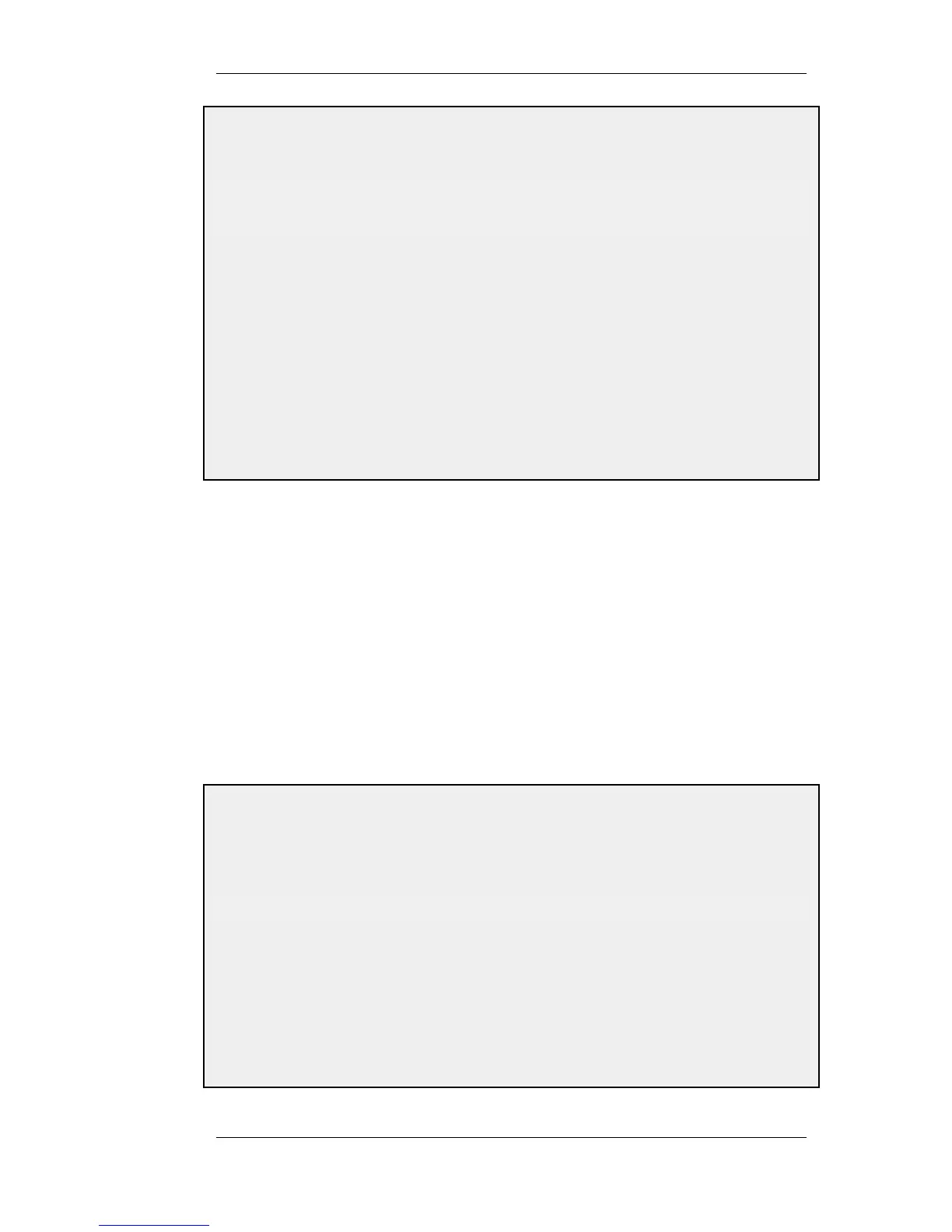This example enables IPv6 on the wan Ethernet interface using the address objects created previously.
Command-Line Interface
gw-world:/> set Interface Ethernet wan
EnableIPv6=Yes
IPv6IP=wan_ip6
IPv6Network=wan_net6
Web Interface
1. Go to: Interfaces > Ethernet > wan
2. Enable the option: Enable IPv6
3. Now enter:
• IP Address: wan_ip6
• Network: wan_net6
4. Click OK
An IPv6 gateway address could also be entered for the interface if it is connected to an ISP router.
An Interface Route is Added Automatically
When an IPv6 address and network are assigned to an Ethernet interface (both are required) then an
IPv6 route for that interface should be added to the main routing table.
The route is added provided the automatic route creation for the interface is enabled (it is enabled by
default).
Enabling IPv6 Router Advertisement
An additional option for an Ethernet interface is to enable IPv6 router advertisement. This means
that any external client connected to the interface can solicit and receive IPv6 messages to allow it
to perform Stateless Address Auto-Configuration (SLAAC). The SLAAC process allows the client
to create its own unique global IPv6 address based on the MAC address of its interface and the
prefix of the IPv6 address for the NetDefendOS interface it is connected to.
Example 3.9. Enabling IPv6 Advertisements
This example enables IPv6 advertisements on the wan Ethernet interface.
Command-Line Interface
gw-world:/> set Interface Ethernet wan EnableRouterAdvertisement=Yes
Web Interface
1. Go to: Interfaces > Ethernet > wan
2. Select the tab: Advanced
3. Enable the option: Enable router advertisement for this interface
4. Click OK
3.2. IPv6 Support Chapter 3. Fundamentals
95