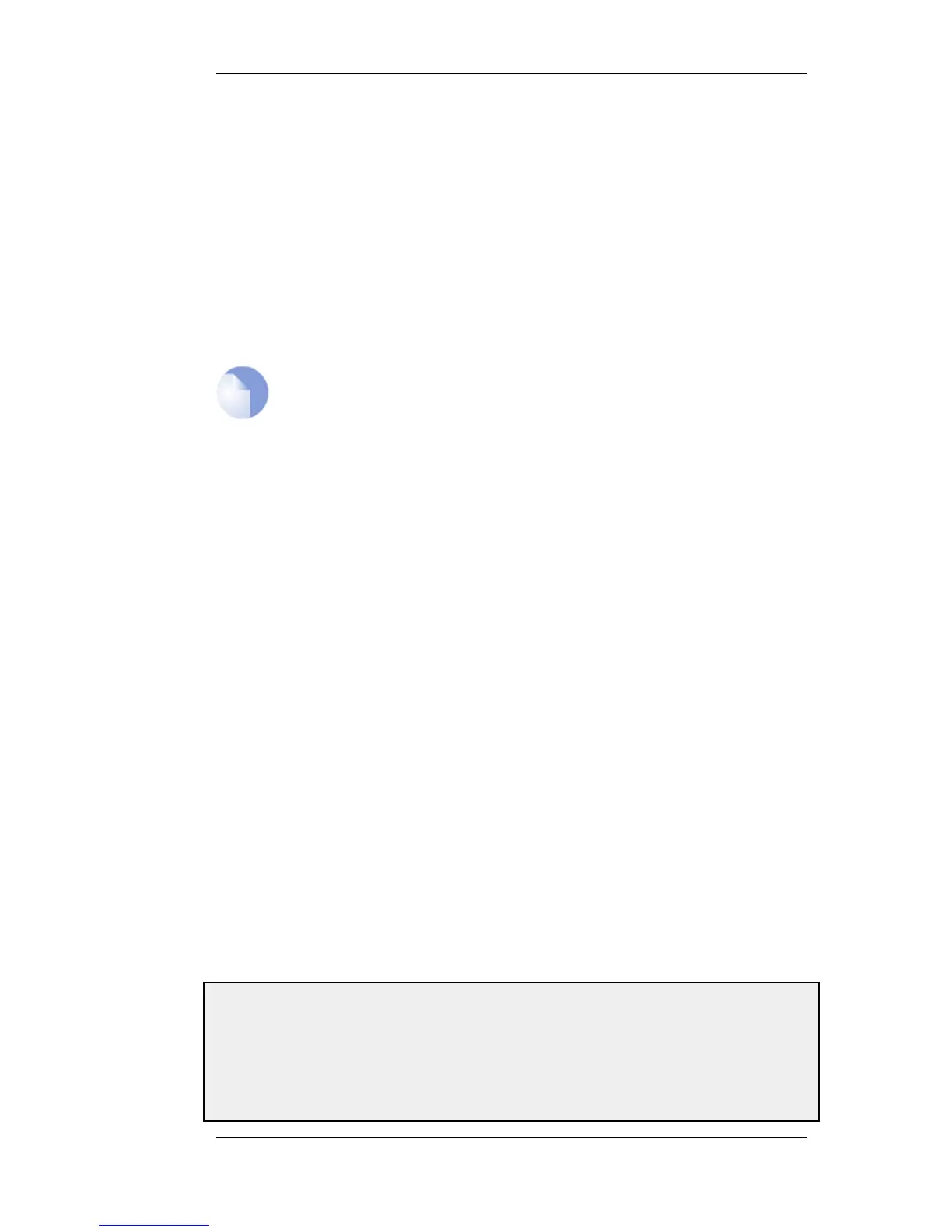Category 32: Non-Managed
Unclassified sites and sites that do not fit one of the other categories will be placed in this category.
It is unusual to block this category since this could result in most harmless URLs being blocked.
6.3.4.4. Customizing WCF HTML Pages
The Web Content Filtering (WCF) feature of the HTTP ALG make use of a set of HTML files to
present information to the user whencertain conditions occur such as trying to access a blocked site.
These web pages are also known as HTTP Banner Files and are stored within NetDefendOS but can
be customized to suit a particular installation's needs. The WebUI provides a simple way to
download, edit and upload these files.
Note
The banner files related to authentication rules and web authentication are a separate
subject and are discussed in Section 8.3, “Customizing Authentication HTML Pages”.
Available Banner Files
The predefined HTML ALG banner files for WCF are:
• CompressionForbidden
• ContentForbidden
• URLForbidden
• RestrictedSiteNotice
• ReclassifyURL
HTML Page Parameters
The HTML pages contain a number of parameters that can be used as needed. The parameters
available are:
• %URL% - The URL which was requested
• %IPADDR% - The IP address which is being browsed from
• %REASON% - The reason that access was denied
Customizing Banner Files
To perform customization it is necessary to first create a new, named ALG Banner Files object.
This new object automatically contains a copy of all the files in the Default ALG Banner Files
object. These new files can then be edited and uploaded back to NetDefendOS. The original Default
object cannot be edited. The following example goes through the necessary steps.
Example 6.18. Editing Content Filtering HTTP Banner Files
This example shows how to modify the contents of the URL forbidden HTML page.
Web Interface
6.3.4. Dynamic Web Content Filtering Chapter 6. Security Mechanisms
334