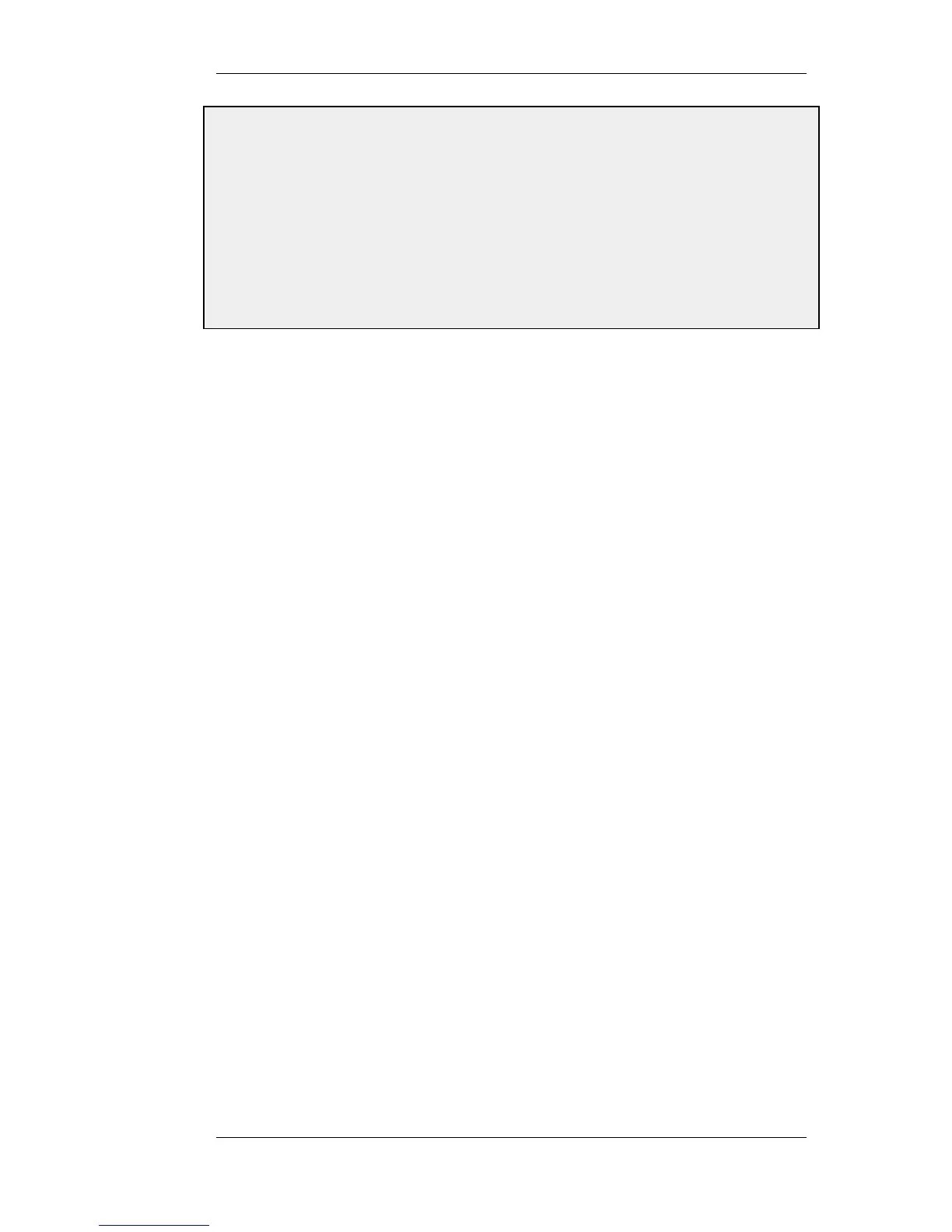Next, create an OSPF Action that will export the filtered route to the specified OSPF AS:
Web Interface
1. Go to: Routing > Dynamic Routing Rules
2. Click on the newly created ExportAllNets
3. Go to: OSPF Actions > Add > DynamicRoutingRuleExportOSPF
4. For Export to process choose as0
5. Click OK
4.5.6. An OSPF Example Chapter 4. Routing
219