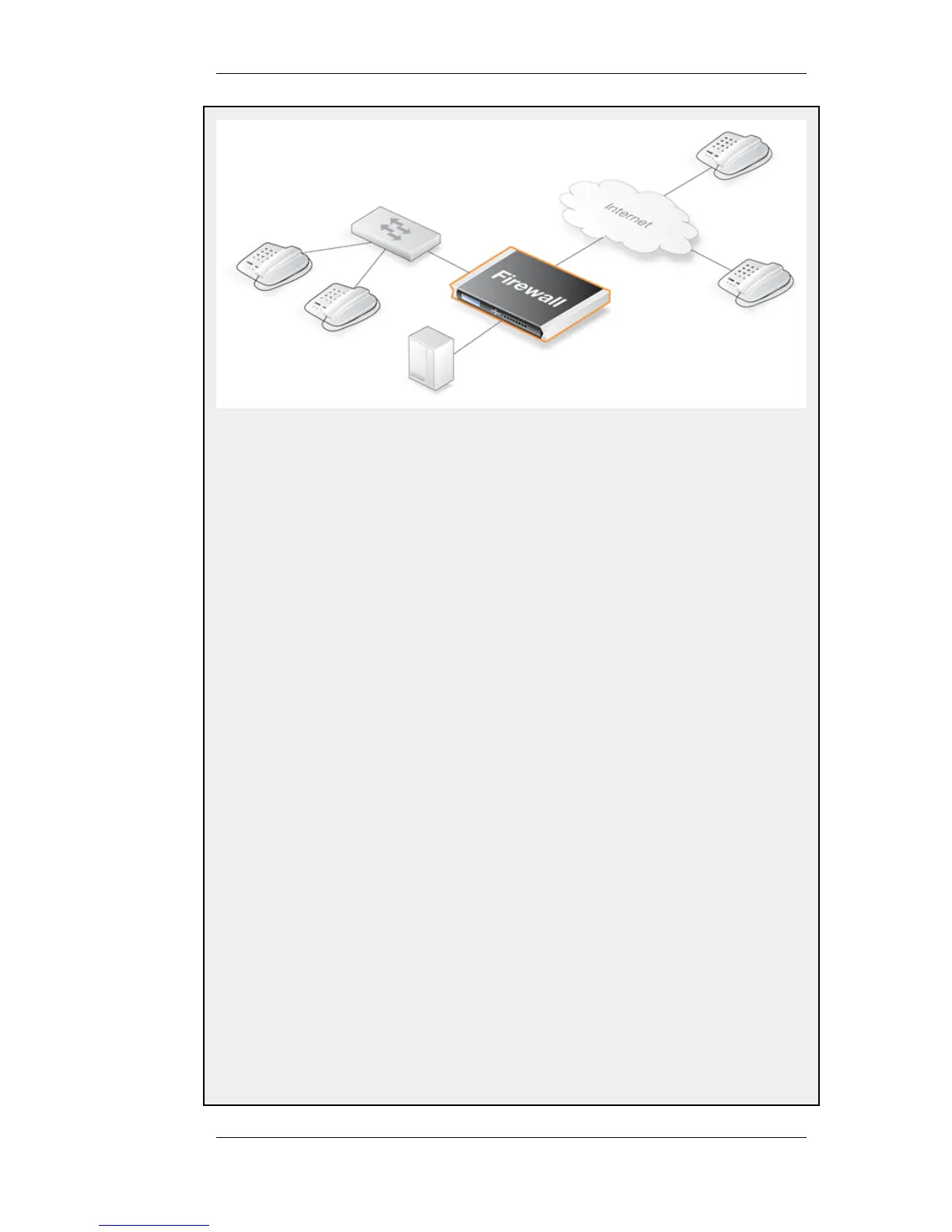Web Interface
Incoming Gatekeeper Rules:
1. Go to: Rules > IP Rules > Add > IPRule
2. Now enter:
• Name: H323In
• Action: SAT
• Service: H323-Gatekeeper
• Source Interface: any
• Destination Interface: core
• Source Network: 0.0.0.0/0 (all-nets)
• Destination Network: wan_ip (external IP of the firewall)
• Comment: SAT rule for incoming communication with the Gatekeeper located at ip-gatekeeper
3. For SAT enter Translate Destination IP Address: To New IP Address: ip-gatekeeper (IP address of
gatekeeper).
4. Click OK
1. Go to: Rules > IP Rules > Add > IPRule
2. Now enter:
• Name: H323In
• Action: Allow
• Service: H323-Gatekeeper
• Source Interface: any
• Destination Interface: core
• Source Network: 0.0.0.0/0 (all-nets)
• Destination Network: wan_ip (external IP of the firewall)
• Comment: Allow incoming communication with the Gatekeeper
3. Click OK
6.2.9. The H.323 ALG Chapter 6. Security Mechanisms
310