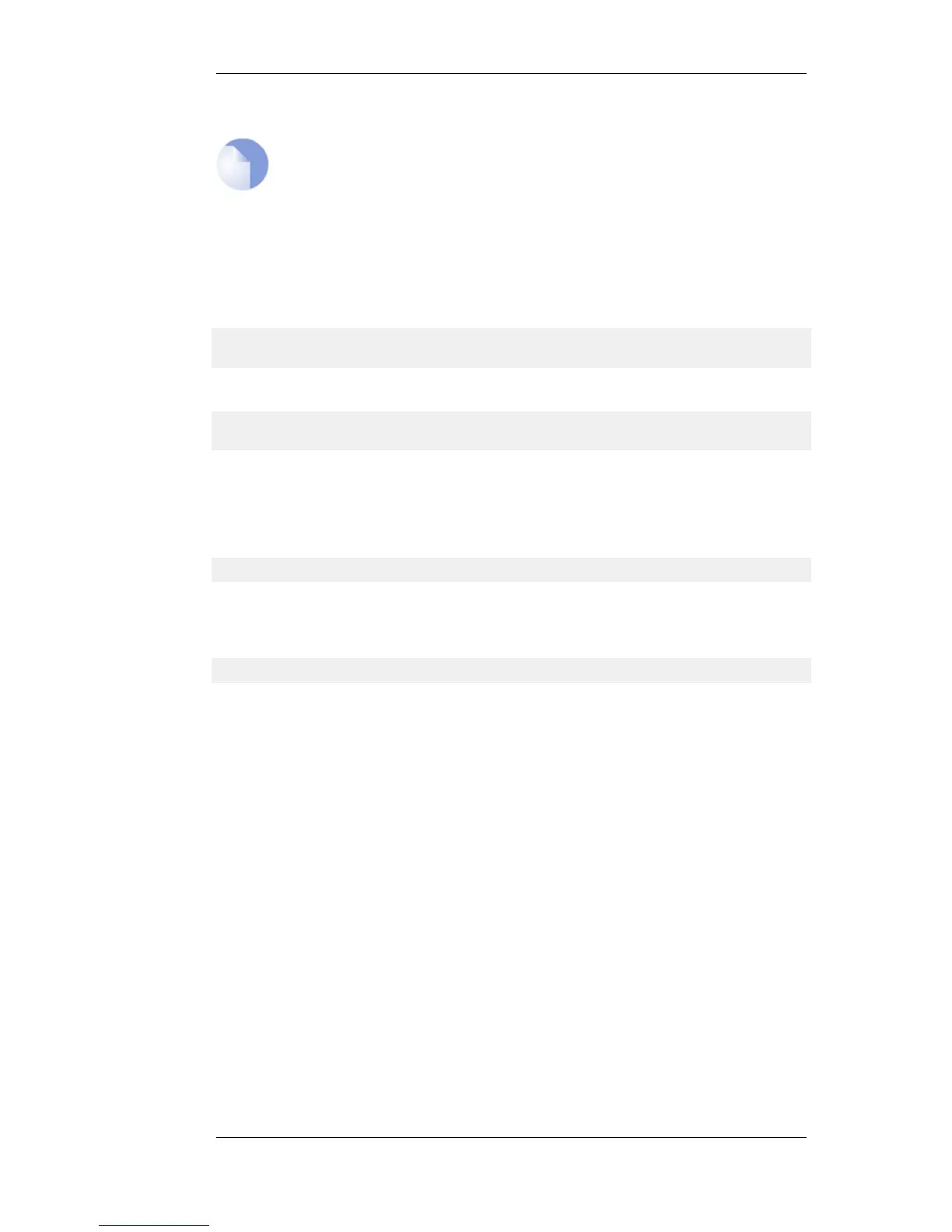mandatory parameters have already been entered.
Note: Rule names are recommended
Even when it is optional, it is recommended that a Name value is assigned to a rule.
This makes examining and understanding the configuration easier.
Specifying the Default Value
The period "." character before a tab can be used to automatically fill in the default value for an
object property. For example:
add LogReceiver LogReceiverSyslog log_example
Address=example_ip LogSeverity=. (tab)
Will fill in the default value for LogSeverity:
add LogReceiverSyslog example Address=example_ip
LogSeverity=Emergency,Alert,Critical,Error,Warning,Notice,Info
This severity list can then be edited with the back arrow and backspace keys. A default value is not
always available. For example, the Action of an IP rule has no default.
Another usage of the period character before a tab is to automatically fill in the current value of an
object property in a command line. For example, we may have typed the unfinished command:
set Address IPAddress If1_ip Address=
If we now type "." followed by a tab, NetDefendOS will display the current value for the Address
parameter. If that value is, for example, 10.6.58.10 then the unfinished command line will
automatically become:
set Address IPAddress If1_ip Address=10.6.58.10
NetDefendOS automatically inserts the current value of 10.6.58.10 and this can then be changed
with the backspace or back arrow keys before completing the command.
Object Categories
It has been mentioned that objects are grouped by type, such as IP4Address. Types themselves are
grouped by category. The type IP4Address belongs to the category Address. The main use of
categories is in tab completion when searching for the right object type to use.
If a command such as add is entered and then the tab key is pressed, NetDefendOS displays all the
available categories. By choosing a category and then pressing tab again all the object types for that
category is displayed. Using categories means that the user has a simple way to specify what kind of
object they are trying to specify and a manageable number of options are displayed after pressing
tab.
Not all object types belong in a category. The object type UserAuthRule is a type without a category
and will appear in the category list after pressing tab at the beginning of a command.
The category is sometimes also referred to as a context.
Selecting Object Categories
With some categories, it is necessary to first choose a member of that category with the cc (change
category) command before individual objects can be manipulated. This is the case, for example,
2.1.4. The CLI Chapter 2. Management and Maintenance
38