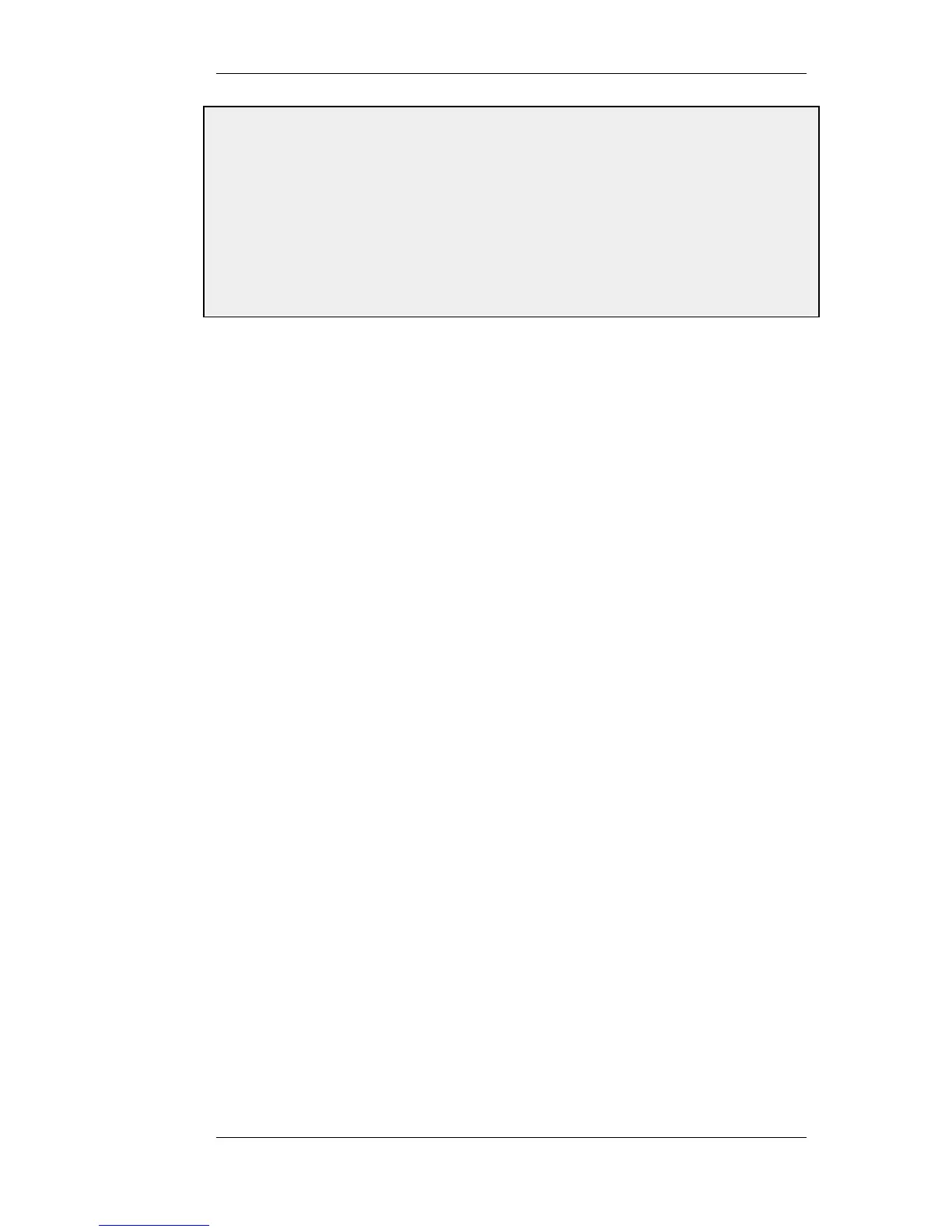Finally, apply the Identification List to the IPsec tunnel:
1. Go to: Interfaces > IPsec
2. Select the IPsec tunnel object of interest
3. Under the Authentication tab, choose X.509 Certificate
4. Select the appropriate certificate in the Root Certificate(s) and Gateway Certificate controls
5. Select MyIDList in the Identification List
6. Click OK
9.3.8. Identification Lists Chapter 9. VPN
437