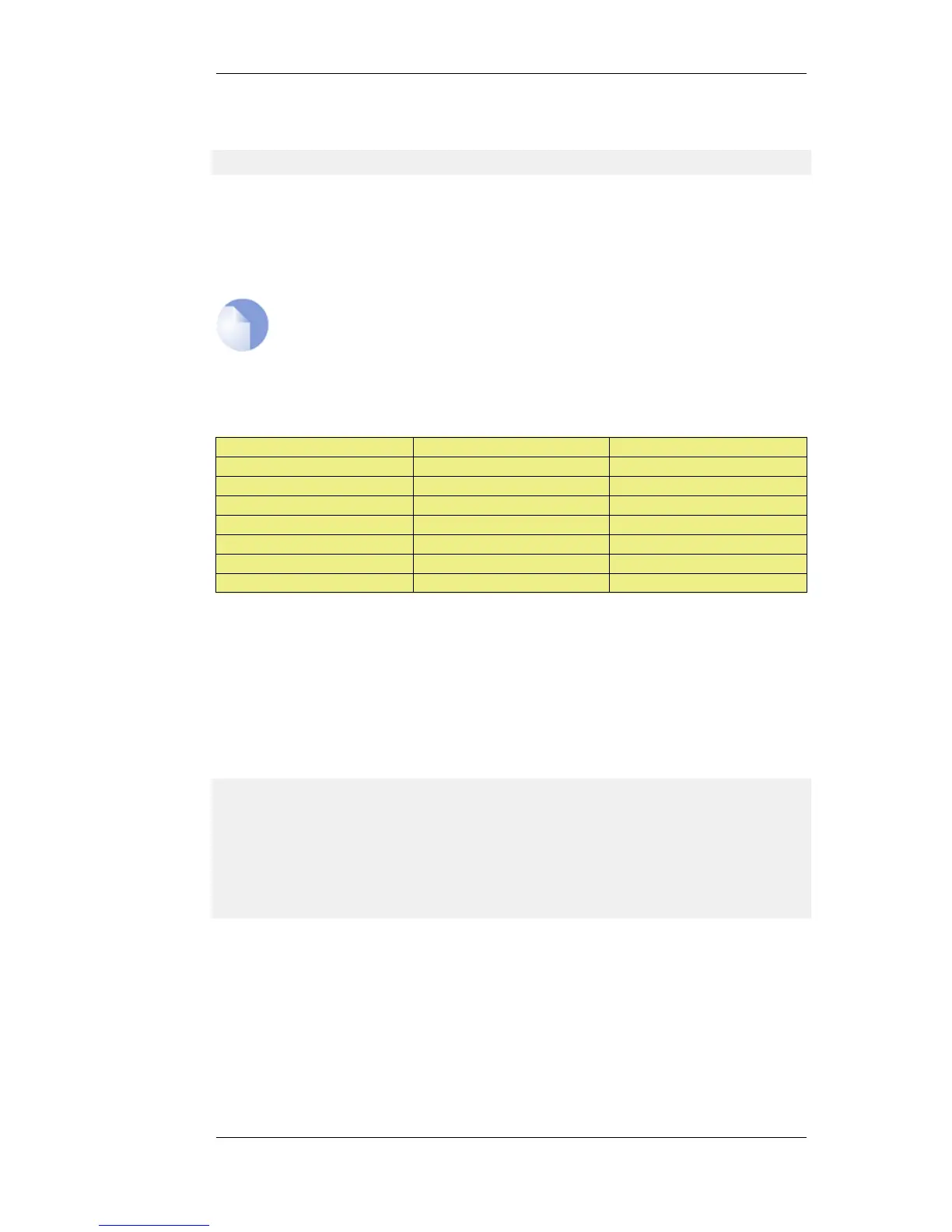Download is done with the command:
> scp <source_firewall> <local_filename>
The source or destination NetDefend Firewall is of the form:
<user_name>@<firewall_ip_address>:<filepath>.
For example: admin@10.62.11.10:config.bak. The <user_name> must be a defined NetDefendOS
user in the administrator user group.
Note: SCP examples do not show the password prompt
SCP will normally prompt for the user password after the command line but that
prompt is not shown in the examples given here.
The following table summarizes the operations that can be performed between an SCP client and
NetDefendOS:
File type Upload possible Download possible
Configuration Backup (config.bak) Yes (also with WebUI) Yes (also with WebUI)
System Backup (full.bak) Yes (also with WebUI) Yes (also with WebUI)
Firmware upgrades Yes No
Certificates Yes No
SSH public keys Yes No
Web auth banner files Yes Yes
Web content filter banner files Yes Yes
NetDefendOS File organization
NetDefendOS maintains a simple 2 level directory structure which consists of the top level root and
a number of sub-directories. However, these "directories" such as sshlclientkey should be more
correctly thought of as object types. All the files stored in the NetDefendOS root as well as all the
object types can be displayed using the CLI command ls.
The resulting output is shown below:
gw-world:/> ls
HTTPALGBanners/
HTTPAuthBanners/
certificate/
config.bak
full.bak
script/
sshclientkey/
Apart from the individual files, the objects types listed are:
• HTTPALGBanners/ - The banner files for user authentication HTML. Uploading these is
described further in Section 6.3.4.4, “Customizing WCF HTML Pages”.
• HTTPAuthBanner/ - The banner files for HTML ALG dynamic content filtering. Uploading
these is described further in Section 6.3.4.4, “Customizing WCF HTML Pages”.
• certificate/ - The object type for all digital certificates.
2.1.6. Secure Copy Chapter 2. Management and Maintenance
49