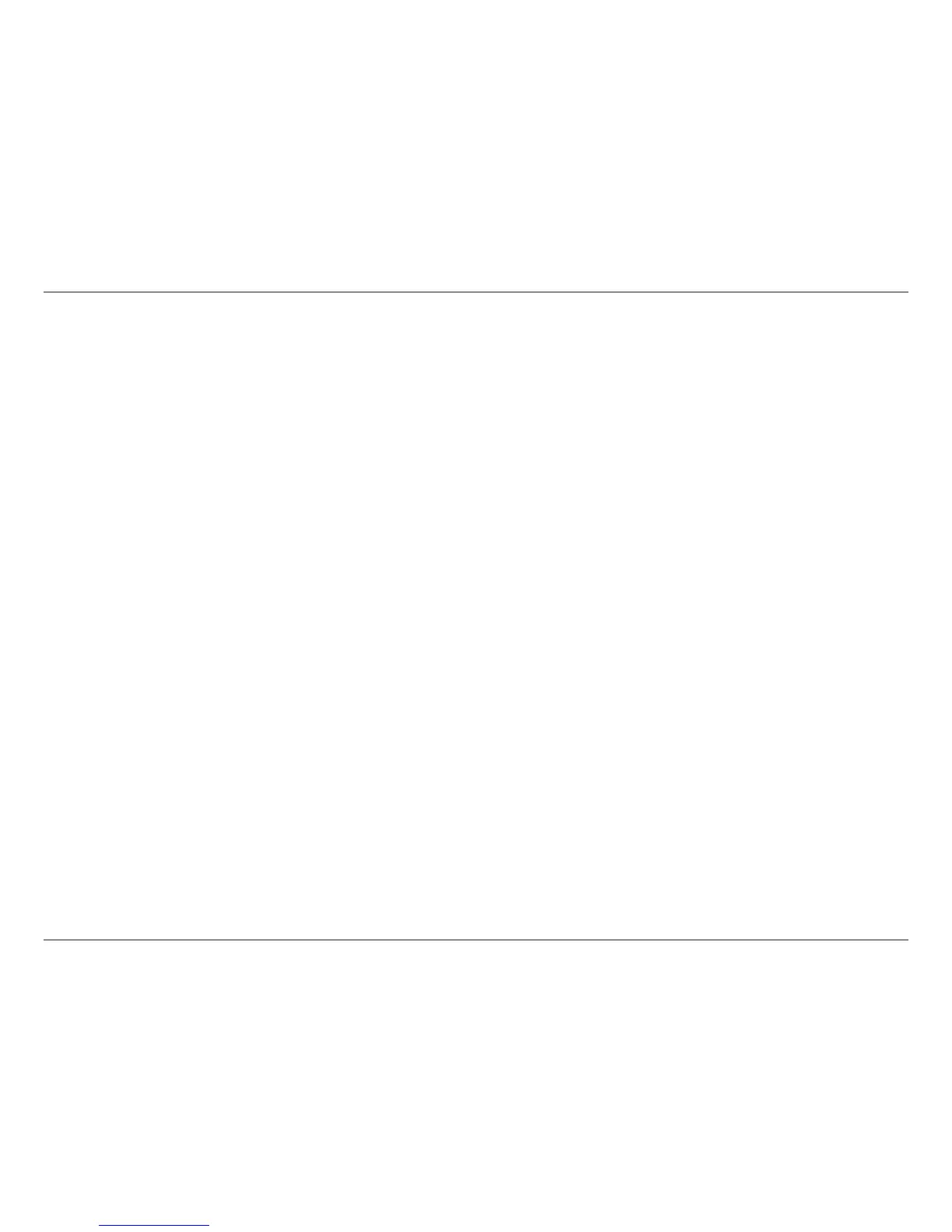D-Link DGE-560T User Manual 15
FreeBSD
The FreeBSD driver supports the DGE-560T network adapter on FreeBSD 5.x operating systems running on Intel x86 machines.
To install the network driver on FreeBSD, proceed as follows:
1. After you have installed the network adapter in your computer, boot FreeBSD.
2. Login in as “root”.
3. Install the driver software by typing: pkg_add <drivername>
e.g., pkg_add ykbsd60x86-8.12.1.3.tgz
This installs the driver binary into /boot/kernel and the manpage into the directory /usr/share/man/man4.
4. After rebooting, open the file /boot/loader.conf.
5. Add the following line to the file: if_myk_load=”YES”
This enables the system to load the driver automatically.
6. Open the file /etc/rc.conf.
7. Add the following line to the file:
ifconfig_myk0=”inet <local ip address>”
If you use DHCP, add DHCP instead of the local IP address:
ifconfig_myk0=”DHCP”
Thus, the interface is configured.
8. Repeat step 7 for each network adapter installed.
9. Reboot your system. On reboot, the driver will be loaded and the network adapter will be configured automatically.
