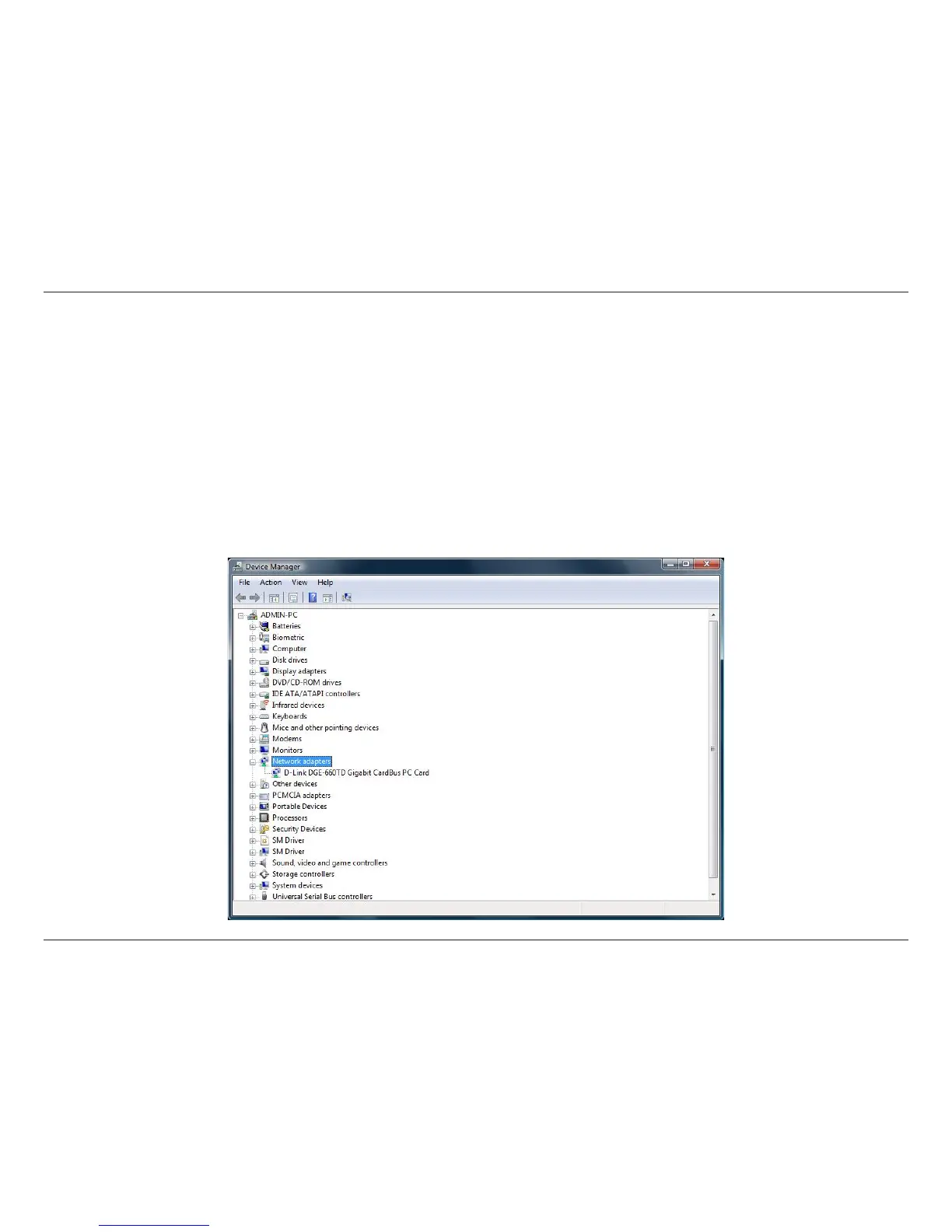D-Link DGE-560T User Manual 16
Verify Installation
Step 1:
Windows
®
2000: Click on Start > Settings > Control Panel
Windows
®
XP: Click on Start > Control Panel
Windows Vista
™
: Click on Start > Control Panel
Step 2:
Windows
®
2000 and XP: Click on the System icon. Click the Hardware tab and then click Device Manager.
Windows Vista
™
: Click on System and Maintenance and then click on Device Manager.
Step 3:
Scroll down and click the plus (+) sign next to Network Adapters. The D-Link DGE-560T Gigabit CardBus PC Card will be listed.
