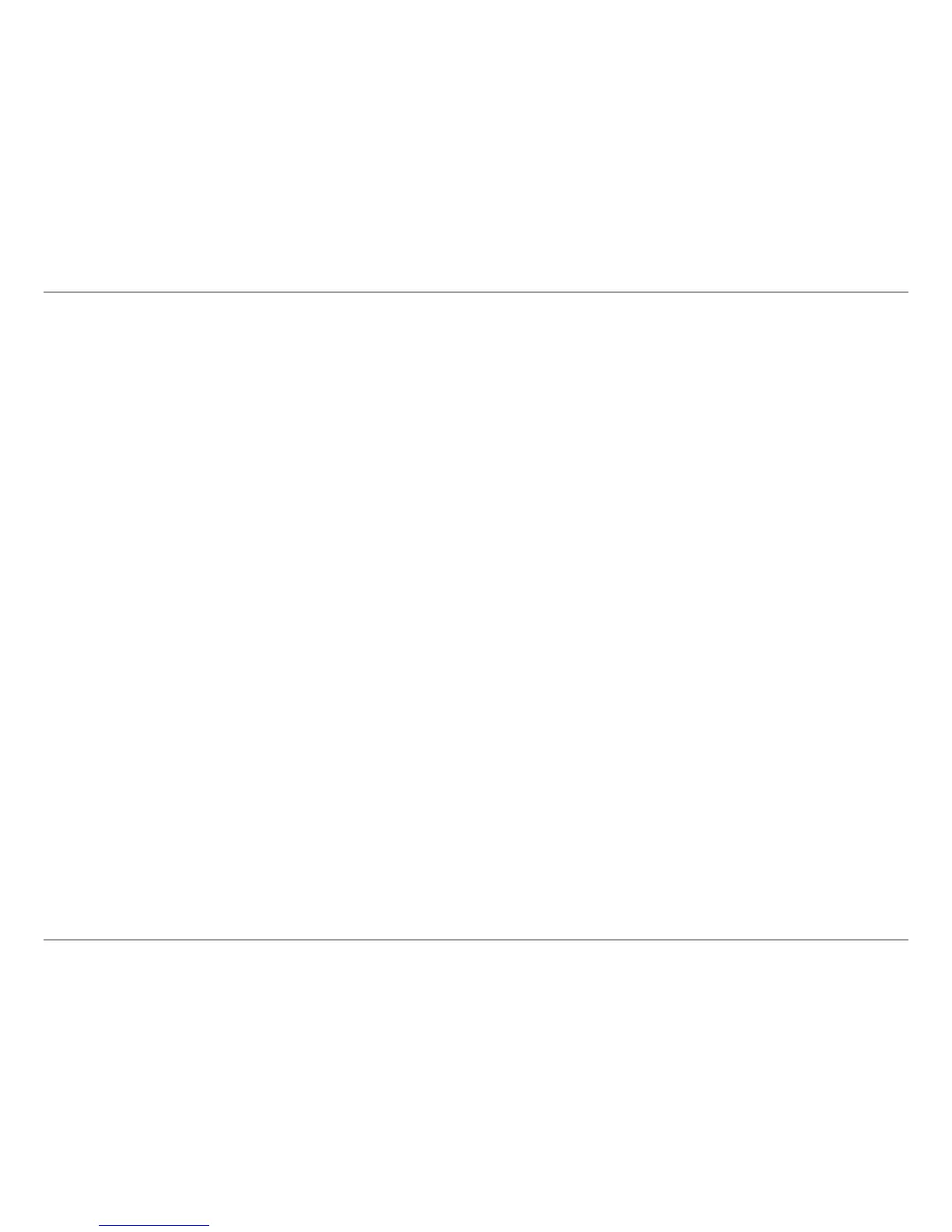D-Link DGE-560T User Manual 18
If you are not using a DHCP capable gateway/router, or you need to assign a static IP address, please follow the steps below.
Step 1
Windows
®
2000: Click on Start > Settings > Control Panel > Network Connections.
Windows
®
XP : Click on Start > Control Panel > Network Connections.
Windows Vista
™
: Click on Start > Control Panel > Network and Internet > Network and Sharing Center > Manage network
connections.
Step 2
Right-click on Local Area Connection which represents your D-Link network adapter and select Properties.
Step 3
Highlight Internet Protocol (TCP/IP) and click Properties.
Step 4
Click Use the following IP address and enter an IP address that is on the same subnet as your network or the LAN IP address on your
router.
