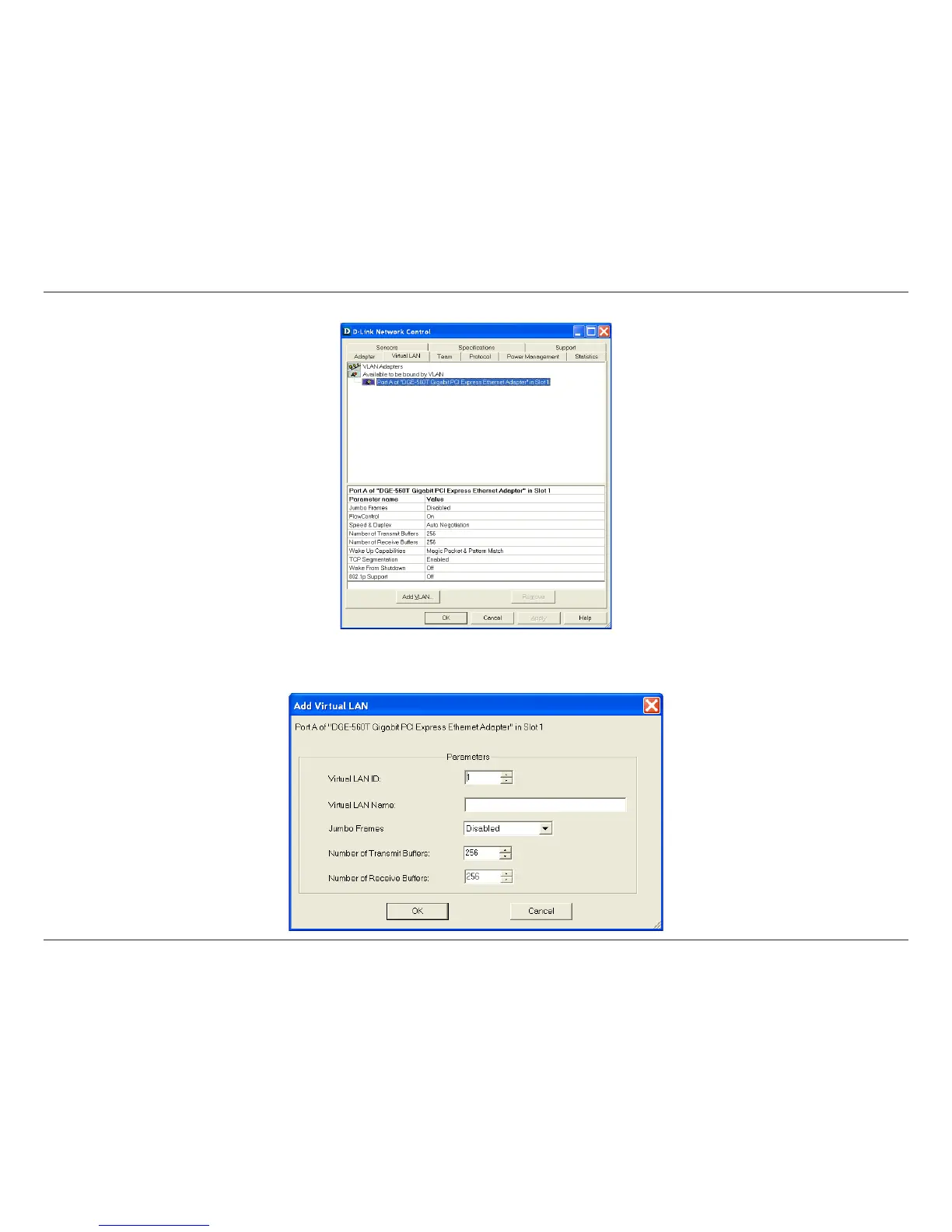D-Link DGE-560T User Manual 30
In the Virtual LAN menu tab, pick the adapter you want to add then click the Add VLAN button.
In the Add Virtual LAN pop-up menu, select the Virtual LAN ID (VID) number used for the system. A Virtual LAN Name can also be created
but is optional. The Add Virtual LAN menu is also used to configure Jumbo Frames, Transmit Buffers, and Receive Buffers. Click OK.
