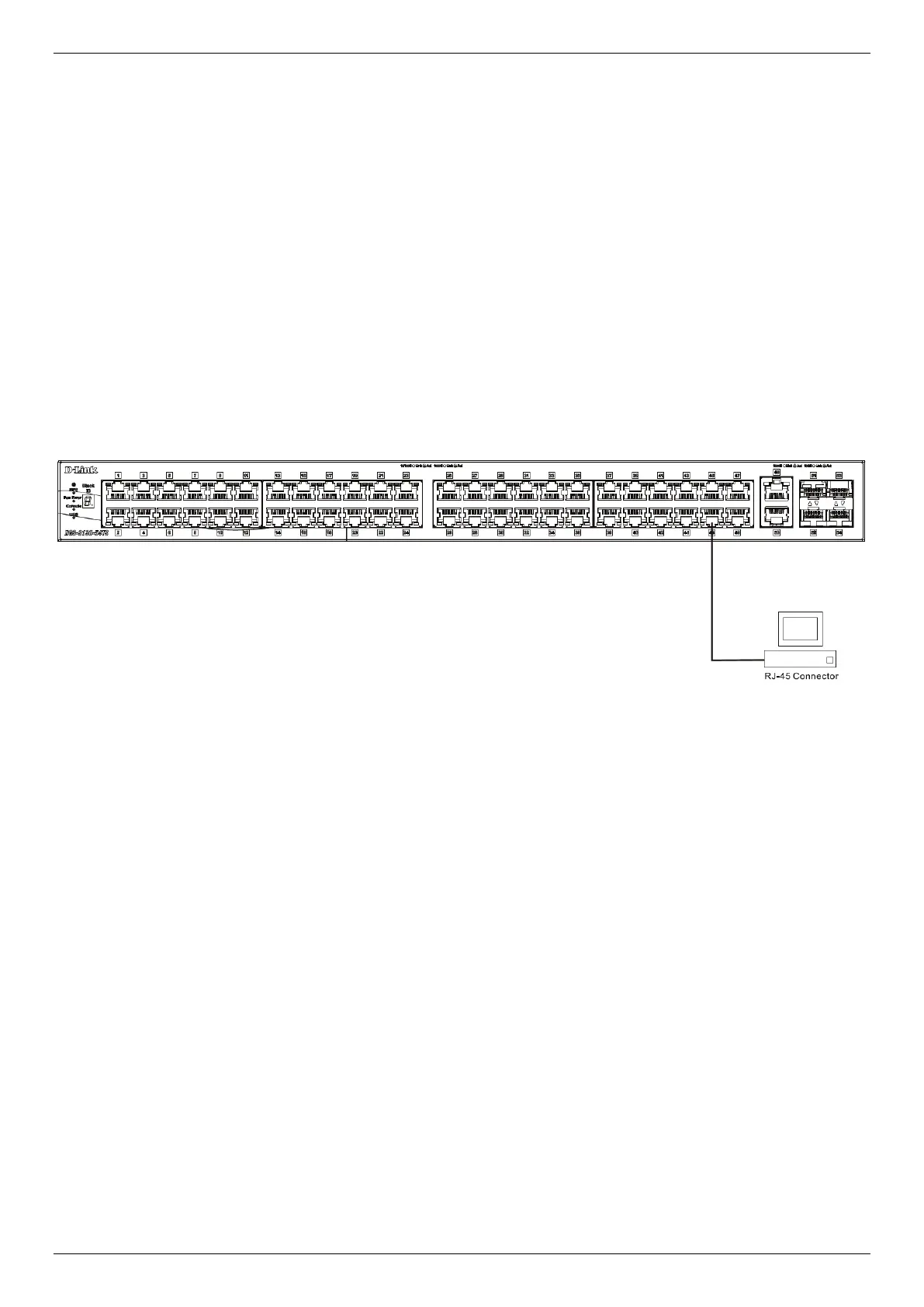DGS-3130 Series Layer 3 Stackable Managed Switch Hardware Installation Guide
39
4. Switch Connections
Switch to an End Node
Switch to Another Switch
Switch Stacking
Switch to a Server
Switch to an End Node
An end node is a generic name for edge networking devices that will be connected to this switch. Typical examples of
end nodes are Personal Computers (PCs), Notebooks, Access Points, Print Servers, VoIP Phones and more. Each
end node should be fitted with a 100/1000/10000 Mbps RJ45 networking port. Normally, end nodes will connect to this
switch by using a standard twisted-pair UTP/STP network cable. When a successful connection is established, the
corresponding port light will illuminate and blink to indicate that network activity is taking place on that port.
The diagram below displays a typical end node connected to the Switch.
Figure 4-1 Connecting the Switch to an End Node
Switch to Another Switch
The Switch can be used to connect to any other switch or hub in the network. This network topology is used when the
Switch does not have enough ports to cater for all the end nodes in the network.
There is a great deal of flexibility on how connections are made using the appropriate cabling.
• Connect a 10BASE-T switch port to the Switch using a twisted-pair Category 3, 4, or 5 UTP/STP cable.
• Connect a 100BASE-TX switch port to the Switch via a twisted-pair Category 5 UTP/STP cable.
• Connect a 1000BASE-T switch port to the Switch via a twisted pair Category 5e UTP/STP cable.
• Connect a switch supporting an optical fiber uplink to the Switch’s SFP/SFP+ ports via fiber optical cabling.
