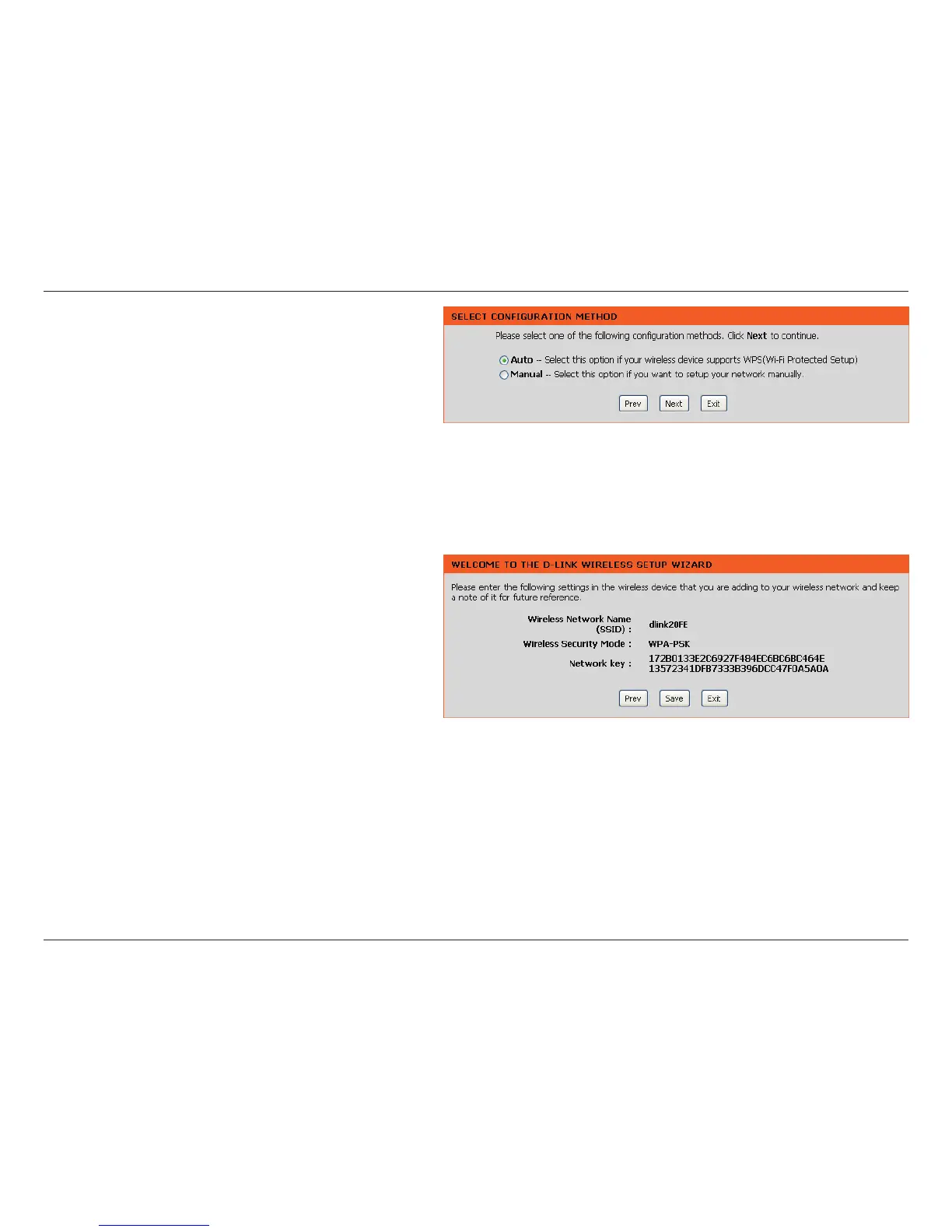28D-Link DHP-W307AV User Manual
Section 3 - Configuration
Click Save to save your network settings.
In order for your network settings to take effect the
AP will reboot automatically.
When the device has nished rebooting the main
screen will be displayed.
Select Auto as the conguration method only if your
wireless device supports Wi-Fi Protected Setup
(WPS). For Manual setup, skip to the next page.
Click Next to continue.
