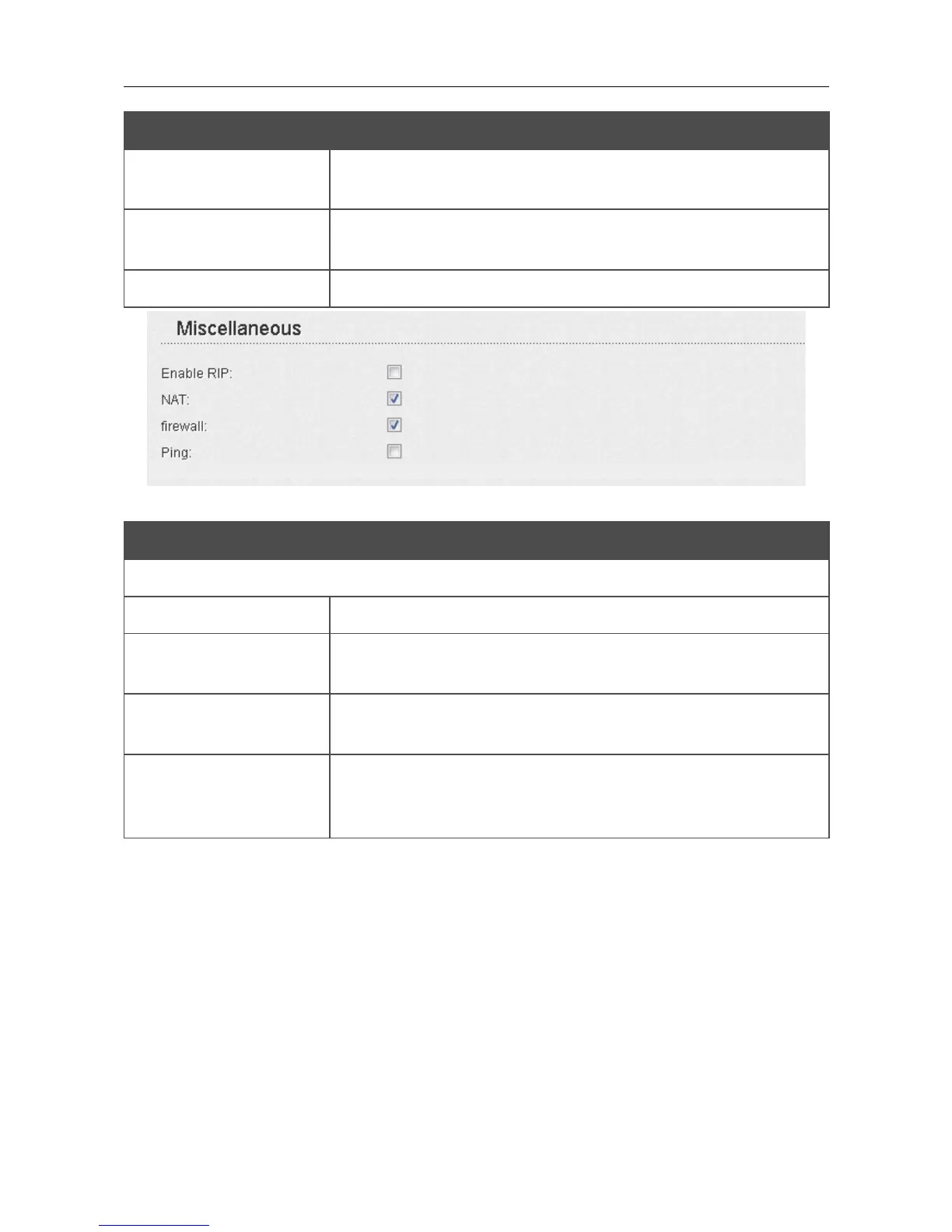DIR-300 Wireless N 150 Home Router
User Manual
Configuring via Web-based Interface
Parameter Description
Static IP Address
Fill in the field if you want to use a static IP address to access the
Internet.
PPP debug
Select the checkbox if you want to log all data on PPP connection
debugging.
IP received The IP address assigned by the ISP.
Figure 83. The page for creating a new connection. The Miscellaneous section.
Parameter Description
Miscellaneous
Enable RIP Select the checkbox to allow using RIP for this connection.
NAT
Select the checkbox if you want one WAN IP address to be used for
all computers of your LAN.
Firewall
Select the checkbox to enable protection against ARP and DDoS
attacks.
Ping
Select the checkbox to allow the router to answer ping requests from
the external network through this connection. For security reasons,
it is recommended not to select this checkbox.
When all needed settings are configured, click the Save button.
Page 105 of 170