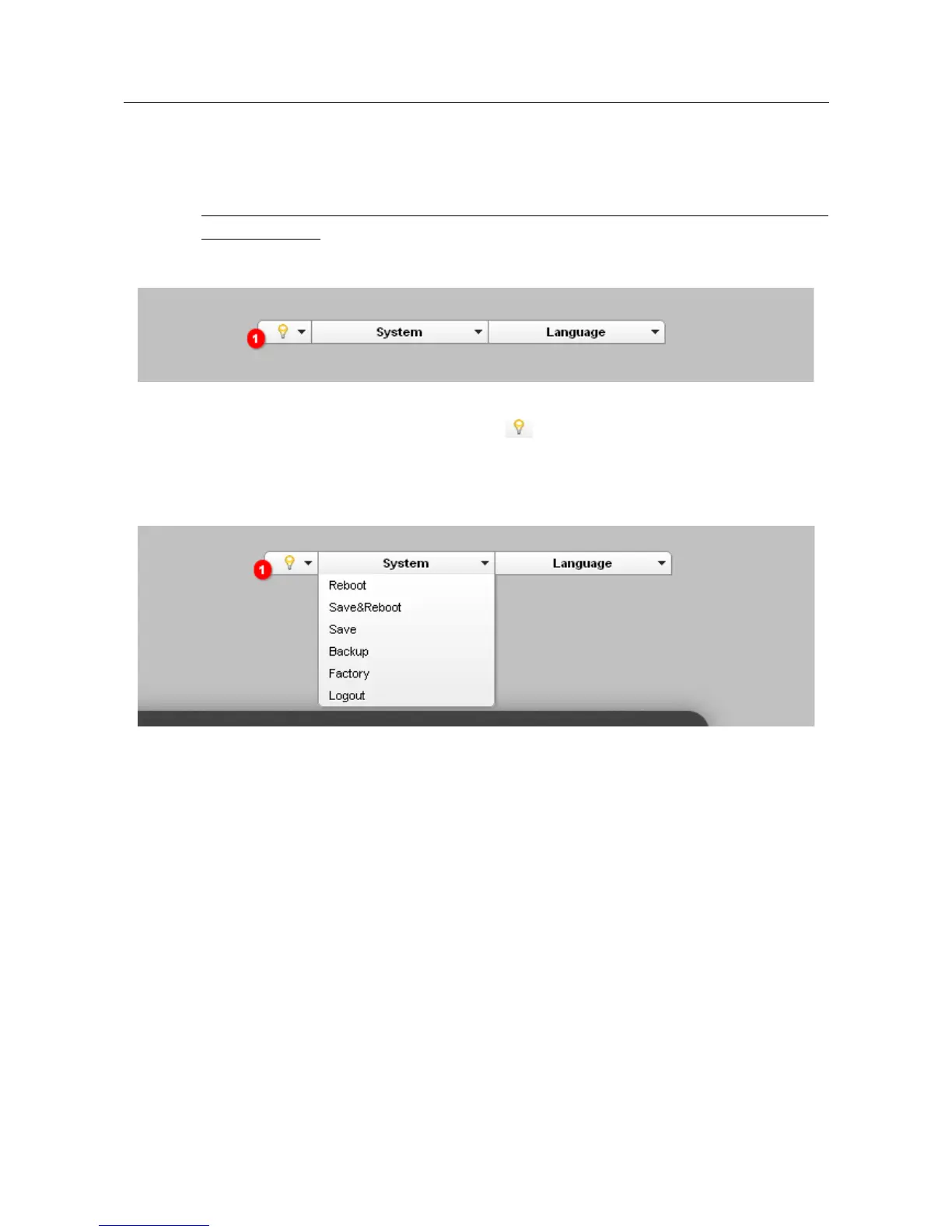DIR-632 Multifunction Wireless Router Supporting WiMAX,
3G GSM/CDMA with Built-in 8-port Switch
User Manual
Installation and Connection
Saving and Restoring Settings
!
Note that you should regularly save the changes of the router's settings to the non-
volatile memory.
The router's web-based interface displays the notification on unsaved changes at the top of the page.
Figure 22. The notification on unsaved changes.
Place the mouse pointer on the Notifications icon ( ) to view the list of unsaved changes and
click the relevant link.
You can save the router's settings via the top-page menu displayed when the mouse pointer is over
the System caption.
Figure 23. The top-page menu.
Click the Reboot line if you have already saved the router's settings.
Click the Save&Reboot line to save new settings and immediately reboot the router.
Click the Save line to save new settings to the non-volatile memory and continue configuring the
device. Also you can save the device's parameters via the Save button on the System /
Configuration page.
Click the Backup line and follow the dialog box appeared to save the configuration (all settings of
the router) to your PC. Also you can save the router's configuration to your PC via the Backup
button on the System / Configuration page.
Click the Factory line to restore the factory default settings. Also you can restore the factory
defaults via the Factory button on the System / Configuration page.
Also you can restore the factory default settings via the hardware RESET button. The button is
located on the back panel of the router next to the power connector.
Page 36 of 197