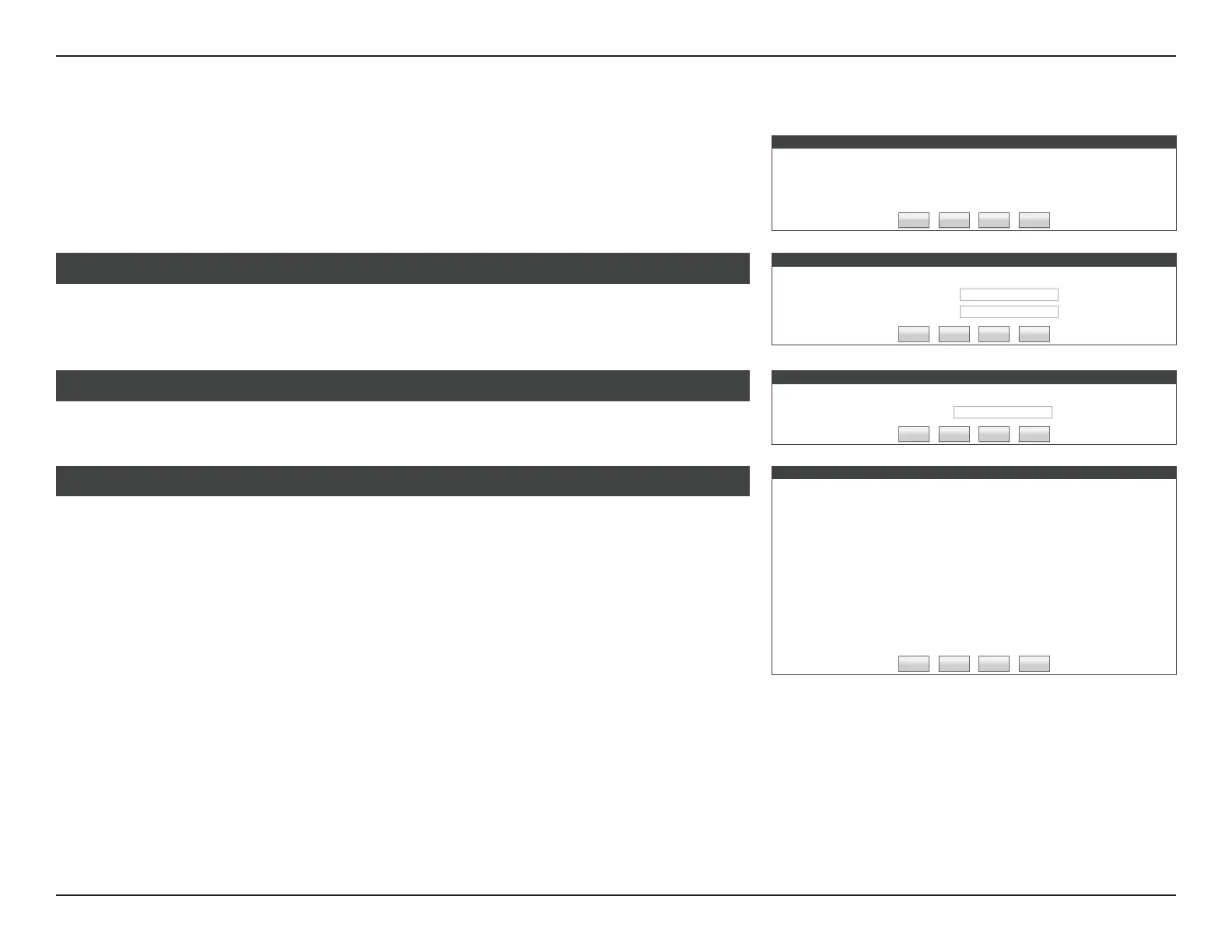29D-Link DIR-825+ User Manual
Section 3 - Conguration
Internet Connection Setup Wizard
WELCOME TO THE D-LINK INTERNET CONNECTION SETUP WIZARD
This wizard will guide you through a step-by-step process to congure your new D-Link router and connect to the
Internet.
• Step 1: Set your Password
• Step 2: Select your Time Zone
• Step 3: Congure your Internet Connection
• Step 4: Save Settings and Connect
Prev Next Cancel Connect
STEP 1: SET YOUR PASSWORD
By default, your new D-Link Router does not have a password congured for administrator access to the Web-based
conguration pages. To secure your new networking device, please set and verify a password below:
Password :
Verify Password :
Prev Next Cancel Connect
STEP 2: SELECT YOUR TIME ZONE
Select the appropriate time zone for your location. This information is required to congure the time-based options for
the router.
Time Zone : (GMT+08:00) Taipei
▼
Prev Next Cancel Connect
STEP 3: CONFIGURE YOUR INTERNET CONNECTION
Please select the Internet connection type below:
DHCP Connection (Dynamic IP Address)
Choose this if your Internet connection automatically provides you with an IP Address. Most Cable Modems use this type of
connection.
Username / Password Connection (PPPoE)
Choose this option if your Internet connection requires a username and password to get online. Most DSL modems use this type
of connection.
Username / Password Connection (PPTP)
Choose this option if your Internet connection requires a username and password to get online. Most DSL modems use this type
of connection.
Username / Password Connection (L2TP)
Choose this option if your Internet connection requires a username and password to get online. Most DSL modems use this type
of connection.
Static IP Address Connection
Choose this option if your Internet Setup Provider provided you with IP Address information that has to be manually congured.
Prev Next Cancel Connect
This Internet Connection Setup Wizard will guide you through a step-by-step process to
congure your new D-Link router and connect to the Internet.
Enter a new administration password. This is the password you will use to log in to the router.
Click Next to continue.
STEP 1: SET YOUR PASSWORD
Select your time zone. Click Next to continue.
STEP 2: SELECT YOUR TIME ZONE
Select the connection type your ISP uses and click Next to continue.
For DHCP setup help refer to page 30.
For PPPoE setup help refer to page 31.
For PPTP setup help refer to page 32.
For L2TP setup help refer to page 34.
For Static IP Address Connection setup help refer to page 36.
STEP 3: CONFIGURE YOUR INTERNET CONNECTION