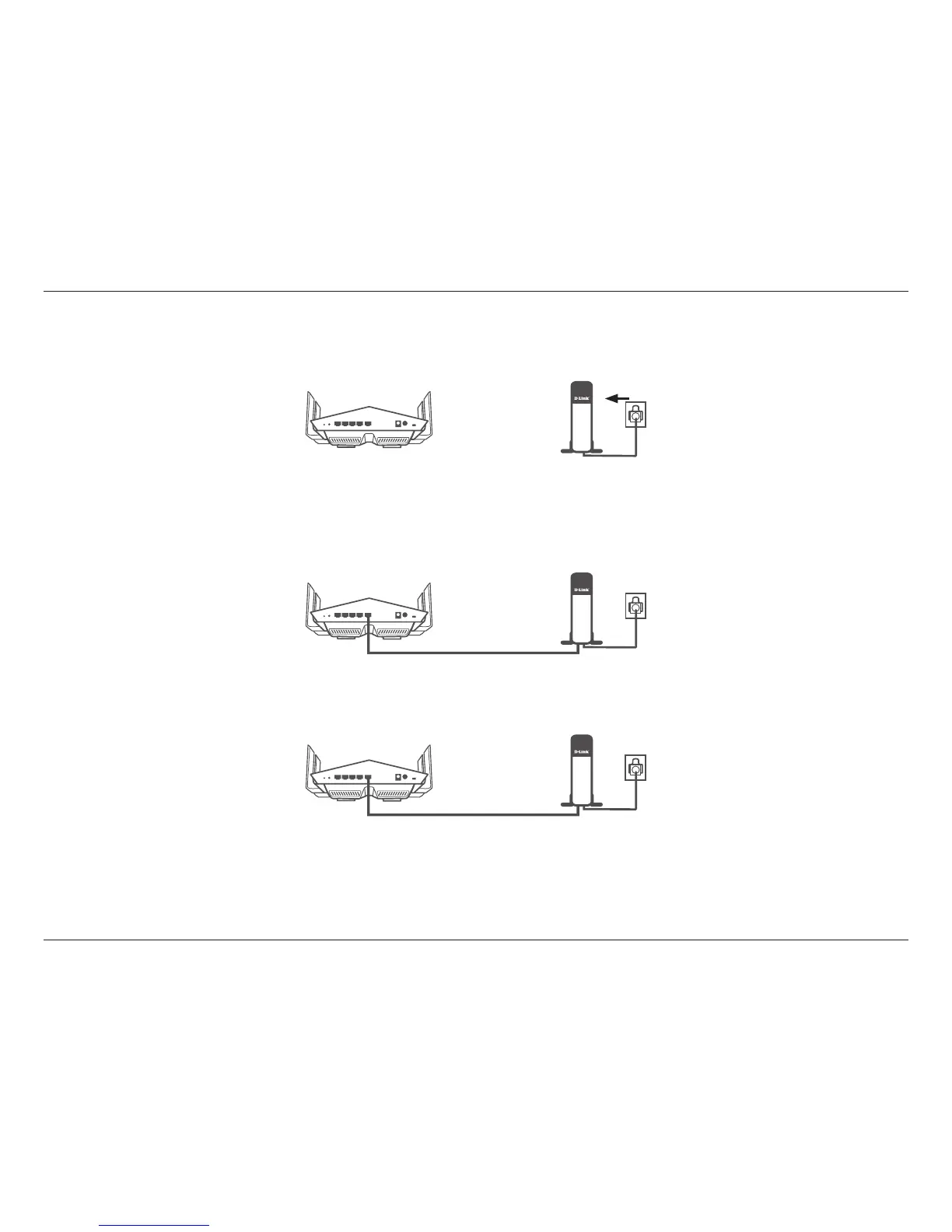16D-Link DIR-879 User Manual
Section 3 - Installation - Router
5. Use the included Ethernet cable to connect your modem to the yellow port labeled INTERNET on the router.
6. Turn on or plug your modem back in and wait approximately one minute before proceeding onward.
DIR-879
Modem
DIR-879
Modem
4. Turn o and unplug the power and Ethernet cable to your cable or DSL broadband modem. This is required. In some
cases, you may need to turn it o for up to ve minutes.
DIR-879
Modem