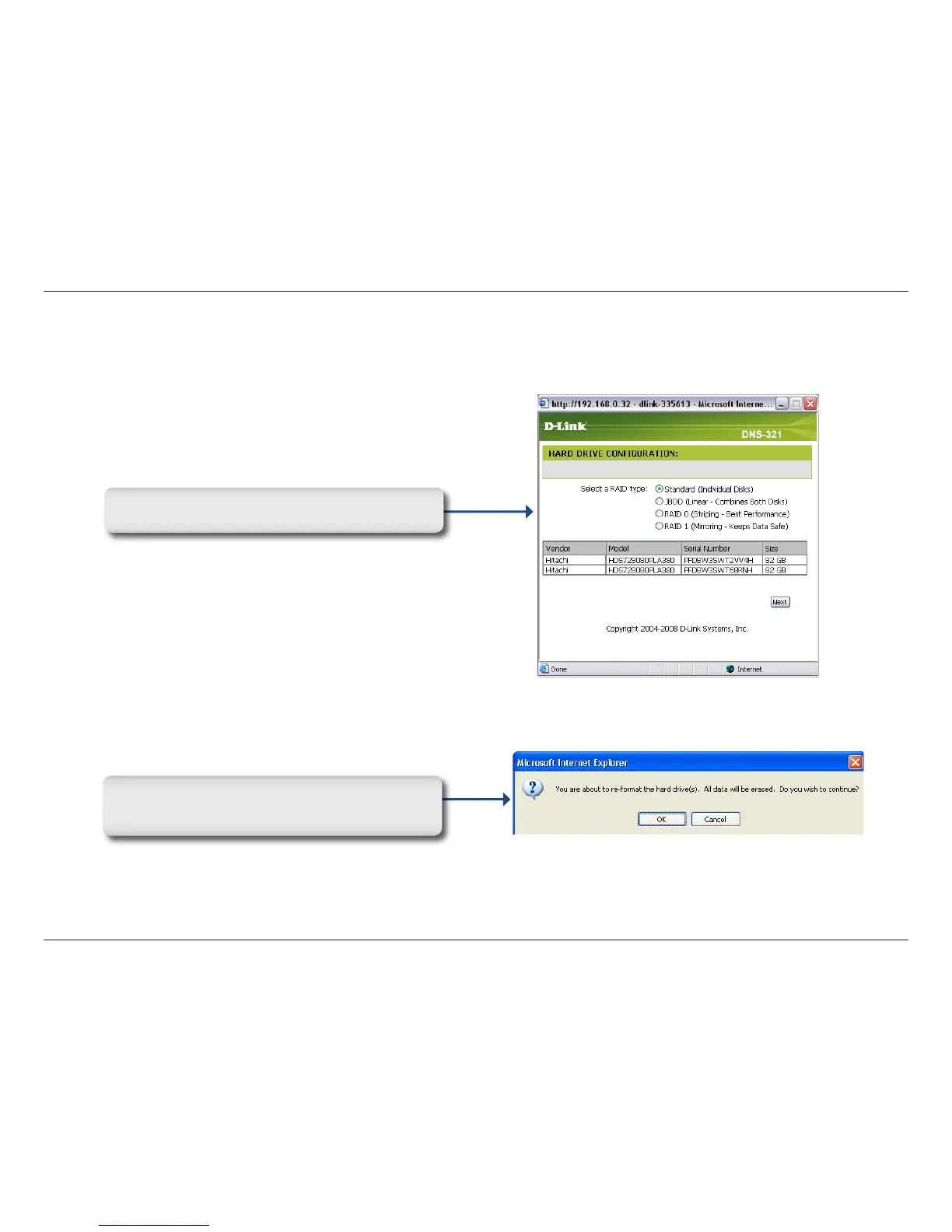14D-Link DNS-321 User Manual
Section 3 - Configuration
Select the type of hard drive configuration, Standard,
JBOD, RAID 0 or RAID 1.
A warning message appears informing you that your
drives will be formatted and all data will be erased.
Click OK to continue.
When prompted to configure the Hard Drive Settings: