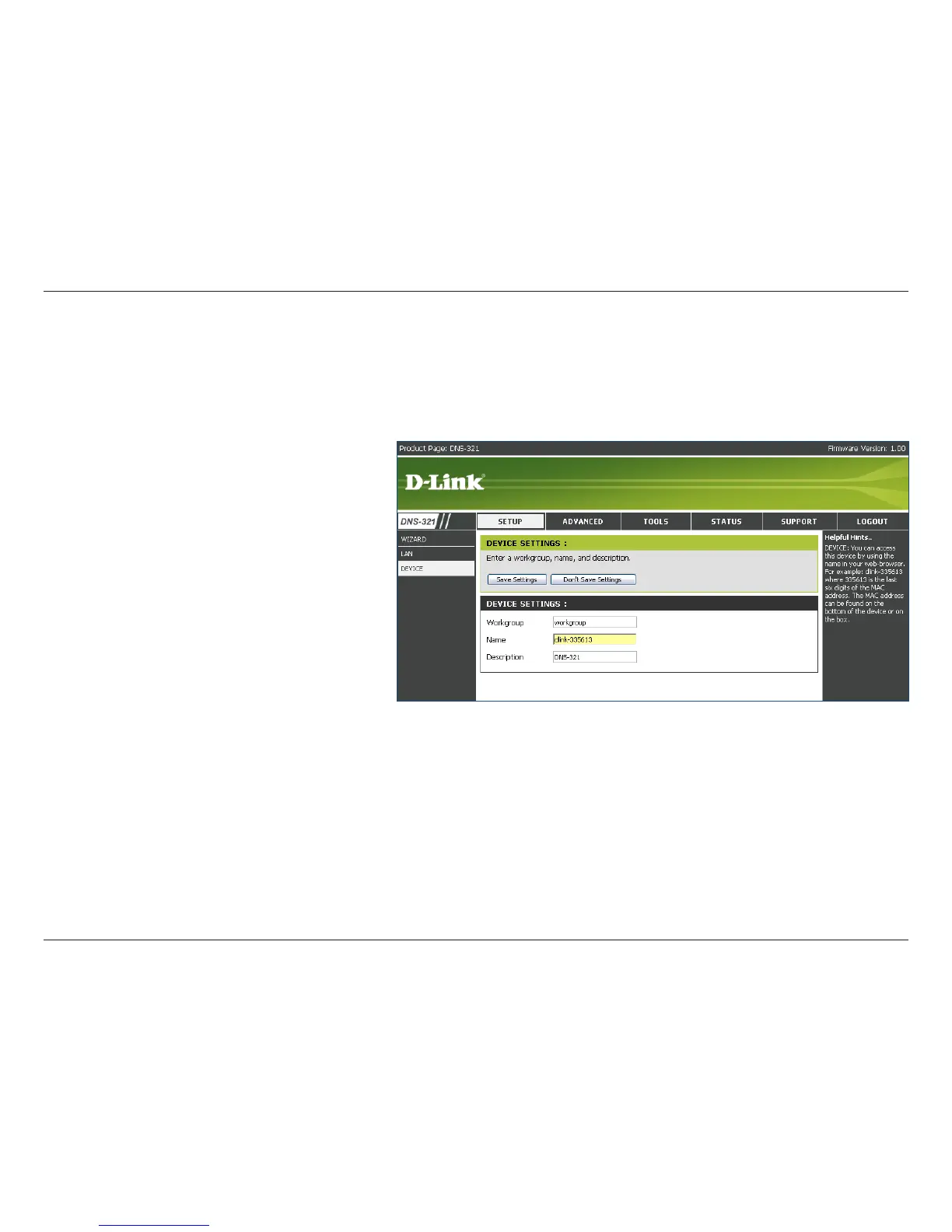23D-Link DNS-321 User Manual
Section 3 - Configuration
Device Settings
The device settings page allows you to assign a workgroup, name and description to the DNS-321.
Workgroup
Name
Description
Assign a workgroup name to the
DNS-321.
Assign a unique name to the
DNS-321. The name can be used
to access the device from a web
browser instead of using the IP
address.
For example, http://dlink-xxxxxx.
This is useful if there is more than
one DNS-321 on the network.
By default, the device name is
dlink-xxxxxx, where xxxxxx is the
last six digits of the MAC address.
Assign a device description to the
DNS-321.