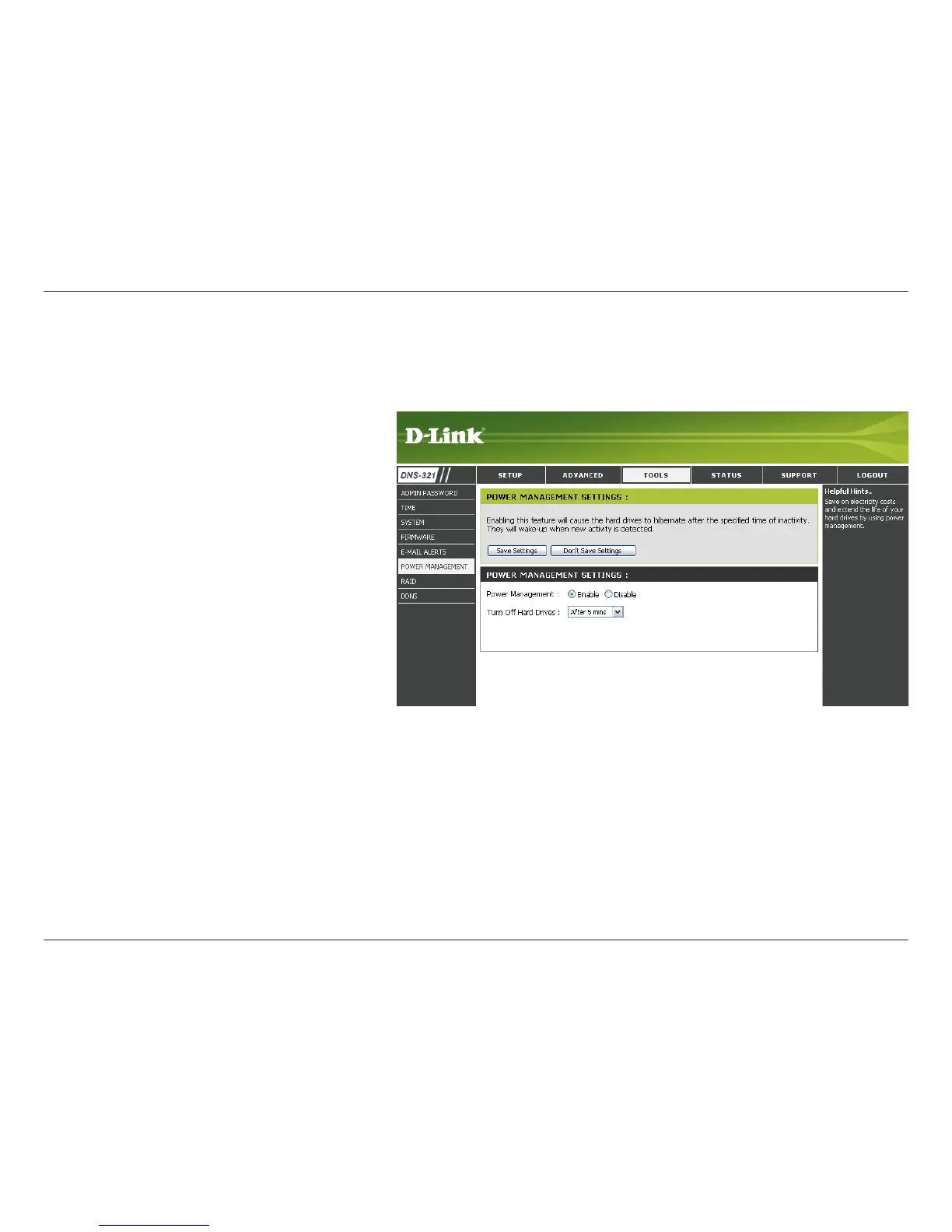46D-Link DNS-321 User Manual
Section 3 - Configuration
Power Management
Power
Management
The DNS-321 Power Management feature allows you to configure the drives to shut down while power remains constant
to the device. The drives will power up again when data is accessed.
E n a b l e o r D i s a b l e Po w e r
Management on the DNS-321.
Turn off Hard
Drives
Set the amount of idle time before
the drives will shut down.
Click Save Settings to activate
and save your changes.