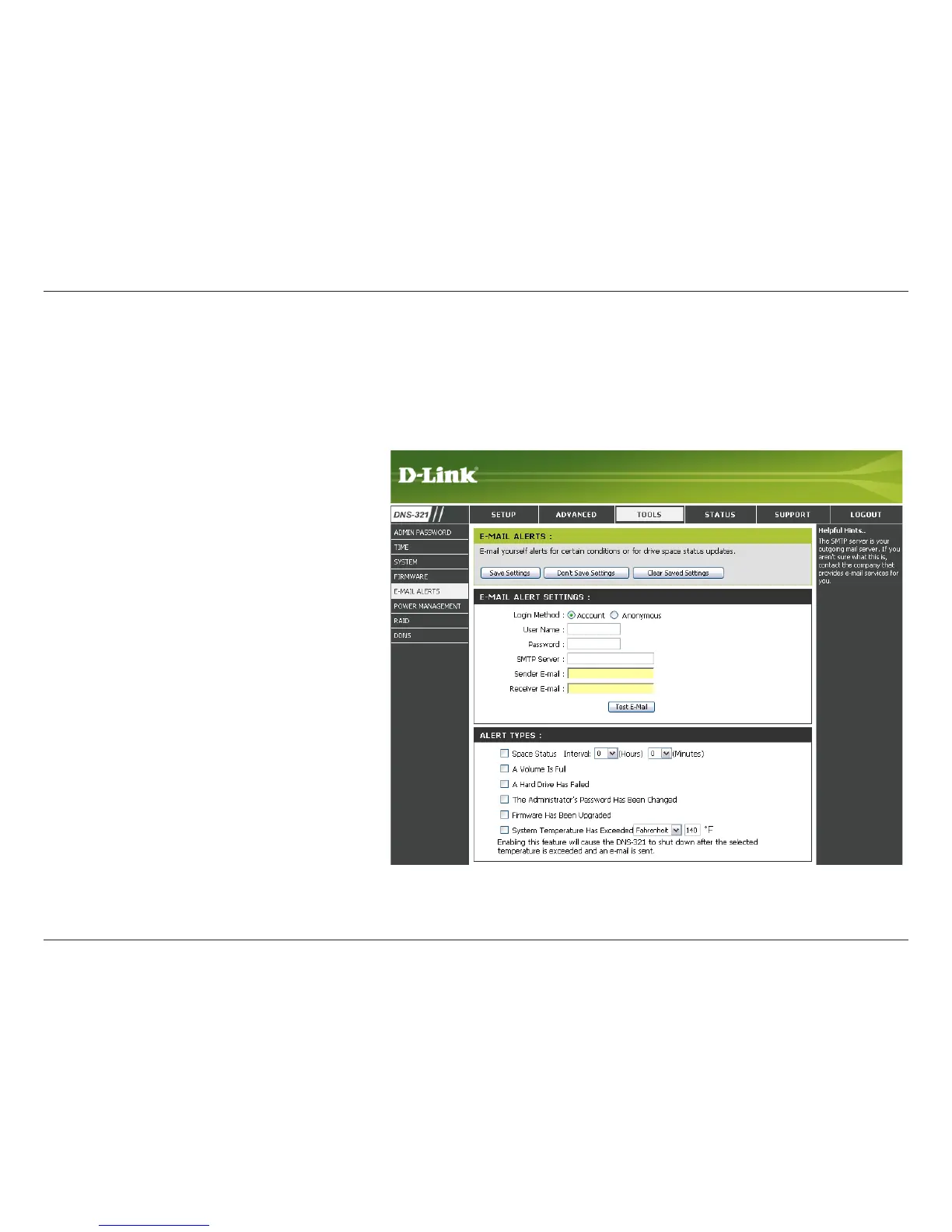43D-Link DNS-321 User Manual
Section 3 - Configuration
E-Mail Alerts
Email Alert
Settings
Email Alert
Types
With the DNS-321 E-Mail Alerts, you can configure e-mails to be sent alerting you to certain operational conditions and
drive status conditions. These alerts can prove helpful with the management and safeguarding of important data.
T h i s s e c t i o n c o n t a i n s t h e
configuration settings for the
your e-mail account and aler t
preferences.
Once configured, use the Test
E-Mail button to send a test
e-mail and confirm your settings
are correct.
This section contains the alert
options and their configuration
settings.