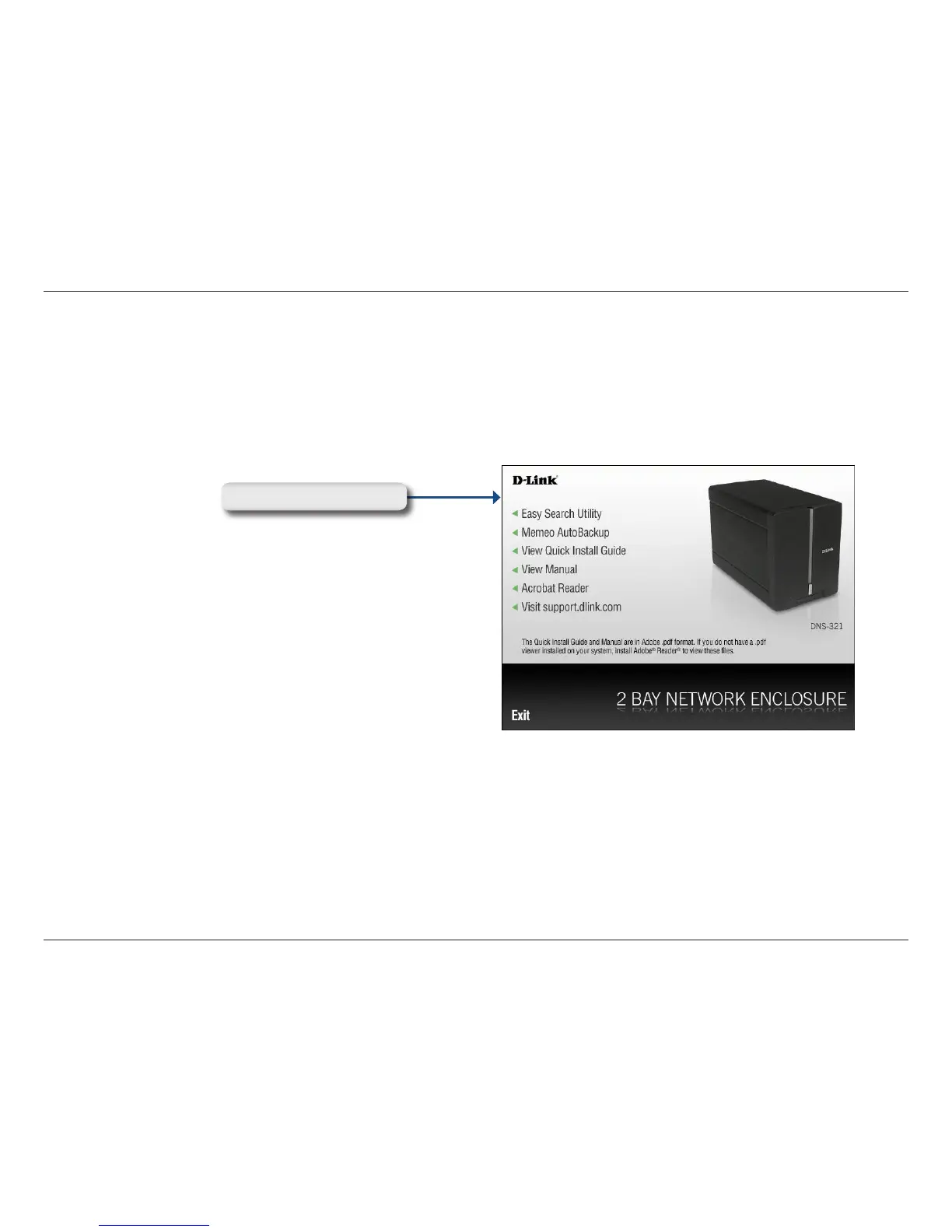52D-Link DNS-321 User Manual
Section 3 - Configuration
Mapping a Drive
You can use the D-Link Easy Search Utility to map drives to your computer. Insert the DNS-321 CD into your CD-ROM
drive.
Click Easy Search Utility.
The Easy Search Utility will load and detect any DNS-321 devices that are on the local network. If the DNS-321 you
are working with does not show up in the device list, click Refresh.