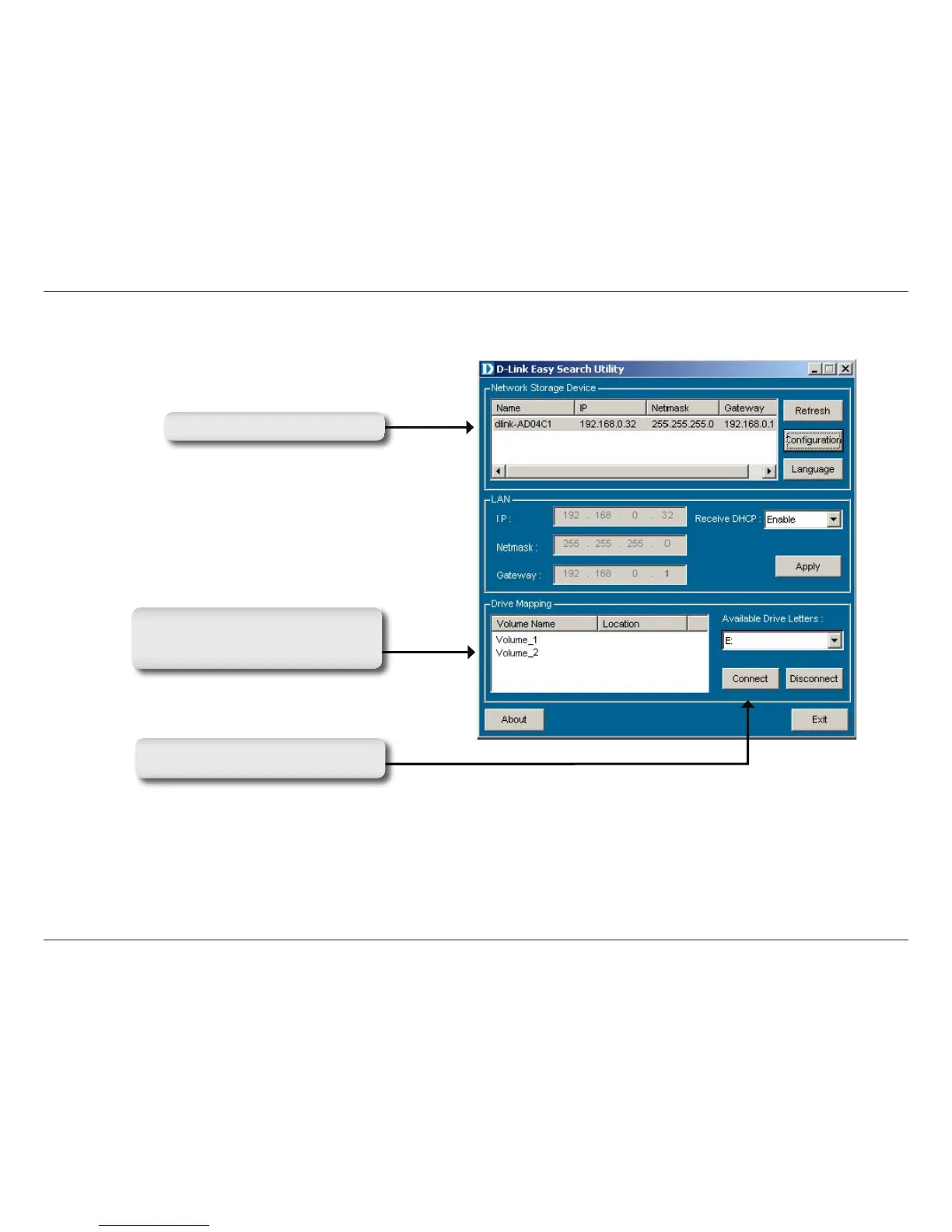53D-Link DNS-321 User Manual
Section 3 - Configuration
Once connected, your mapped drive(s) will appear in My Computer.
Highlight an available DNS-321.
Available volumes will be displayed
under Drive Mapping. Highlight the
volume you want to map.
Select an available drive letter from the
drop-down menu and click Connect.
If the DNS-321 you are working with does not show up in the device list, click Refresh.