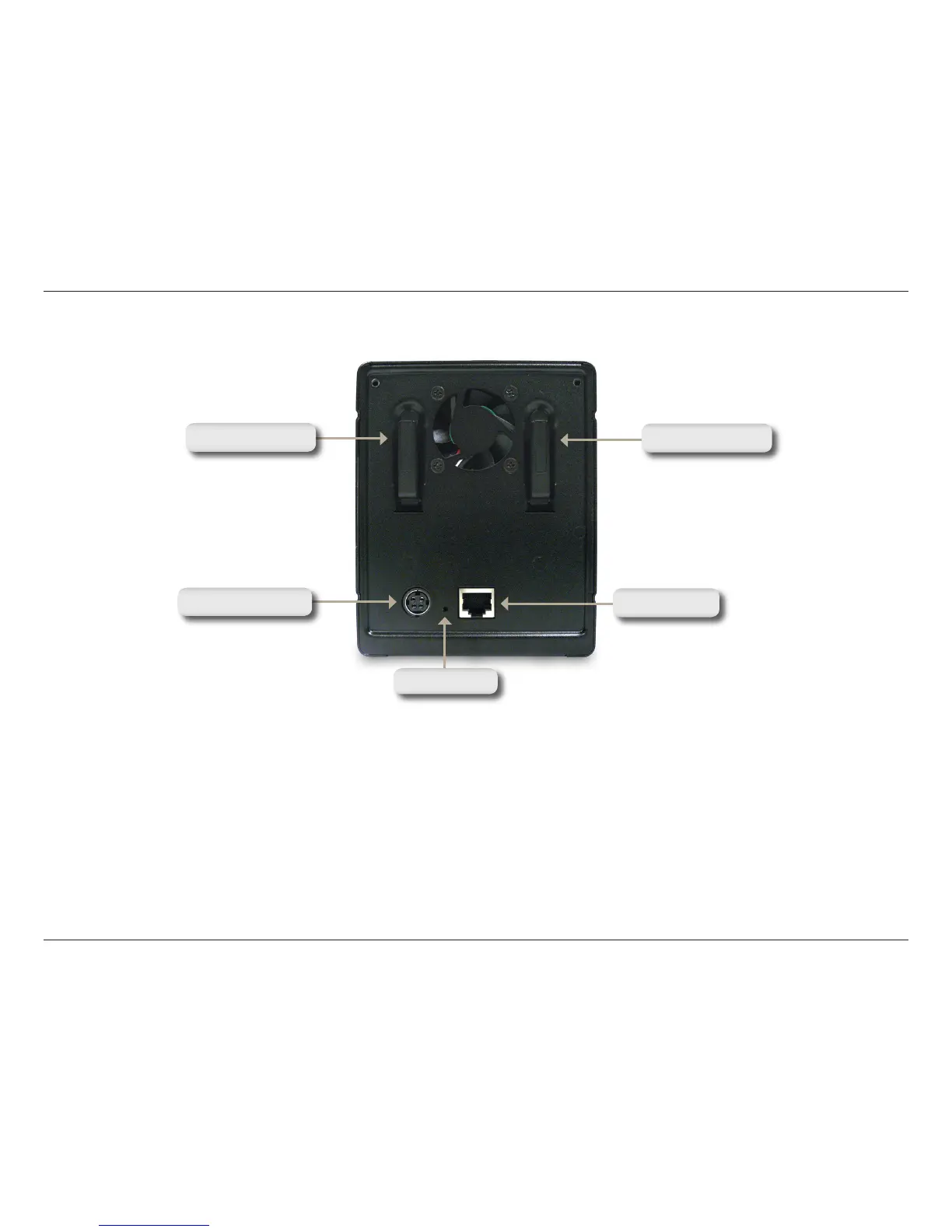7D-Link DNS-321 User Manual
Section 1 - Product Overview
Power Receptacle:
The supplied power adapter connects here.
Ethernet Port:
A Gigabit Ethernet port that connects the DNS-321 to a network.
Drive Eject Lever:
Use the provided levers to eject the hard drives. The front panel must be removed before ejecting the drives.
Reset Button:
A pinhole button located beside the Ethernet socket is used to reset the system or restore the factory default settings.
Note: After resetting the unit you will still be able to access the data on your hard drives.
Rear Panel (Connections)
Ethernet Port
Power Receptacle
Drive Eject Lever
Drive Eject Lever
Reset Button