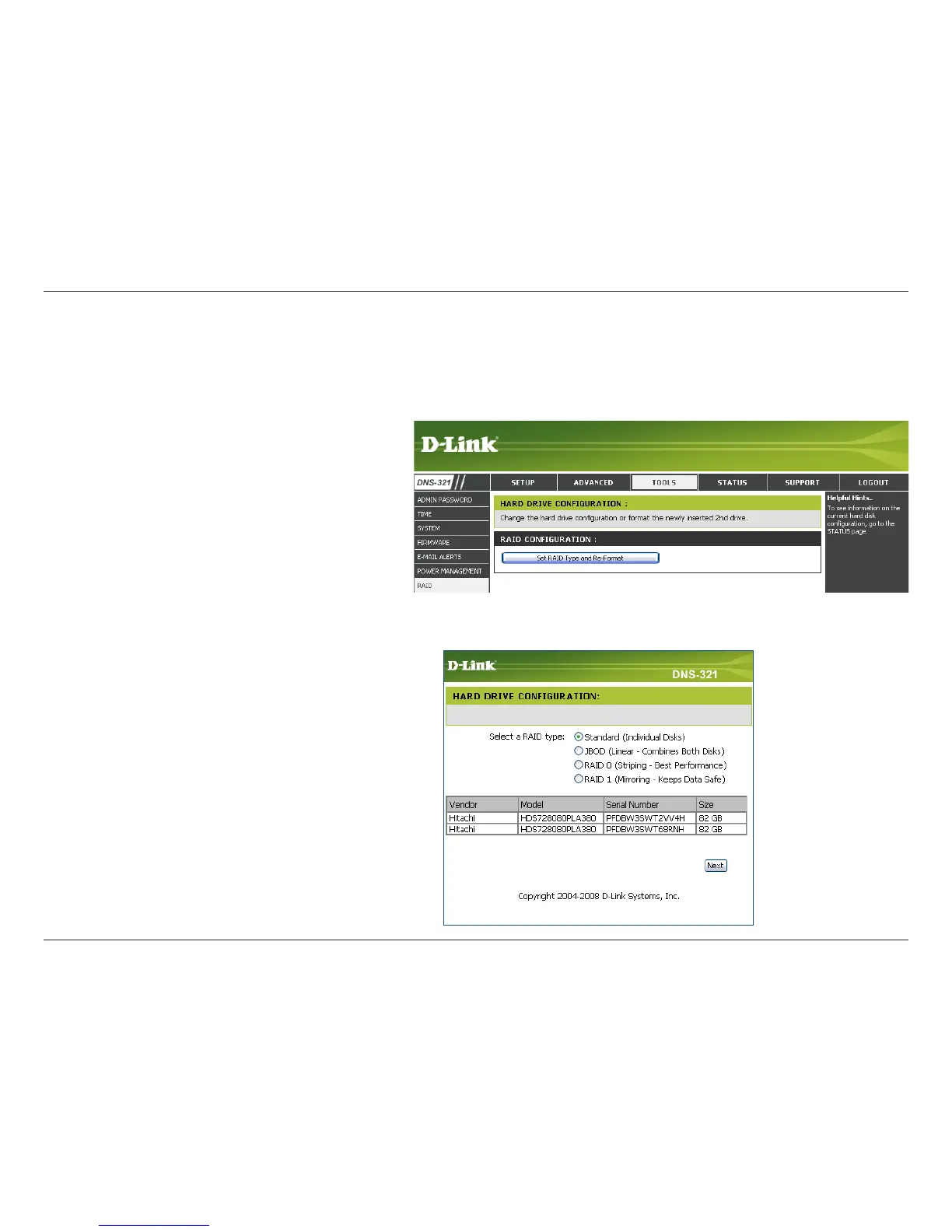47D-Link DNS-321 User Manual
Section 3 - Configuration
RAID
RAID Settings
The DNS-321 supports four different disk configuration types: Standard, where each drive is a unique volume, JBOD,
which combines both drives in a linear fashion to create one volume, as well as RAID 0 and RAID 1.
Click Set RAID Type and Re-Format to
change the current drive configuration.
All data will be lost on your hard drives
when changing the drive configuration.
A pop-up window will appear with the drive
configuration options: