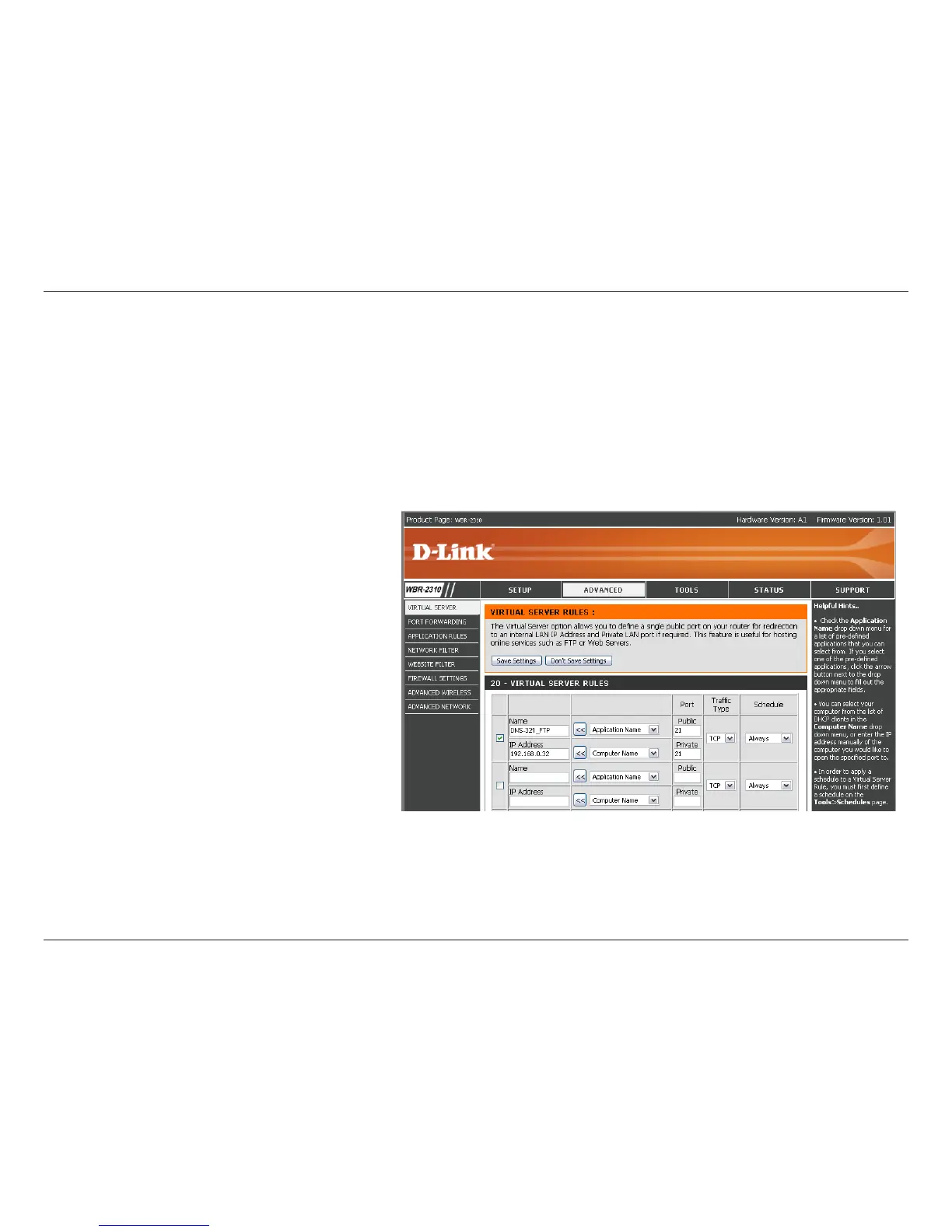33D-Link DNS-321 User Manual
Section 3 - Configuration
If you are behind a router, you will need to forward the FTP port from the router to the DNS-321. Additional filtering
and firewall settings may need to be modified on your router to allow FTP Access to the DNS-321 from the Internet.
Once the port has been forwarded on the router, users from the internet will access the FTP server through the WAN
IP address of the router.
If you are using a D-Link router, such as the WBR-2310 used in the example below, your port forwarding rule should
be similar to the following:
Name
Name the DNS-321 FTP server
rule.
IP Address
Enter the IP address of the
DNS-321.
Public Port
Enter the public FTP port. By
default, the port is 21.
Private Port
Enter the private FTP port. By
default, the port is 21.
Traffic Type
Set the traffic type to TCP.
If you use an FTP port other than 21, then users accessing the FTP server using an FTP client will have to
specify the non-standard port, and3 users who are using a browser will have to specify the port in the URL
(e.g. ftp://ftp.dns321.com:3000, where the FTP port is 3000).