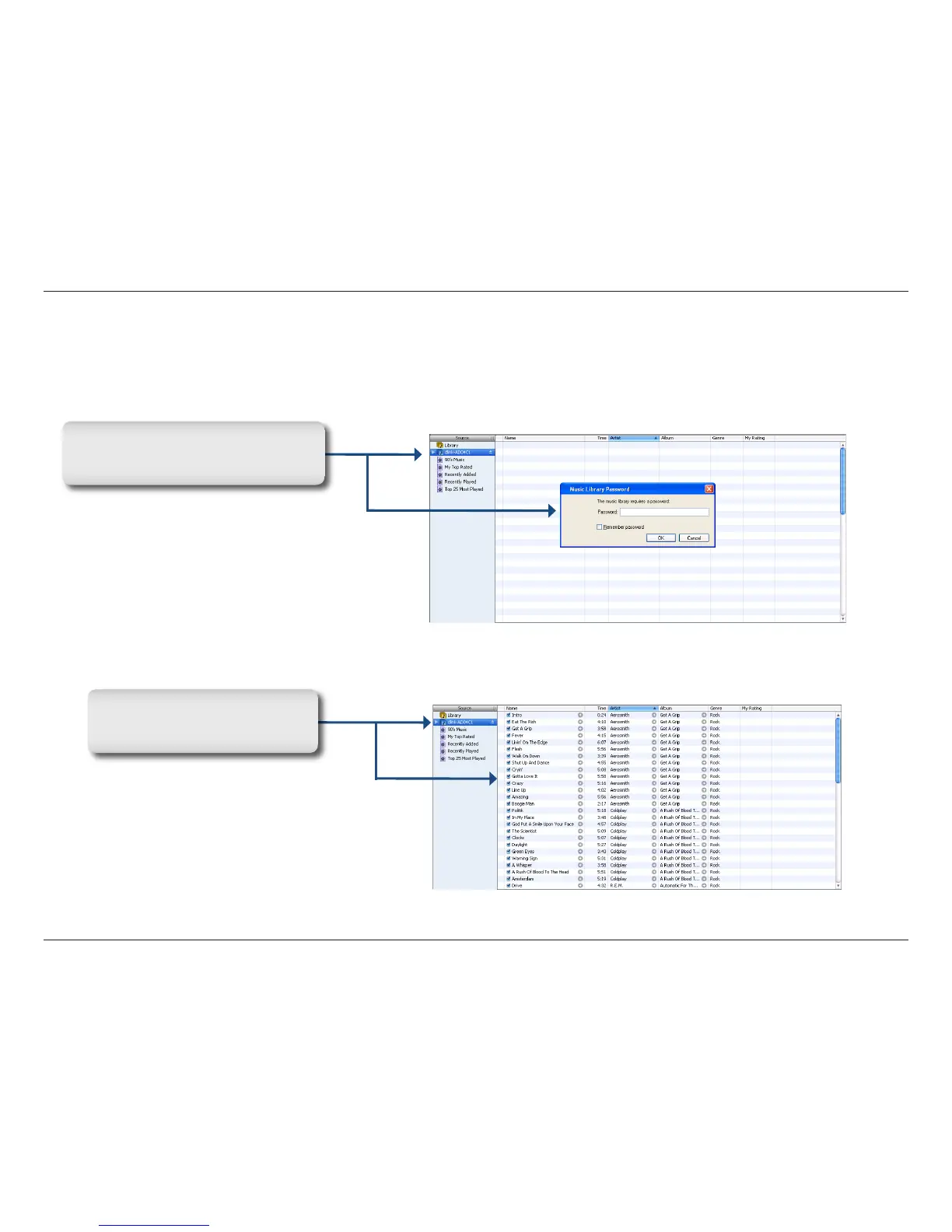36D-Link DNS-321 User Manual
Section 3 - Configuration
After enabling the iTunes server on the DNS-321, launch iTunes. In your iTunes utility, select the DNS-321 and enter
the iTunes server password if required.
Select the DNS-321. When prompted,
enter in the iTunes server password.
Click OK.
Media stored on the DNS-321
will then be available for use in
iTunes.