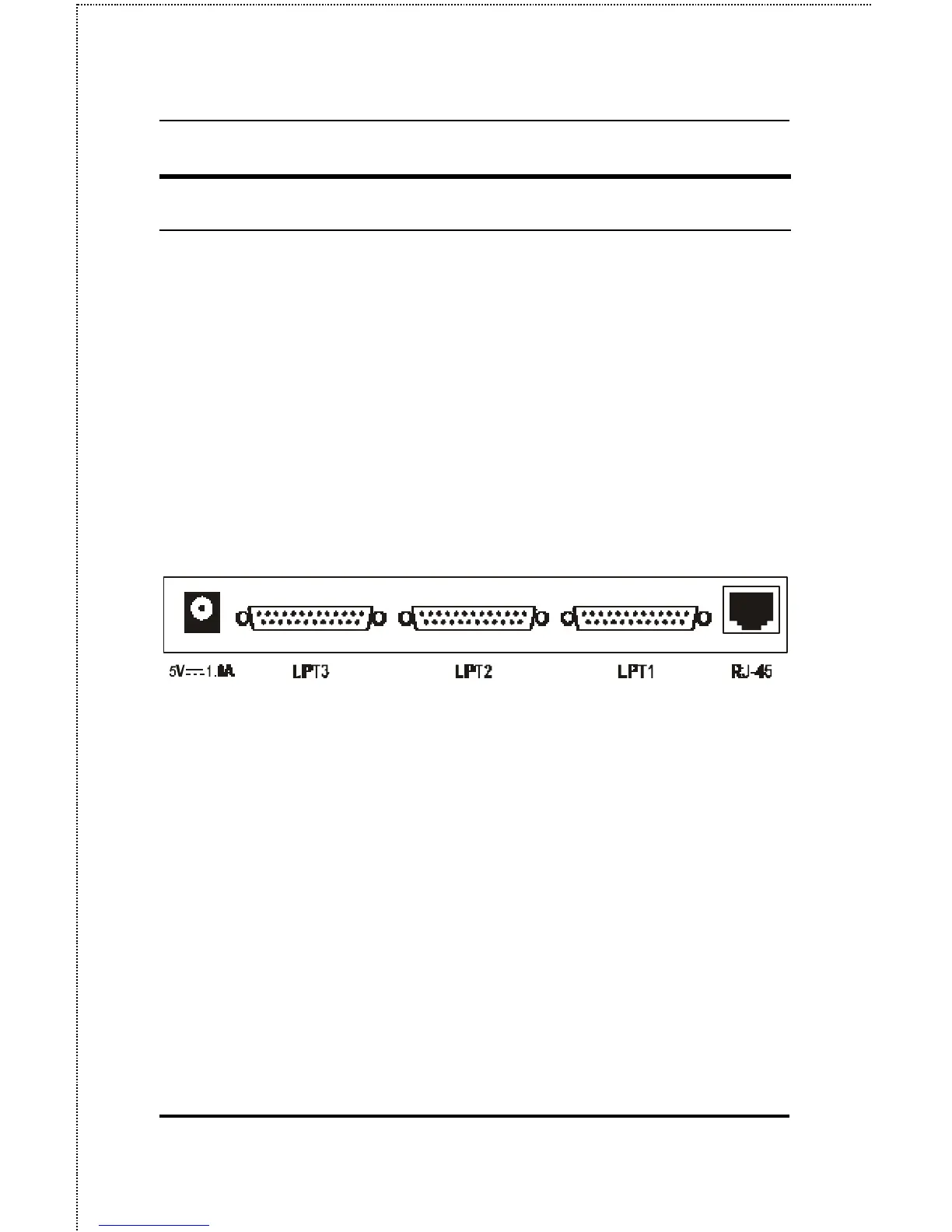3 Parallel Port Multiprotocol Fast Ethernet Print Server User’s Guide
Introduction 3
External Features
This section describes the externally visible features of the Print
Server.
Port Connectors
The Print Server’s three printer ports are located on its rear panel.
Three identical parallel ports are labeled LPT1, LPT2 and LPT3.
These printer ports are independently configurable using the PS
Admin program or the print server’s telnet interface. (See the PS
Admin User’s Guide for information about configuring the print
server’s ports.)
Rear Panel Connectors
Network Cable Connector
The Print Server’s rear panel features an RJ-45 connector for
connection to 10Base-T Ethernet cabling or 100Base-TX Fast
Ethernet cabling (which should be Category 5 twisted-pair cable).
The port supports the NWay protocol, allowing the print server to
automatically detect or negotiate the transmission speed of the
network.