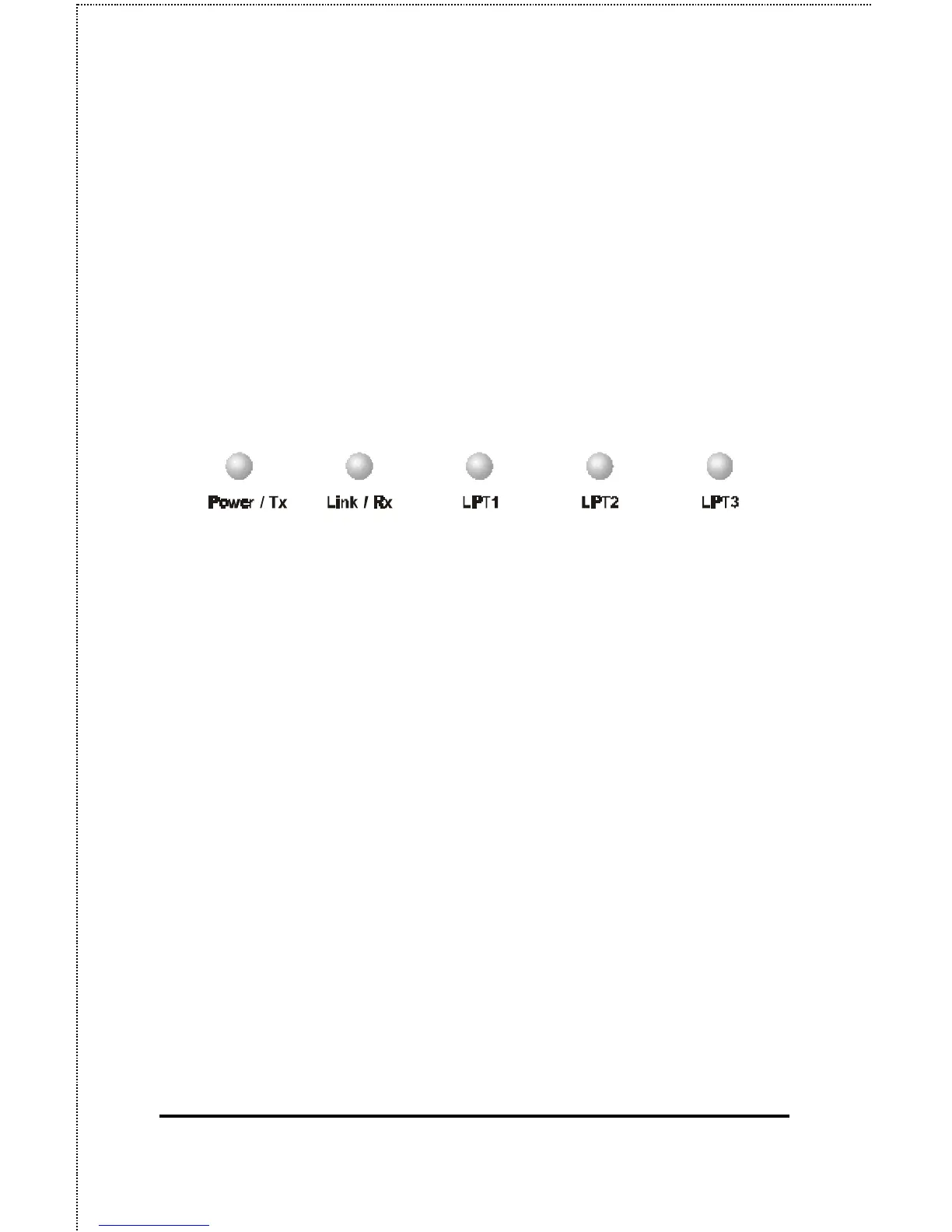4 Introduction
DC Power Connector
The DC power input connector is located on the Print Server’s rear
panel and is labeled DC 5V.
LED Indicators
The front panel of the Print Server features five LED indicators:
Front Panel LED Indicators
♦ Power/Tx
◊ Steady or flashing green confirms that the Print Server is
powered on.
◊ The indicator blinks off briefly to indicate that the Print
Server is transmitting to the network.
♦ Link/Rx
◊ Steady or flashing green confirms that the Print Server has
a good connection to the Ethernet or Fast Ethernet network.
◊ The indicator blinks off briefly to indicate that the Print
Server is receiving from the network.
♦ LPT1, LPT2, LPT3
◊ These LED indicators light to show that the Print Server is
transferring print data through the appropriate parallel
port.