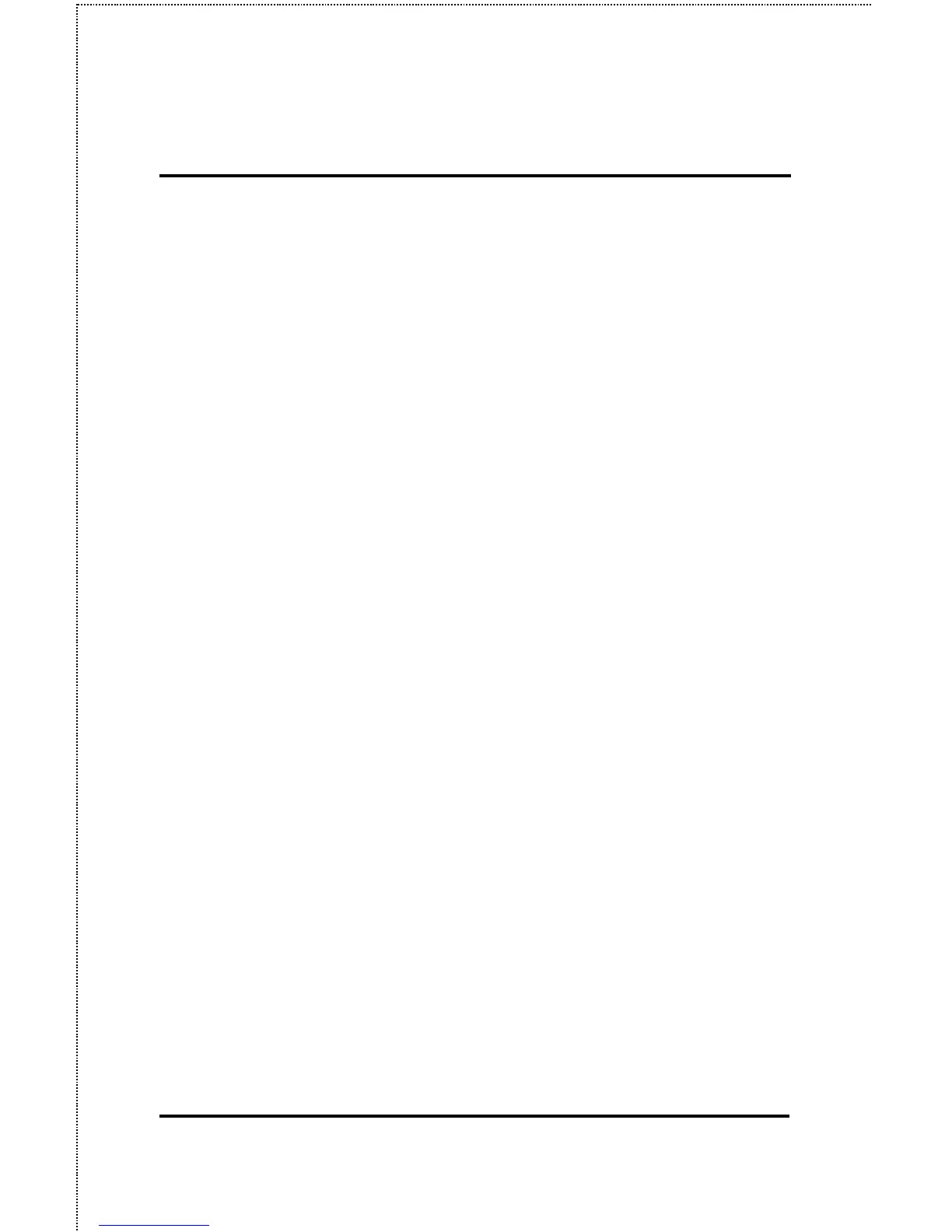About This Guide v
TABLE OF CONTENTS
0 ABOUT THIS GUIDE................................................................VII
1 INTRODUCTION..........................................................................1
Print Server Features ...............................................................1
External Features .....................................................................3
Port Connectors ......................................................................3
Network Cable Connector ........................................................3
DC Power Connector ...............................................................4
LED Indicators .......................................................................4
2 UNPACKING AND INSTALLATION.............................................6
Unpacking and Inspecting the Print Server ...............................6
Installing the Print Server ........................................................7
Power On Self-Test ...................................................................8
Testing Your Print Server.........................................................9
3 PRODUCT SPECIFICATIONS .................................................. 10
Printer Connection.................................................................. 10
Network Connection................................................................ 10
Network Protocols .................................................................. 11
Management and Diagnostics.................................................. 11
Environmental and Physical ................................................... 11