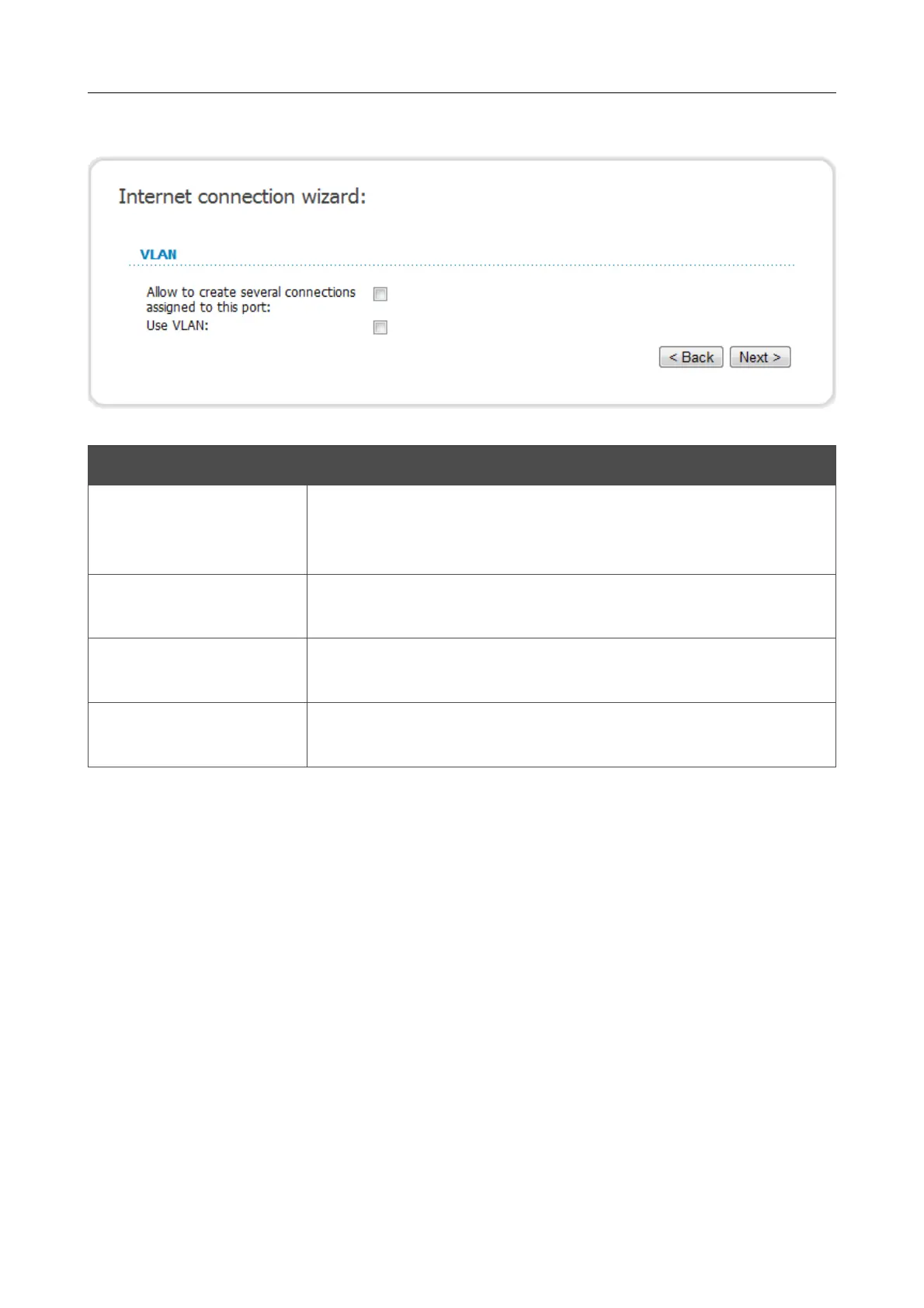DSL-2520U ADSL2/2+ Router with USB and Ethernet Ports
User Manual
Configuring via Web-based Interface
If needed, change the connection settings available in the VLAN section.
Figure 35. Configuring Bridge WAN connection.
Parameter Description
Allow to create several
connections assigned
to this port
Select the checkbox to allow the router to use several untagged
connections.
Use VLAN
Select the checkbox to allow the router to use tagged VLAN
connections.
VLAN ID
An identifier for the VLAN. The field is displayed when the Use
VLAN checkbox is selected.
VLAN priority
A priority tag for the type of traffic transmitted. The field is
displayed when the Use VLAN checkbox is selected.
Click the Next button to continue.
After that the page displaying all specified settings opens. Click the Save button to create the
connection or the Back button to specify other settings.
After clicking the Save button, the quick settings page opens.
Page 38 of 83
