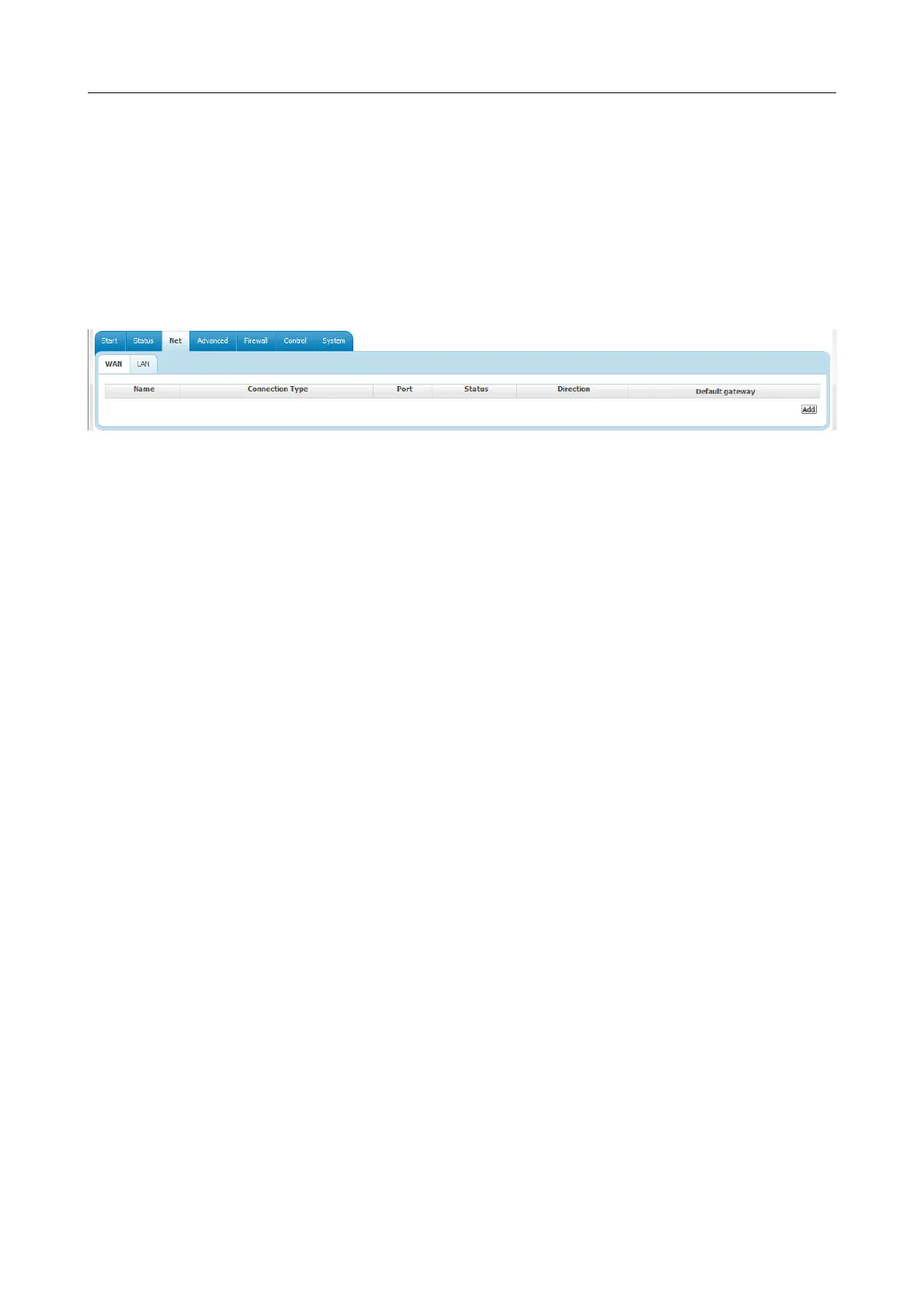DSL-2520U ADSL2/2+ Router with USB and Ethernet Ports
User Manual
Configuring via Web-based Interface
Net
In this menu you can configure basic parameters of the router's local area network and configure
connection to the Internet (a WAN connection).
WAN
On the Net / WAN page, you can create and edit connections used by the router.
Figure 43. The Net / WAN page.
To create a new connection, click the Add button. On the page displayed, specify the relevant
values.
To edit an existing connection, left-click the relevant line in the table. On the page displayed,
change the parameters and click the Save button.
To delete an existing connection, left-click the relevant line in the table. On the page displayed,
click the Delete button.
To use one of existing WAN connections as a default gateway, select the choice of the Default
gateway radio button located in the line corresponding to this connection.
Page 46 of 83
