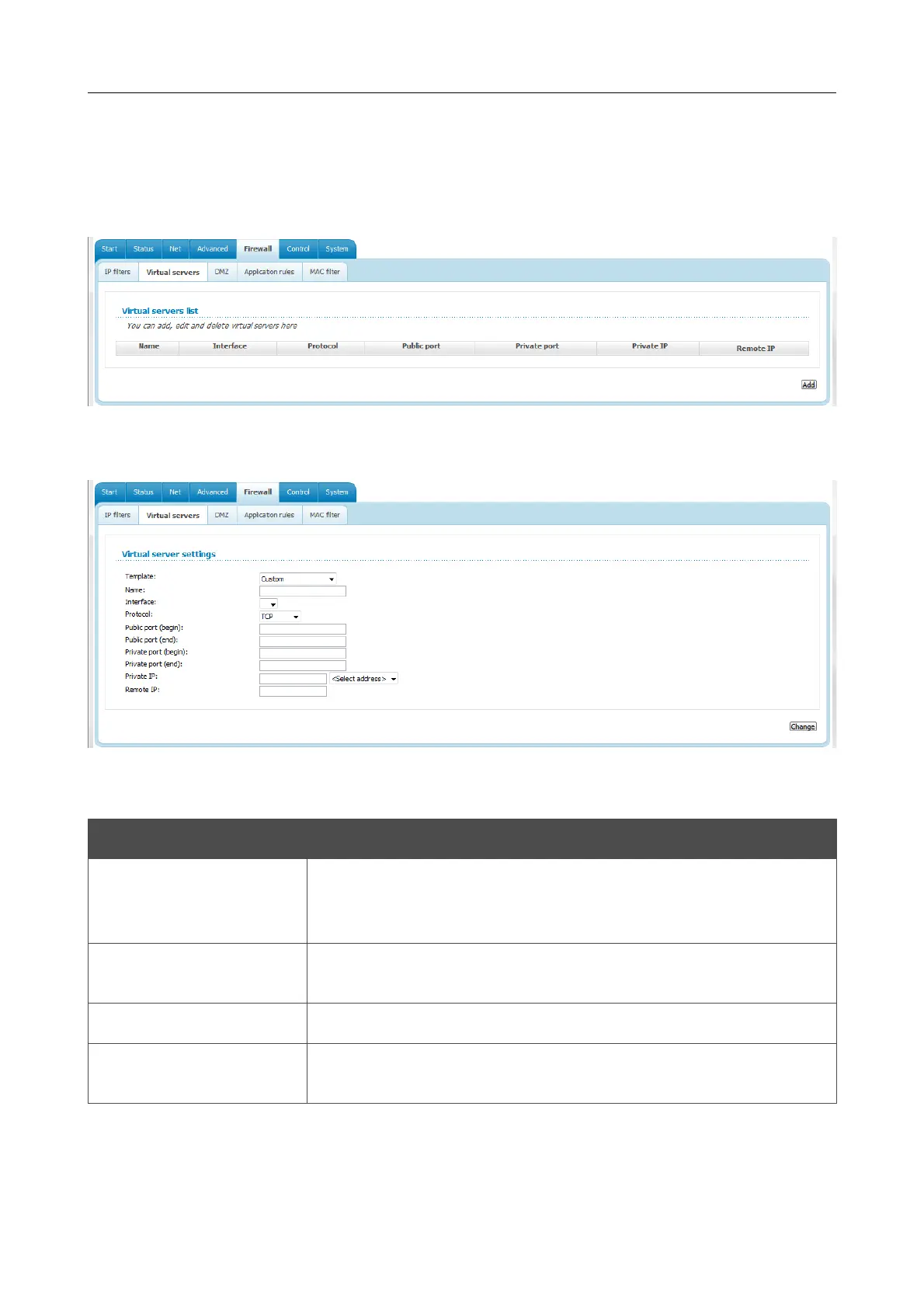DSL-2520U ADSL2/2+ Router with USB and Ethernet Ports
User Manual
Configuring via Web-based Interface
Virtual Servers
On the Firewall / Virtual servers page, you can create virtual servers for redirecting incoming
Internet traffic to a specified IP address in the local area network.
Figure 62. The Firewall / Virtual servers page.
To create a new virtual server, click the Add button.
Figure 63. The page for adding a virtual server.
You can specify the following parameters:
Parameter Description
Template
Select a virtual server template from the drop-down list, or select
Custom to specify all parameters of the new virtual server
manually.
Name
A name for the virtual server for easier identification. You can
specify any name.
Interface
A WAN connection to which this virtual server will be assigned.
Protocol
A protocol that will be used by the new virtual server. Select a value
from the drop-down list.
Page 68 of 83
