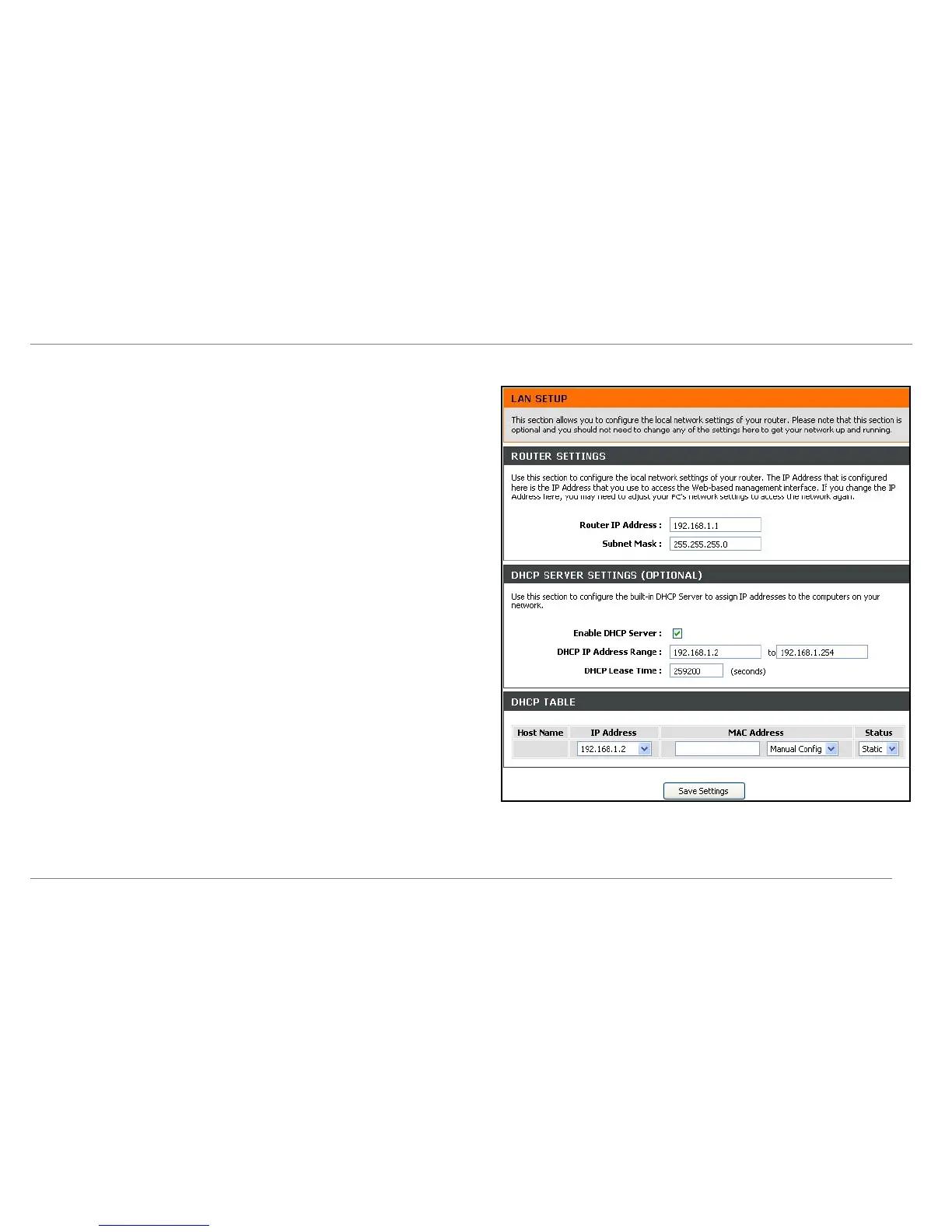Configuration
LAN Setup
You can configure the LAN IP address to suit your preference. Many users will find it
convenient to use the default settings together with DHCP service to manage the IP settings
for their private network. The IP address of the Router is the base address used for DHCP.
In order to use the Router for DHCP on your LAN, the IP address pool used for DHCP must
be compatible with the IP address of the Router. The IP addresses available in the DHCP IP
address pool will change automatically if you change the IP address of the Router. See the
next section for information on DHCP setup.
To access the LAN Setup menu, click the LAN Setup button in the Setup directory.
To change the LAN IP Address or Subnet Mask, type in the desired values and click the
Save Settings button. Your web browser should automatically be redirected to the new IP
address. You will asked to login again to the Router’s web manager.
The DHCP server is enabled by default for the Router’s Ethernet LAN interface. DHCP
service will supply IP settings to workstations configured to automatically obtain IP settings
that are connected to the Router though the Ethernet port. When the Router is used for
DHCP it becomes the default gateway for DHCP client connected to it. Keep in mind that if
you change the IP address of the Router the range of IP addresses in the pool used for
DHCP on the LAN will also be changed. The IP address pool can be up to 253 IP addresses.
There are two options for DHCP service:
• You can use the Router as a DHCP server for your LAN.
• You can disable DHCP service and manually configure IP settings for workstations.
D-Link DSL-2640R User Manual
31
