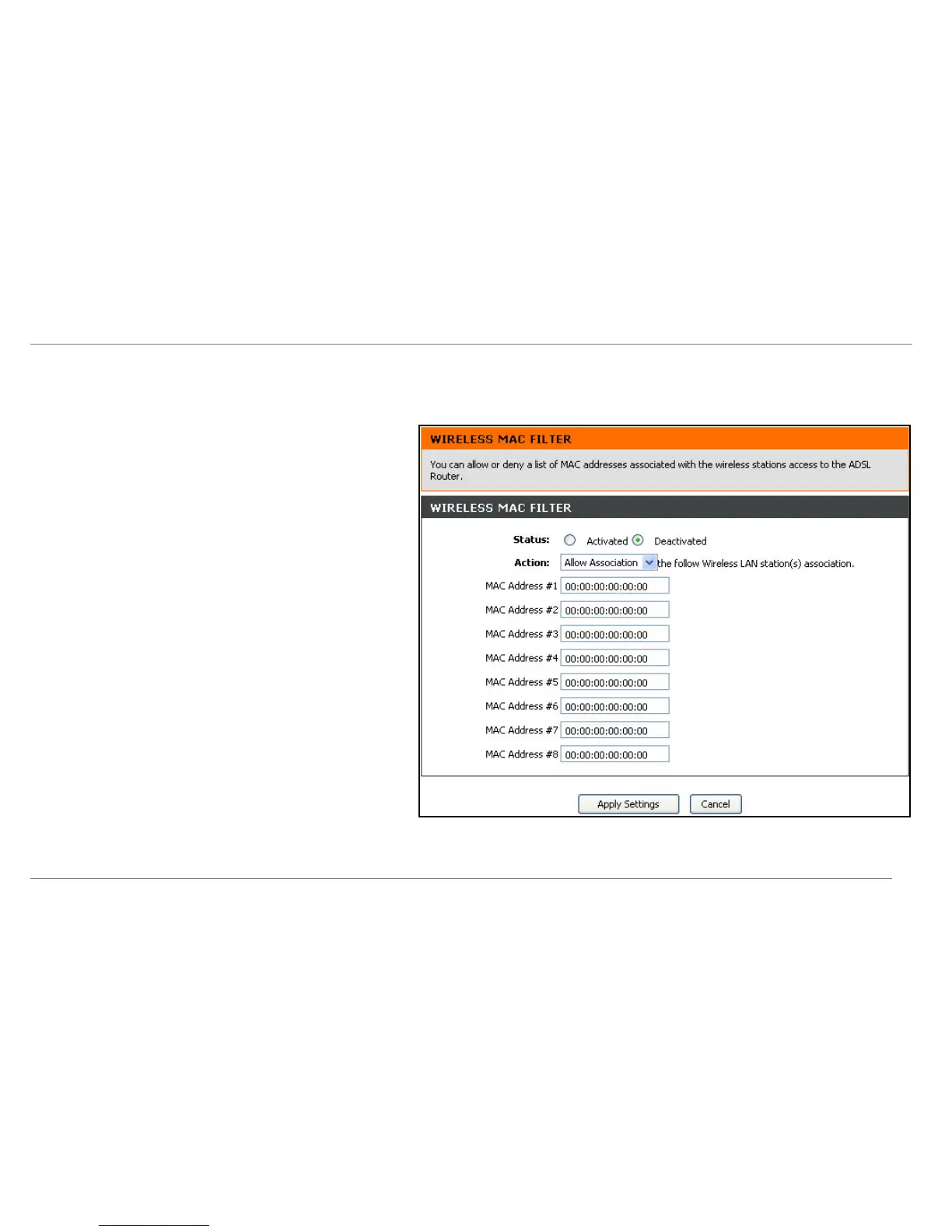Advanced Configuration
Wireless MAC Filter
Use the Wireless MAC Filter to designate MAC addresses that are denied access or allowed access to the wireless LAN through the device.
Up to 8 MAC addresses can be listed with the MAC Filter. It is important
to understand that when the MAC filter is activated there are two options
for the rule or action used for the listed MAC addresses. When the
Status is Activated the administrator must choose one of the following:
• Allow Association to the listed MAC addresses (and deny all
other MAC addresses to associate).
• Deny Association to the listed MAC addresses (and allow
association to others not on the list).
To use Wireless MAC Filters,
1. Select the Activated option for Status.
2. Choose the Action to either Allow Association or Deny
Association of the listed MAC addresses.
3. Type the MAC addresses effected by the chosen Action
in the standard MAC address format.
4. Click on the Apply Settings button.
When activated the filter rule becomes effective immediately. The MAC
filter rule can be deactivated by selecting the Deactivated option for
Status. Deactivating MAC filters will not change any MAC addresses
entered on the list.
D-Link DSL-2640R User Manual
46
