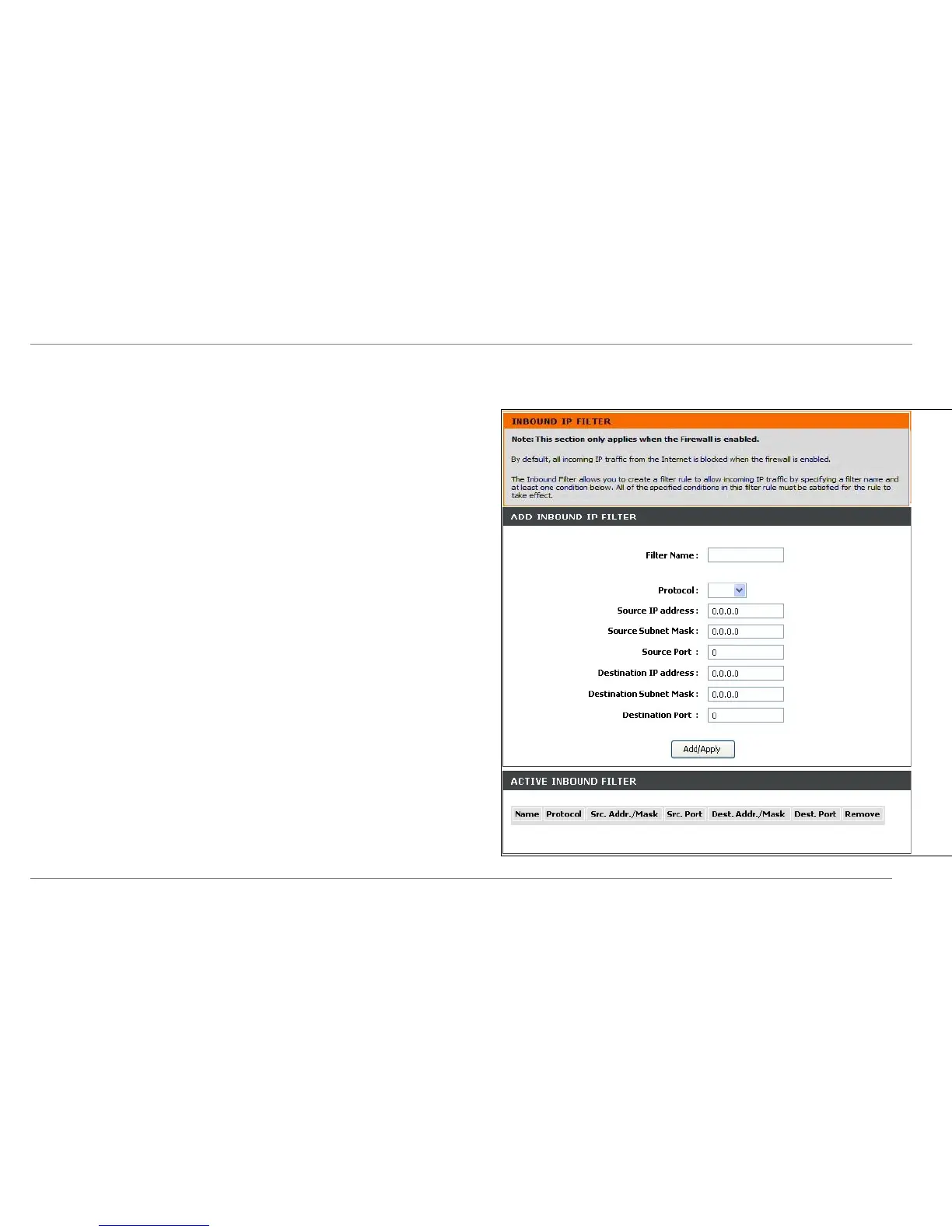Advanced Configuration
Inbound Filter
Use the Inbound IP Filter menu to create WAN to LAN incoming traffic filtering rules that will block traffic as specified. Note that the default IP Filter setting blocks all
incoming IP traffic when the firewall is enabled. Use the Inbound Filter menu to specify the traffic that will be allowed.
Type a Filter Name used for the rule, select the Protocol and type the Source IP
Address and Subnet Mask, and Source Port if necessary. The Destination IP
Address, Subnet Mask and Port can also be specified if required. Click the Add/Apply
button to create and activate the new filtering rule.
The new rule appears listed in the Active Inbound IP Filter list. A rule can be deleted by
selecting the Remove option for the rule and clicking the Remove Selected button.
D-Link DSL-2640R User Manual
40
