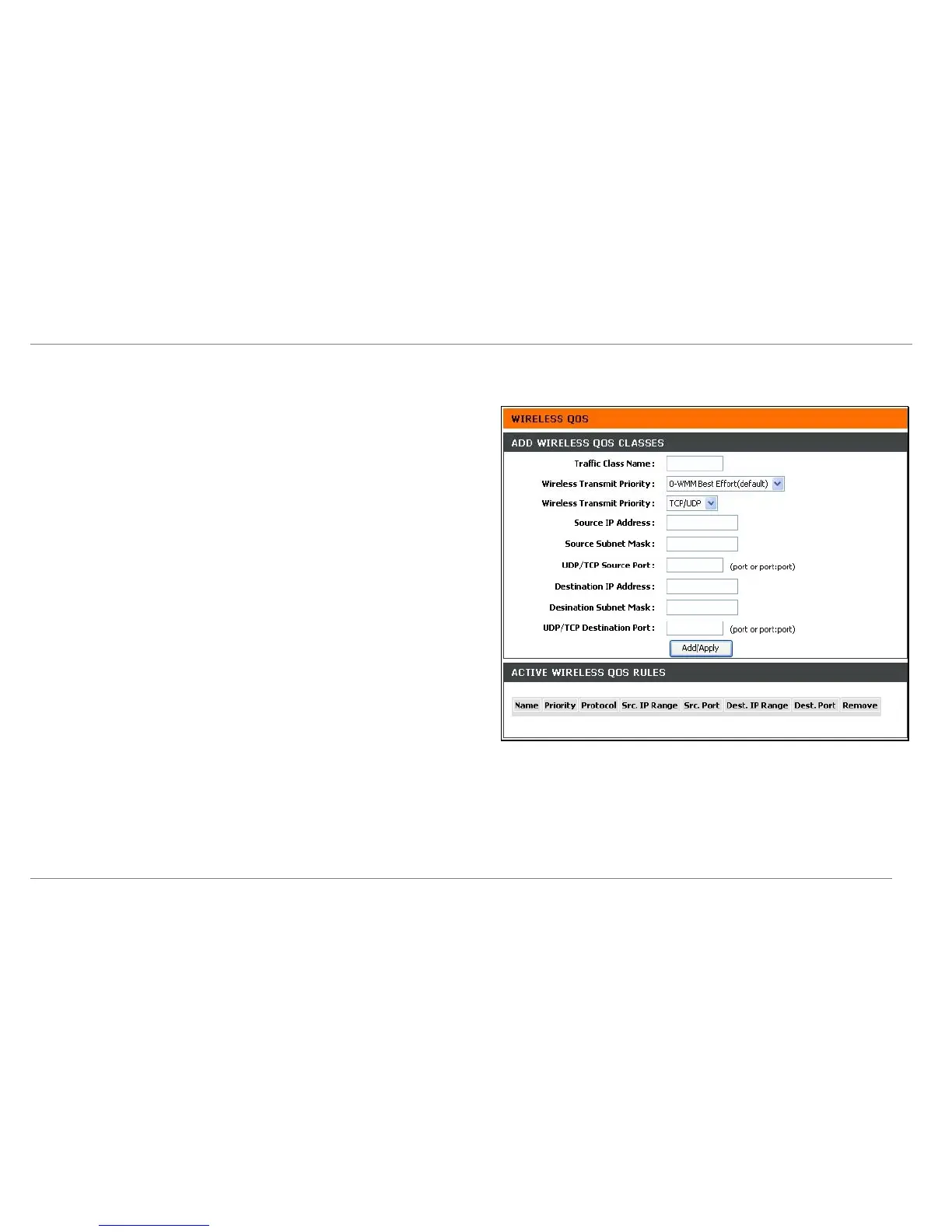Advanced Configuration
Advanced Wireless QoS Setup
Use the Wireless QoS Classes menu to create rules to set wireless transmission priority level (low, medium or high) to specified UDP/TCP port or port range; or set priority on
specified IP addresses or subnets for ICMP packets.
To create custom QoS rules for the Ethernet LAN, type a Traffic Class Name for the
rule, choose the Wireless Transmit Priority level from the drop down menu, choose the
Protocol from the drop-down menu. Type the source port or range and the destination
port or range in the spaces provided. Where appropriate (for example ICMP), type a
source and destination IP address or subnet. Click Add/Apply to create the rule.
D-Link DSL-2640R User Manual
38
