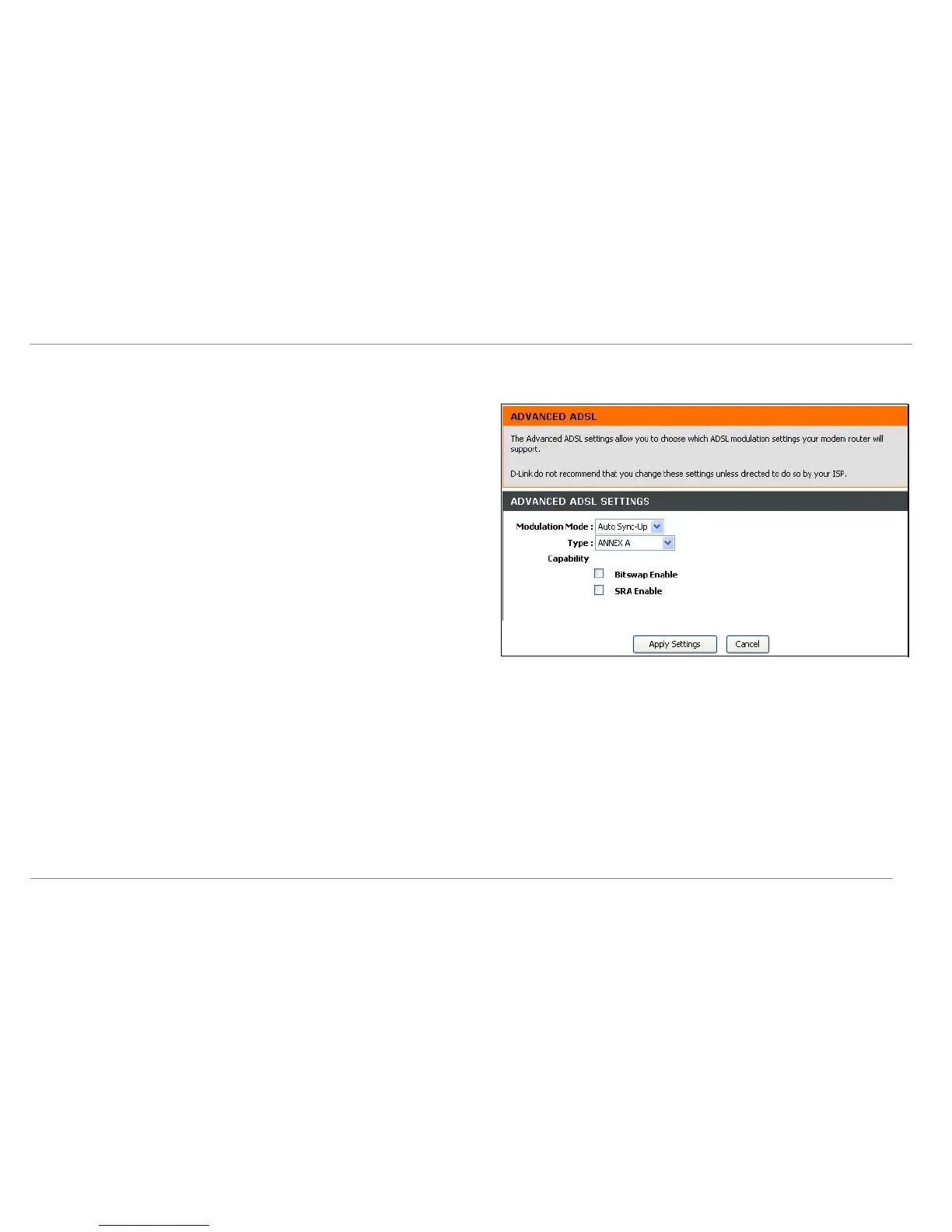Advanced Configuration
Advanced ADSL
ADSL modulation is configured in the Advanced ADSL menu. The default setting automatically detects the appropriate modulation for the connection, therefore it should not be
necessary to change this setting for the Router to function.
Modulation types supported by the Router include: ADSL2, ADSL2+, G.dmt, T1.143 and
G.lite. If the Modulation Mode is changed from the default Auto Synch-Up, the mode
used must be supported by the ISP in order for the ADSL signal to function. Likewise for
changing the ANNEX type, if the Type used is not supported by the ISP in your region,
the ADSL signal will not function.
The Bitswap and SRA (Seamless Rate Adaptation) features can be enabled here. If
your ADSL modulation is ADSL2 or ADSL2+, these features will only be useful if
supported by the ISP. If you opt to use either of these, some experimentation might be
advisable to test ADSL synchronization and signal performance for improvement or
degradation.
D-Link DSL-2640R User Manual
44
