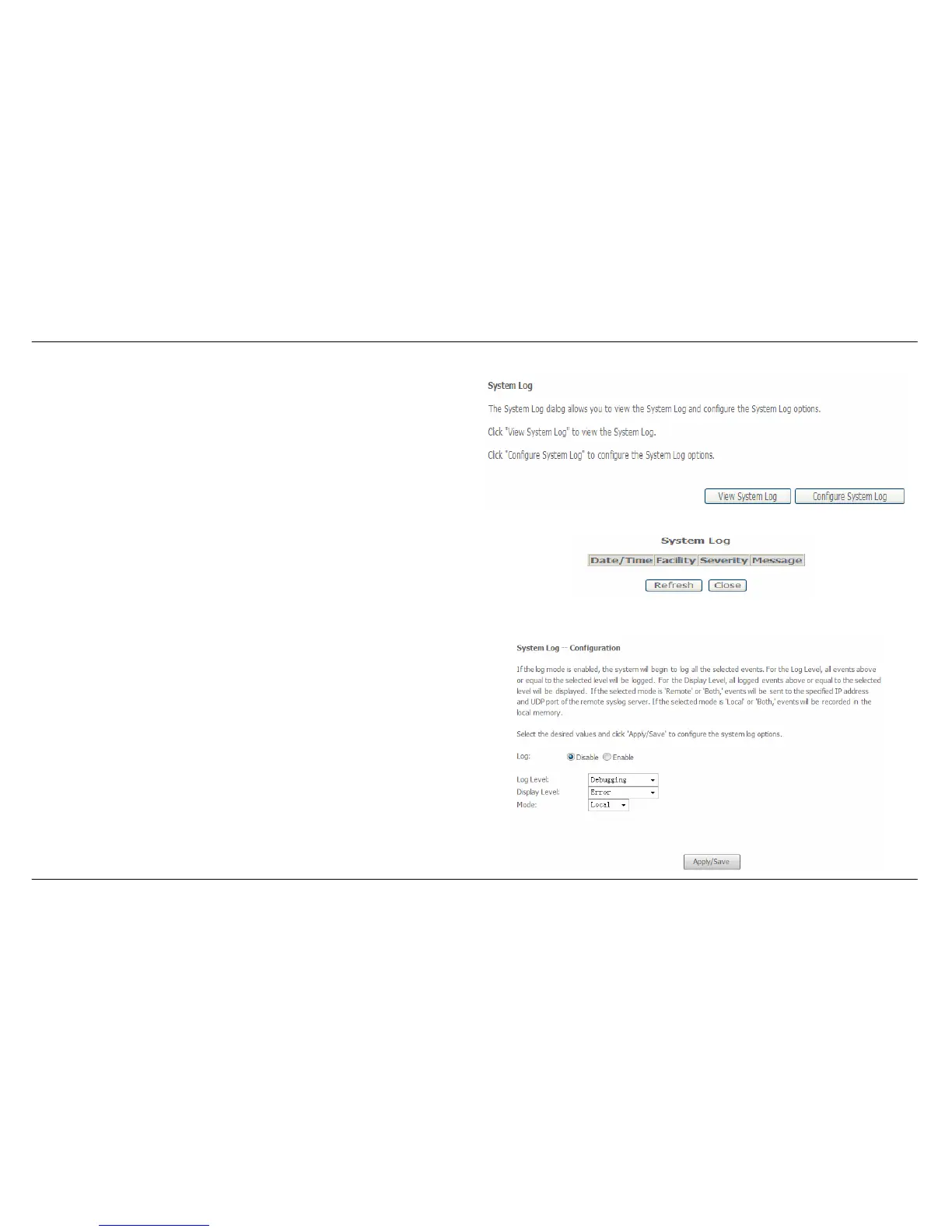Appendix A – Troubleshooting
D-Link DSL-2730U User Manual
81
Click the View System Log button to view the System Log.
Click the Configure System Log button to configure the System Log
options.
Click on the Refresh button to refresh the system log settings.
System Log – Configuration
The system log displays chronological event log data. The event log can
be read from local host or sent to a System Log server. The available
event severity levels are: Emergency, Alert, Critical, Error, Warning,
Notice, Informational, and Debugging.
This window allows you to log selected events. When you are finished,
click the Apply / Save button.
