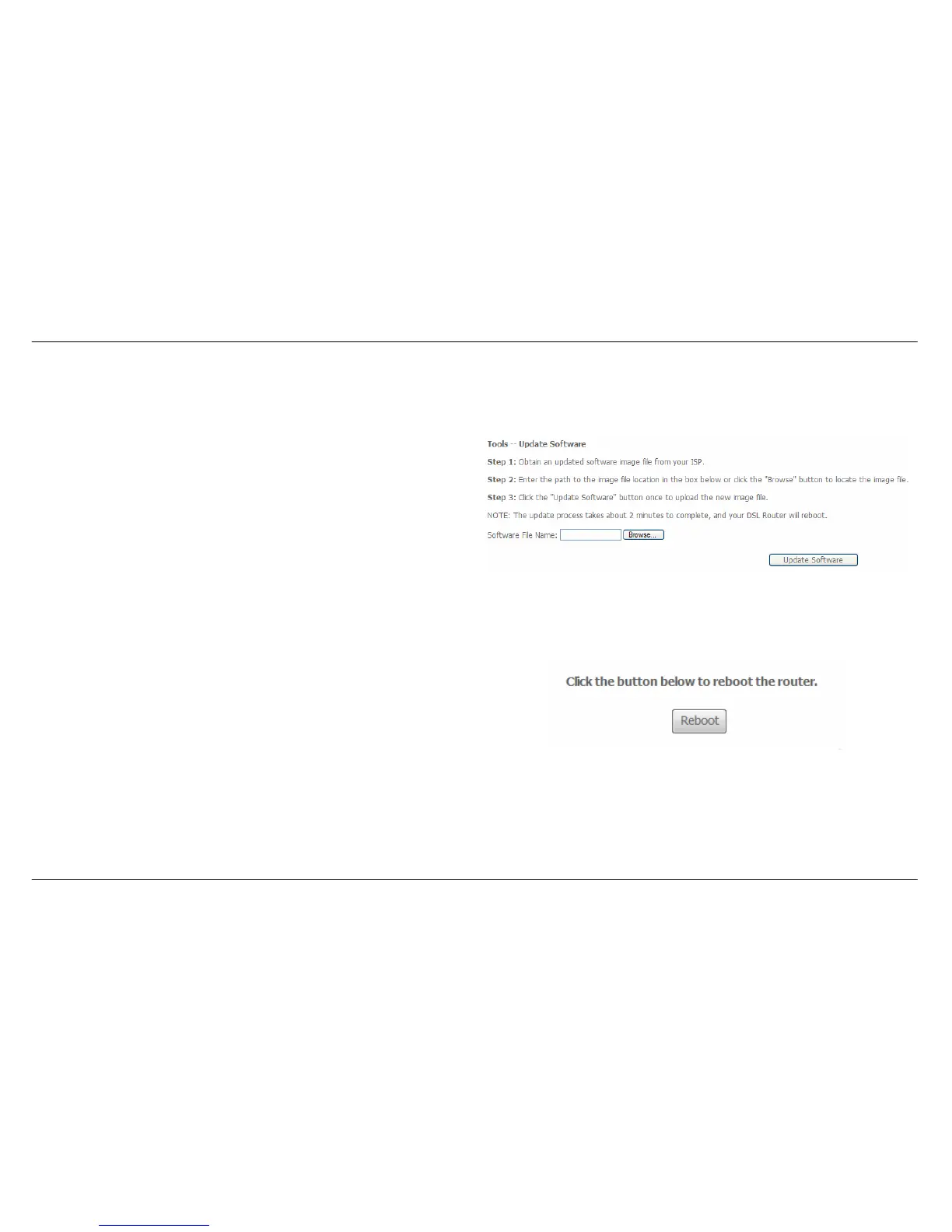Appendix A – Troubleshooting
D-Link DSL-2730U User Manual
86
Update Software
To access the Tools - Update Software window, click the Update Software button in the Management directory.
This window allows you to update the Router’s software.
Reboot
To access this window, click the Reboot button in the Management directory.
To save your settings and reboot the system, click the Reboot button.