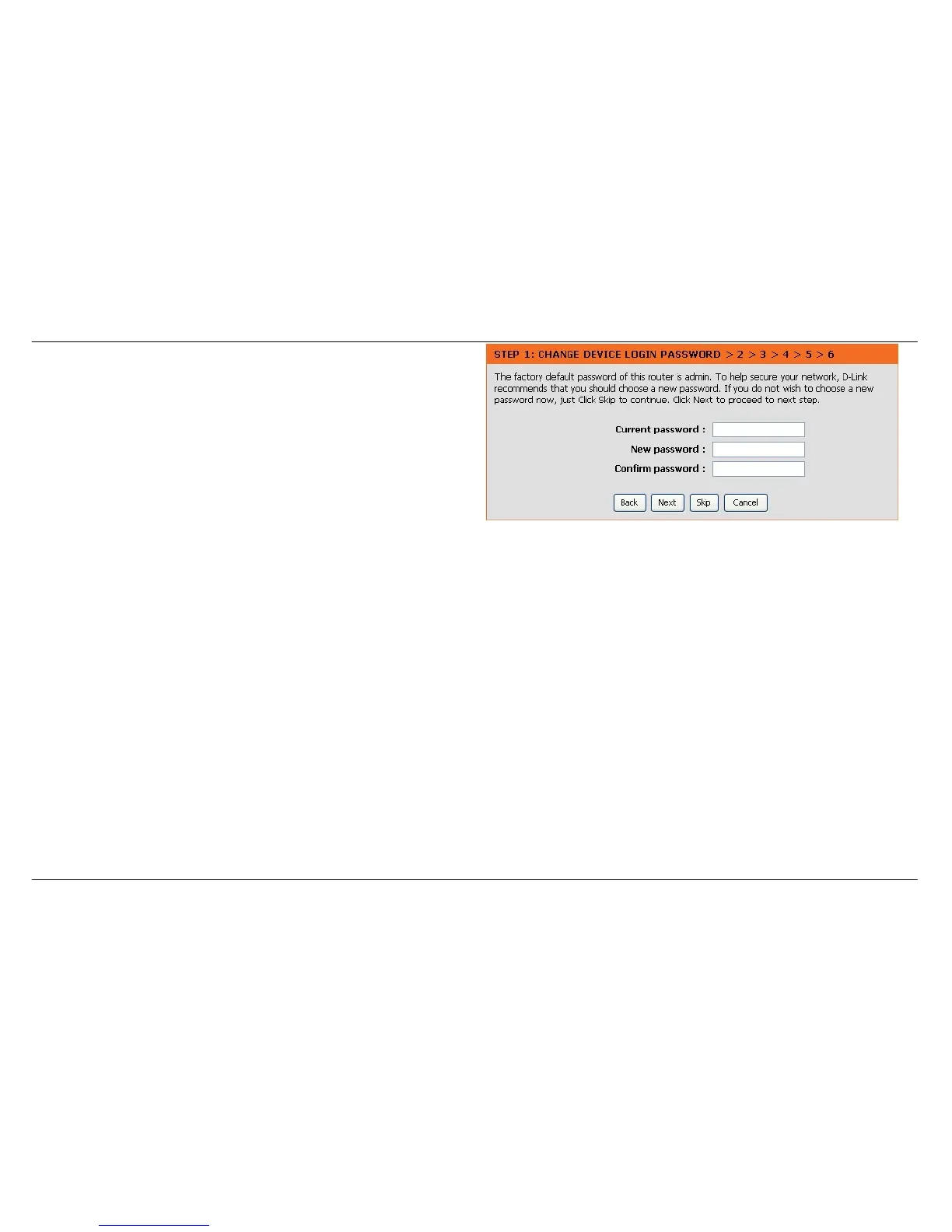Section 3 - Configuration
D-Link DSL-2740B User Manual
21
STEP 1: CHANGE YOUR DSL-2740B PASSWORD
The default password is "admin", in order to secure your network, please
modify the password. Note: Confirm Password must be same as "New
Password". Of course, you can click on the Skip to ignore the step.
