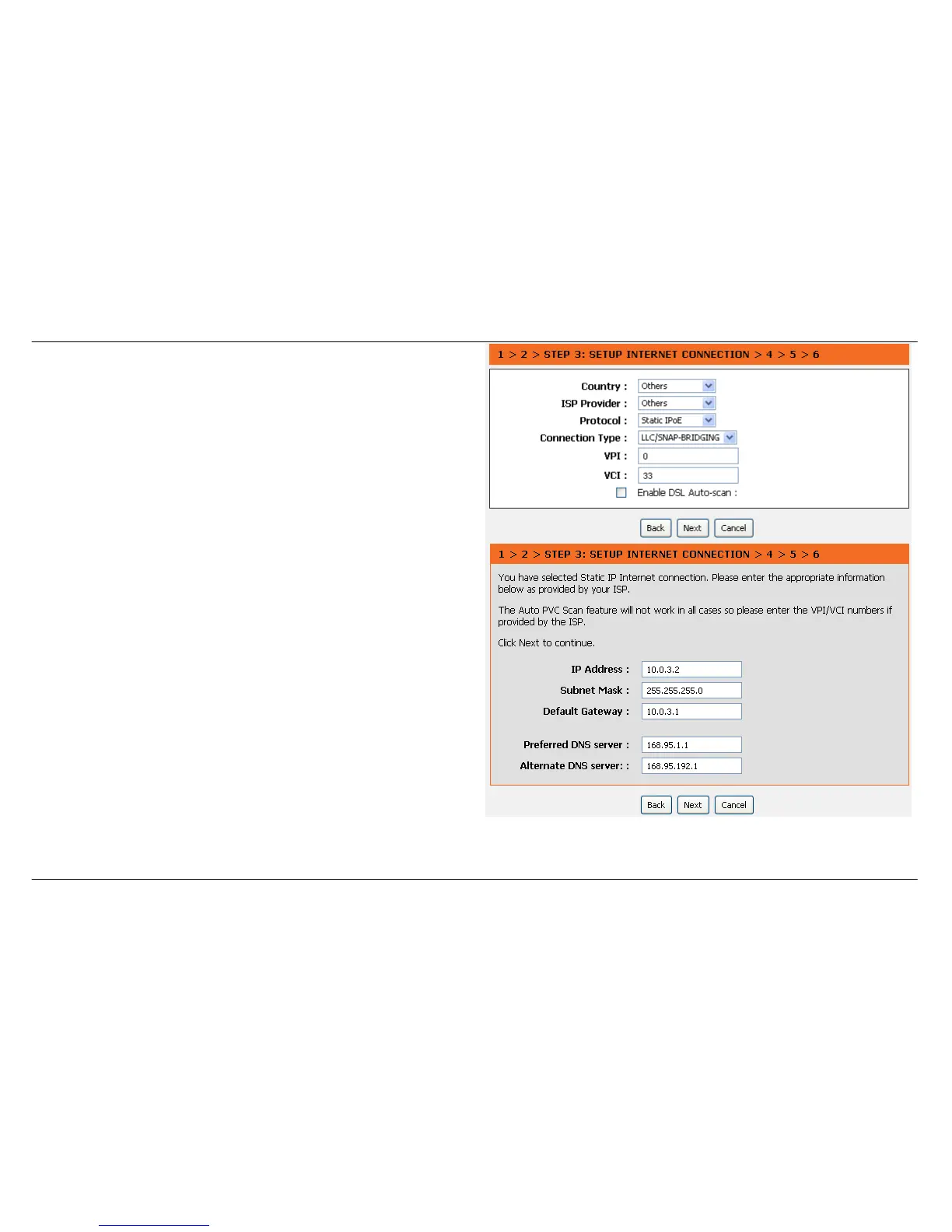Section 3 - Configuration
D-Link DSL-2740B User Manual
25
STEP 3: Setup Wizard - For Static IP Address connection
Please enter the appropriate information below as provided by your ISP.
Select Static IPoE as protocol from drop-down menu.
Enter the VPI/VCI numbers if provided by the ISP.
Click on the Next button to go to the next Setup Wizard window.
Using the Setup Wizard - For Static IP Address connection
Please enter the appropriate information below as provided by your ISP.
Enter the VPI/VCI numbers if provided by the ISP.
Please input the correct IP address, Subnet Mask, Default Gateway
and DNS information.
Note: Should you select to leave default Gateway and DNS information
blank, they should be automatically generated.
Click on the Next button to go to the next Setup Wizard window.
